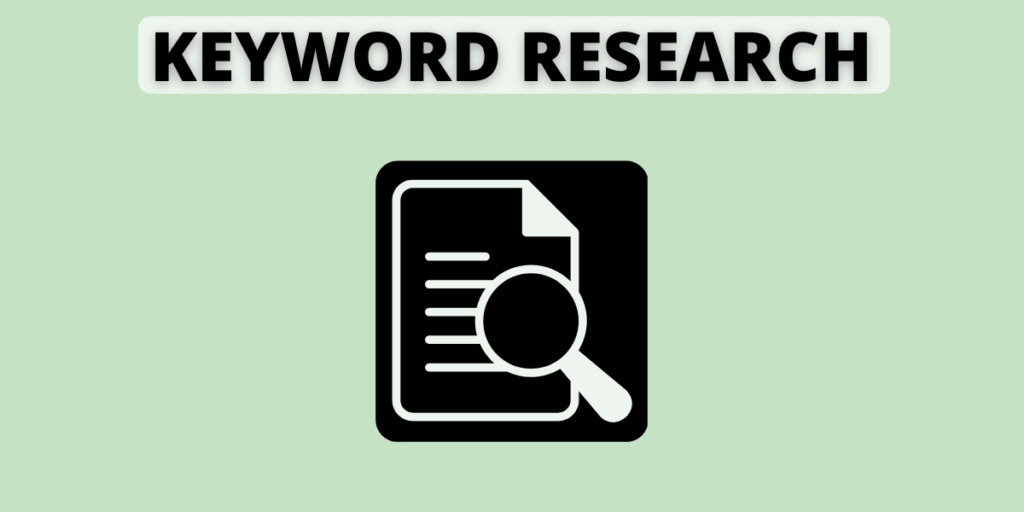In this comprehensive guide, I will teach you how to do keyword research to help improve the overall SEO of your website.
We will also cover some keyword research basics.
This guide was written for anyone from beginners who know little to nothing about keyword research, all the way to more intermediate levels. Almost anyone can pick up new tips and tricks from this guide, and get better at keyword research.
To begin, let’s cover some keyword research background.
If you already know the basics of keyword research and want to skip this section, click on the link below to skip ahead to my step by step keyword research guide.
Let’s get started with some keyword research background.
What Is Keyword Research?
Keyword research is the process of finding the keywords that your target audience is searching for online.
Search engines like Google, or Bing, are typically how your target audience will search for things online.
Keyword research will help you find the keywords that your target audience is searching for on these types of search engines.
Is Keyword Research Part of SEO?
Keyword research is one part of SEO.
While it’s only a single part, it is a very important part.
SEO can include many items, but is typically broken down into the following 3 key elements:
- Technical SEO.
- On-page SEO.
- Off-page SEO.
If you want to get the on-page portion of SEO right, you have to do keyword research right.
Keyword research is the starting point of on-page SEO, which makes it one of the most important parts.
Why is Keyword Research Important?
Keyword research is important for anyone who wants their website or business to be found online.
As long as users continue to type in or voice queries into search engines, keyword research will remain important.
Queries are how users find information on the web. The main function of search engines like Google or Bing are to serve up the most relevant content to these queries, in order to satisfy search intent.
Keyword research is important for creating content that is relevant to your target audience and making sure that it will satisfy search intent.
Now that we’ve covered a little bit of background regarding keyword research, let’s go into some keyword research basics.
Once again, if you would like to skip this section and jump to my step by step keyword research guide, click on the link below.
Keyword Research Basics
Fir, t let’s go over the 4 main types of keywords that you will encounter during keyword research.
There are actually many different types of keywords, that can be broken down in various ways.
However, most keywords can be broken down into one of the following 4 types of keywords:
- Informational Keywords.
- Navigational Keywords.
- Commercial Investigation Keywords.
- Transactional Keywords.
1. Informational Keywords
Informational keywords are keywords where the searcher is looking for information.
These are typically the who, what, where, why, when, and how keywords.
For example, the search query how to do keyword research would be an informational type keyword.
Informational type keywords are considered to be more top of funnel keywords, since users don’t know much about the topic they are searching for.
2. Navigational Keywords
Navigational Keywords are keywords where the searcher is looking to go to a website directly.
For example, as search for Ahrefs Webmaster Tools, would be navigational, since the user is looking to go directly to Ahrefs’ Webmaster Tools landing page.
Another example would be Starbucks hours of operation. The user is looking to find the operating hours of a Starbucks location near them.
Lastly, Google Search Console login would be another navigational keyword example, since the user is looking to go to the login page for Google Search Console.
As you may have noticed, these types of keywords are typically more associated with brand keywords, since the user is looking to go directly to a companies website, or a specific company landing page.
3. Commercial Investigation Keywords
Commercial Investigation keywords are keywords where the searcher is looking for more information about a certain product or service.
For example, Phillips Saeco vs Delonghi would be a commercial investigation keyword, since the user is looking for review type articles that compare the two brands.
Garmin smart watch review would also fall into the commercial investigation category, since the searcher is looking for reviews on the Garmin smart watch.
Commercial investigation keywords are more middle to lower funnel keywords, since the user knows a good amount about the topic but is looking for further information before moving further down the funnel.
That’s why these keywords are typically review based articles which help a searcher get more information before they make a decision on a purchase, or transaction.
4. Transactional Keywords
Transactional keywords are keywords where the searcher is ready to make a purchase or transaction.
Garmin Vivoactive 4 would be a transactional keyword, since the searcher is ready to view and likely purchase that specific product.
Transactional keywords are higher converting since the user is in the lowest stage of the marketing funnel.
They have spent time doing research in the top and middle funnels, and are now ready to make a purchase.
These are typically the most sought after keywords since they are higher converting, however all four keyword types that we discussed above are important to have on your website, so you can attract users from all stages of the buyer journey.
Now that we’ve gone over the four different types of keywords you will likely come across when doing keyword research, let’s move on to some other keyword research basics.
Keyword Relevancy
Keyword relevancy refers to how related a keyword is to your website or business.
You should always consider keyword relevancy when choosing keywords for your website.
Always consider if you could create content for that keyword on your website.
When it comes to keyword research, this is one of the most important factors to keep in mind during the process.
It may seem obvious, but you only want to be looking for keywords that are relevant to your website or business.
Going after keywords that are irrelevant to your website doesn’t make any sense.
Keyword Search Volume
Keyword search volume is an important keyword metric that can help you prioritize your keywords.
When it comes to keyword research, search volume refers to the average number of searches per month for a given keyword from a search engine.
Most of the time that search engine is Google.
The searches volume metric will also typically be reported for a specific country, or region.
For example, the search volume of how to do keyword research is reported as 720 average searches per month on Google in the entire USA, according to the Keyword Surfer browser extension.
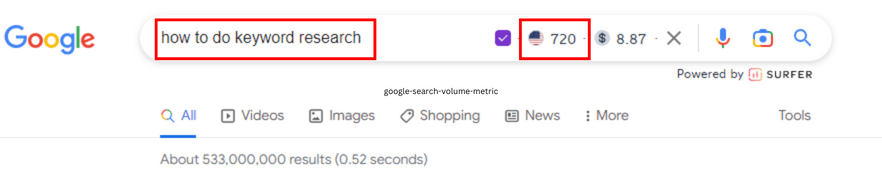
Keyword search volume can help you prioritize your keywords, since more search volume is generally better. More search volume usually equates to more traffic.
This isn’t always the case, but we will discuss more about this later on in this guide, in the how to do keyword research section of this post.
Keyword Difficulty (SEO Difficulty)
Keyword difficulty, aka SEO difficulty, is another important keyword metric commonly used in keyword research to help prioritize keywords.
Keyword difficulty is reported as a value from 0 to 100 that defines the difficulty to rank in the top 10 positions in the organic section of Google, for a keyword.
The metric is calculated in various ways depending on the tool that is reporting the value. However, it is almost always calculated on a logarithmic scale. This means that a keyword difficulty of 50 isn’t 10 times harder to rank than a value of 5, it is actually much more than that.
Keyword search volume and difficulty are two metrics that can be used to help prioritize relevant keywords.
The main goal of keyword research is to find keywords with high search volume and low difficulty.
In reality, these keywords rarely exist, and are sometimes referred to as unicorn keywords.
The goal then should be to find keywords with some search volume, at a difficulty that your website can compete with.
The relationship between search volume and difficulty can be generalized as a linear relationship, where higher search volume leads to higher difficulty, and vice versa.
Keyword Search Intent
Keyword search intent refers to what the searcher is looking for with regards to a particular keyword.
Another main goal of keyword research is to find keywords that you are able to satisfy the search intent for.
Satisfying keyword search intent is very important for ranking highly in Google.
If you can’t satisfy the search intent of a keyword, you won’t rank highly for that keyword.
Google wants to provide search results in its SERPs that are relevant and that will provide the best answer to the searcher. They want their users to be as satisfied as possible, so they will keep continuing to use Google for all their information and search needs.
That’s why Google’s algorithms will rank pages that are able to satisfy search intent over other pages that don’t.
One of the best and easiest ways to determine the search intent of a keyword is to Google the keyword, and study the SERP.
From the various SERP features that are present, you can usually determine what kind of answer the searcher is looking for.
Some common SERP feature that can help you determine search intent are:
- featured snippets,
- ads,
- video results,
- image results,
- people also ask (PAA) sections,
- and the types of pages ranking in the organic listings.
We will discuss keyword search intent further in the guide below, but always remember that this is an important step in keyword research.
Keyword Research Tools
Keyword research tools are resources that you can use for keyword research which can give you various insights and metrics regarding the keywords that your target audience is searching for online.
Some keyword research tools will help you:
- generate new keywords ideas,
- provide you with keyword search volumes, or keyword difficulties,
- provide you with various other metrics,
- or do all of the above.
Paid keyword research tools will usually provide you with more information and metrics, which can help expedite and scale the process. Free keyword research tools take a bit more of a manual effort, but can still be extremely effective.
How To Do Keyword Research Step-By-Step
In this part of the guide, I will show you how to do keyword research for a website, step by step.
This is the fun part.
This step by step guide can be used for various types of websites.
This includes:
- B2B websites.
- B2C websites.
- Ecommerce websites.
- Product review or affiliate websites.
- Blogging websites.
You may have to tailor your approach slightly depending on your exact website type, or niche, but for the most part, this guide can be used for doing keyword research for all kinds of website.
If you want to see this step by step guide in video format, check out my YouTube video below. Otherwise, scroll down for the written format of the guide.
Lets start with the first step of keyword research.
1. Brainstorm Your Seed Keywords
The first step of keyword research is to brainstorm a list of seed keywords for your website.
What is a seed keyword?
A seed keyword is a couple of words you can use to describe your business, website, or the products and services that you offer.
If you are an e-commerce store that sells custom t-shirts, custom t-shirts would be a good seed keyword.
If you are a coffee blogging site, coffee beans or coffee grinders would be good seed keywords.
Generally, a handful of seed keywords will be good enough.
Seed keywords aren’t the only place to start.
In the next step, I will show you how to leverage the keywords that you are already ranking for as some additional starting points.
This will obviously only be applicable to existing websites.
We will cover how to do this in the next step.
2. Determine The Keywords You Are Already Ranking For
The keywords that your site is already ranking for in organic search are great for:
- Adding to your seed keywords.
- Finding keywords that you can quickly improve upon for your site, ie quick win keywords.
- Finding new keyword ideas.
In order to be able to utilize your existing ranking keywords, there are a few requirements:
- You have at least 3 to 6 months of organic search traffic.
- You have at least 50 clicks per month from organic search.
- You have Google Search Console setup for your site.
If you comply with items 1 and 2 , but not 3, I recommend setting up a Google Search Console property for your site.
Google Search Console is free, and will help you monitor and improve your website’s performance in organic search.
This also includes helping with your keyword research.
To determine the keywords that you are already ranking for in organic search, open up your Google Search Console property and head over to the Search Performance Report.
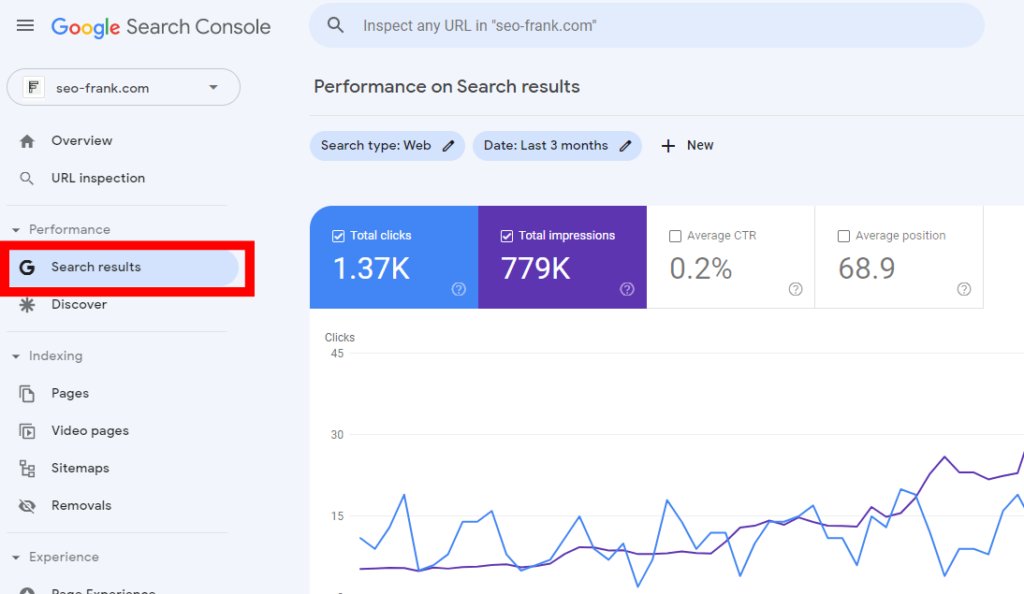
This will open up a graph of your site’s clicks and impressions for the last 3 months.
Scroll down, and by default the queries report will be displayed in a table. These queries are the keywords that drove clicks and impressions for your site in organic search over the time period selected.
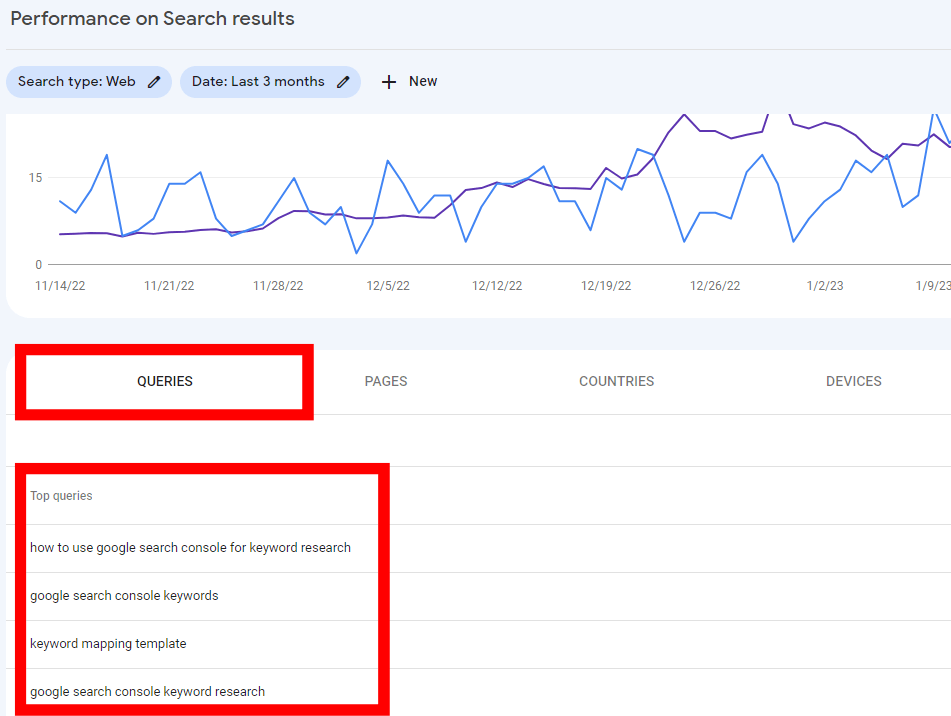
These are all of your existing ranking keywords according to Google Search Console. As mentioned above this will help you:
- Find keywords you can add to your seed keywords.
- Find low hanging fruit keywords.
- Find keywords you should continue to optimize for, and
- find new keywords.
This report really is a goldmine when it comes to keyword research, especially if you already have a lot of organic search traffic.
I won’t go into detail in this guide on how you can use your search performance report for keyword research, because I have already written another guide on how to do this.
Check out my guide on how to do keyword research with Google Search Console for a step by step guide on how to use these keywords in your keyword research.
Now that you’ve figured out some seed keywords, and the keywords you are already ranking for, let’s look at how you can use competitive keyword data in the next step.
3. Determine Your Competitors And The Keywords They Are Ranking For
The keywords that your competitors are already ranking for are some additional keyword ideas that you can add to your list.
When I refer to competitors from here forward, I am referring to your SEO competitors.
Your SEO competitors means the sites that you are competing with directly in the organic SERPs of Google.
Your SEO competitors can sometimes differ from who you think your competitors are.
Think of the example of a brick and mortars store who is trying to expand and improve upon their organic search visibility.
If they compete with another store that is only located a block away from them, but this store does not have any online presence, then they are not SEO competitors.
Sure, they will compete for business offline, but not online.
To help find your SEO competitors, you can Google some of the main keywords you discovered in the previous steps.
The websites that belong to the top ranking pages in the organic section of that SERP will be your SEO competitors for those keywords.
If you do this exercise for enough of your main keywords, you will see sites that appear frequently.
These sites will be your major competitors. These are the sites you should be analyzing to find the keywords they are ranking for.
Once you have determined your competitors, head over to Moz’s Site Overview Tool and enter these domains into the tool.
If you don’t have a Moz account, you can sign up for free in order to get access to the tool.
Once you login in to your free Moz account, navigate over to the Site Overview section located within the Moz Pro tool set.
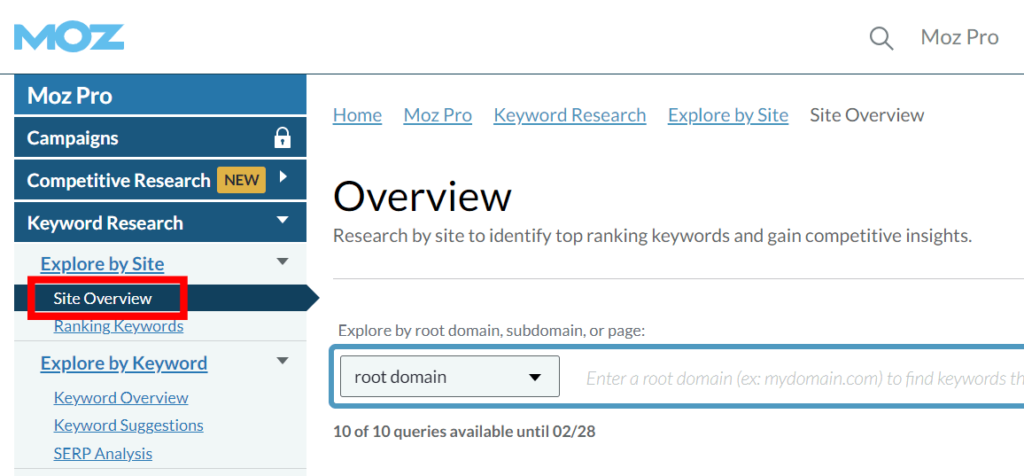
In the root domain section, enter the domain name of one of your competitors, making sure that you select the country where the majority of your target audience is located.
Let’s use my domain name as an example. I would enter seo-frank.com and then hit Analyze.
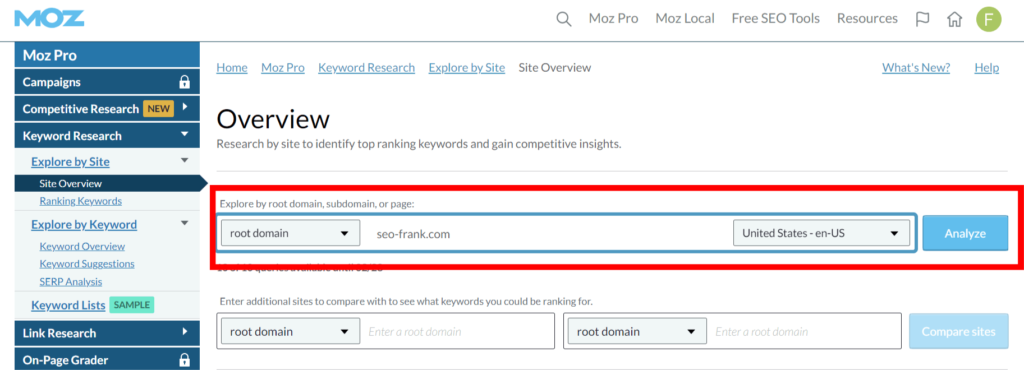
Once the tool returns some results, scroll down a bit to the Top Ranking Keywords section, and click on See all ranking keywords.
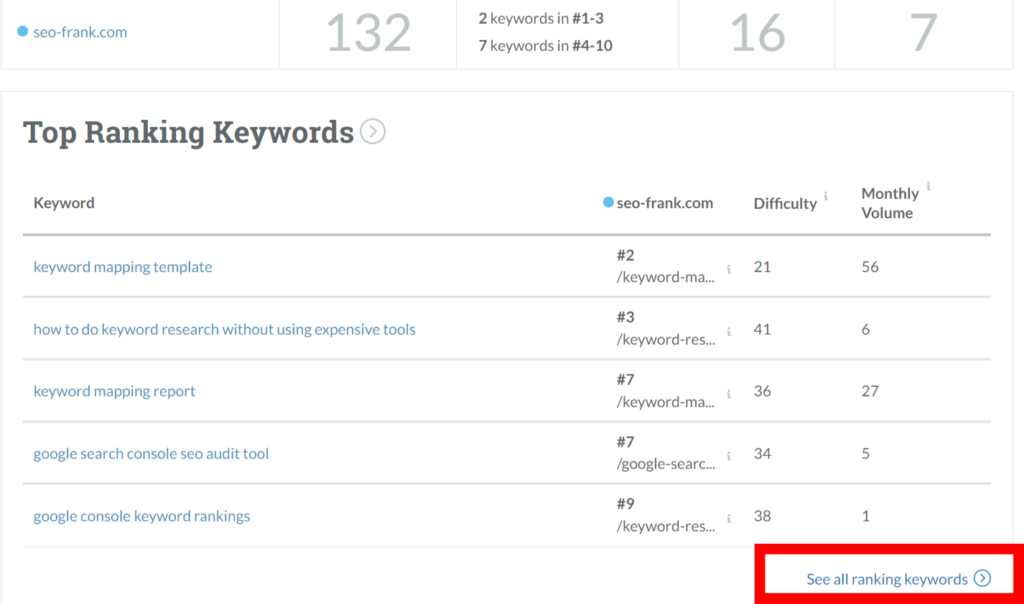
You know have a list of your competitors’ keywords, that you can export as a CSV file.
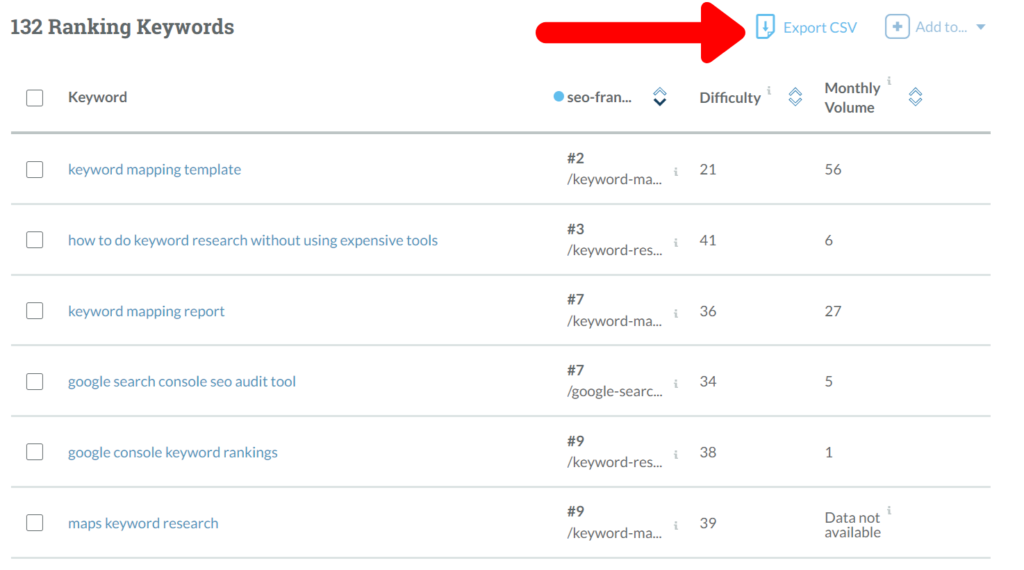
Enter the domains of any other competitors that you want to analyze into the tool, and export these keyword lists as well.
Go through these lists and add any relevant keywords to your growing keyword list, which I am going to now refer to as your master keyword list. We will continue to grow this list in the next steps.
Up to this point, you should have a master keyword list of:
- Seed keywords.
- Your relevant existing ranking keywords.
- Relevant competitor’s keywords.
Make sure to combine all of these keywords into your master list, if you haven’t already done so.
An Excel or Google Sheets file usually works best for your master keyword list.
If you want access to a free keyword research template, check out my free Excel and Google Sheets file keyword research template.
The template will keep all your keyword lists in one place, and will help you streamline the keyword research process.
In the next step we’ll find even more keyword ideas.
4. Find New Keyword Opportunities
In this step, we’ll find new keyword opportunities through the use of various keyword research tools.
The keyword research tools used and mentioned in this guide are all free and can be used in conjunction with one another. This will allow you to find hundreds, or even thousands of new keyword ideas for your site.
Keep in mind that more keyword ideas doesn’t necessarily mean better results. This is because you will still have to take the time to filter through a lot more keywords to find the relevant ones.
This filtering is important, because you want to remove all the irrelevant keywords, which will help the overall success of your keyword research.
Let’s move on to the keyword research tools that you can use to find new keyword opportunities.
Here is a list of my favorites:
- Google – check out my guide on how to do keyword research without any tools (just with Google).
- Google Search Console.
- Keyword Tool.
- Keyword Surfer Browser Extension.
- Keywords Everywhere Browser Extension.
- Google Trends – check out my guide on how to use Google Trends for keyword research.
- Answer The Public
I’m not going to go over how to use each of these tools in this guide.
Instead, let me refer you to my guide where I go through each of these free keyword research tools in depth, and how you can use them to find new keyword ideas.
To recap the last few steps, you should now have a master keyword list comprised of the following:
- Seed keywords.
- Your relevant existing ranking keywords.
- Relevant keywords from competitors.
- New keyword ideas from some of the keyword research tools we just discussed in this step.
Depending on the size of your site, there really is no limit on the amount of keywords that you should have at this point.
Keep searching for more keywords using the steps above until you feel satisfied with your master list.
I recommend breaking up your keywords into topic groups, or buckets. These buckets will help break out your various topics, and will help with your keyword research.
For example, if you were a fishing website that reviewed fishing rods, you may find that it makes sense to break-up your site into buckets of:
- Bass fishing rods.
- Trout Fishing rods.
- Pike Fishing rods.
- Saltwater Fishing rods.
- freshwater fishing rods.
Or in the case of a coffee niche site:
- Coffee beans.
- Coffee grinders.
- Espresso machines.
- French presses.
- Drip coffee machines.
Hopefully you get the idea.
This process of breaking your keywords into buckets will help keep your keywords more organized. This will help you in the later steps when you start to select and map your target keywords.
Now it’s time to start prioritizing the keywords from your master list by grabbing some common keyword metrics for each of your keywords.
5. Determine Keyword Search Volume
Keyword search volume is the first keyword metric that you can use to help prioritize the keywords in your master list.
Pull up your master keyword list, and add an additional column for the search volume metric.
If you are using my free keyword research template, you will already have this column.
There are two tools that I recommend for grabbing the search volumes of all your keywords. You can use either one of the following:
If you have a long list of keywords, I suggest going with the tool from SEO Review Tools. This tool allows you to pull the search volume for up to 10 keywords at a time.
If your list isn’t that long, you can use the Keyword Surfer browser extension to manually get the search volumes.
Let’s go over the Keyword Surfer browser extension first.
Keyword Surfer Browser Extension
Make sure to download and activate the browser extension within the browser that you are using.
Enter your first keyword into Google, and the extension will automatically report the search volume next to the Google Search bar.
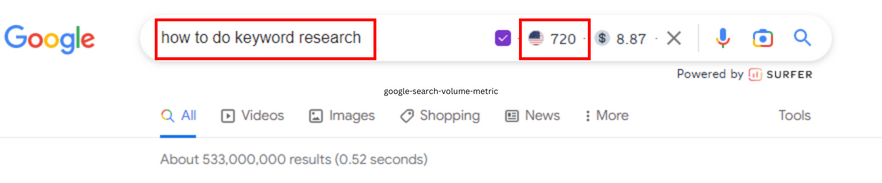
By default, the metric will be reported for the United States, but you can change this in the tool interface.
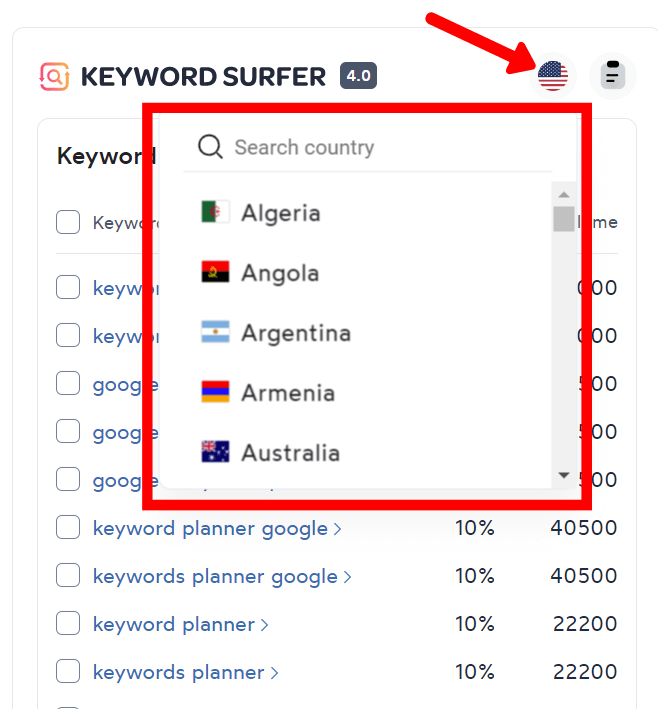
Make sure you select the country where the majority of your target audience is from.
Once you’ve entered your keyword into Google with the tool activated, click on the star icon to save each keyword to tool clipboard. When you are done, you can then export your keyword list, along with the search volume metrics. Simply use the download CSV button in the tool.
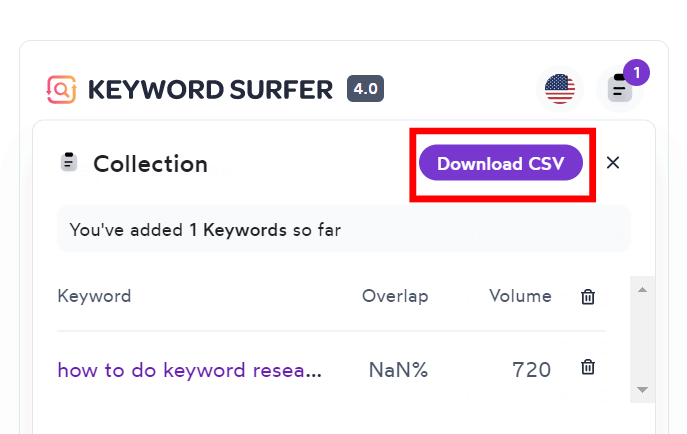
This will open a CSV file that will allow you to move the search volumes for each keyword back over to your master keyword list.
Let’s go over the next option.
SEO Review Tools Search Volume Checker Tool
If you have a longer keyword list, I recommend using SEO Review Tools search volume checker to bulk export up to 10 keywords at one time.
Copy your first 10 keywords, paste them into the input box provided, and then click Perform check.
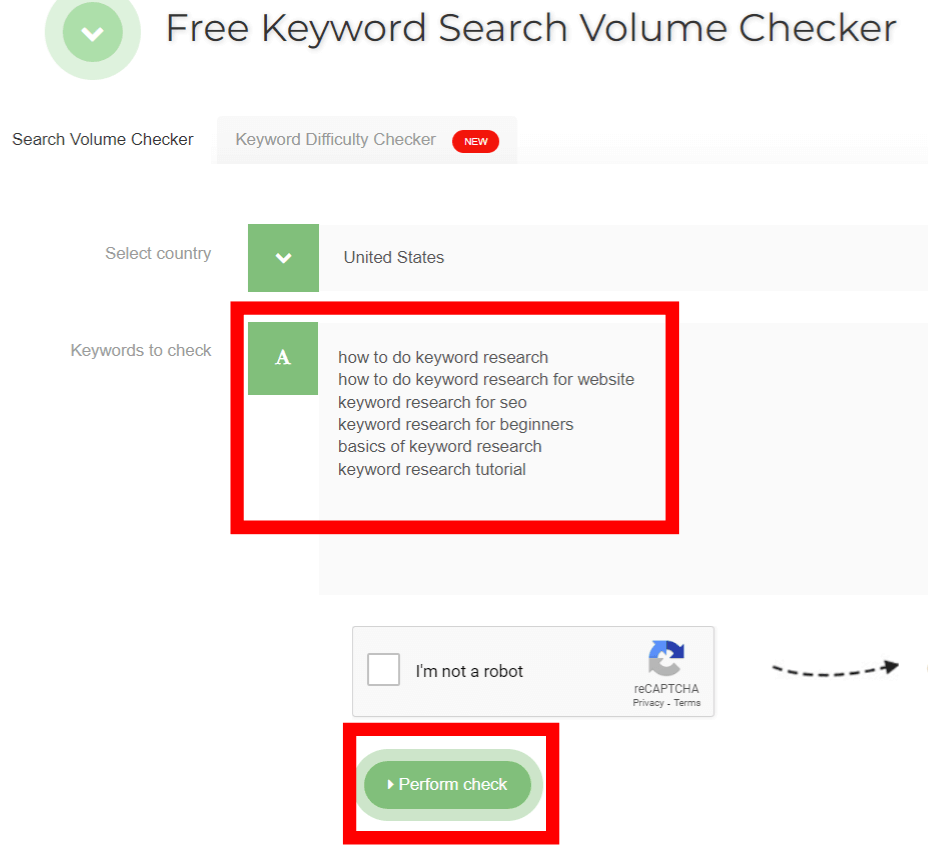
Once the tool is done you can export the list to an Excel file.
Do this for all your keywords, and then copy and paste the search volume metrics for each keyword back into your master list.
Let’s move onto the next keyword metric, which is keyword difficulty.
6. Determine Keyword Difficulty
Keyword difficulty is the second metric you can use to help prioritize your keywords.
This will help you find a balance between the higher volume keywords that are more difficult to rank for, with the ones that have less search volume, but you can actually rank for.
That balancing point will be the difficulty of the keywords that your site is already ranking for in the top 10 organic positions of Google.
To find the keyword difficulty of your keywords, you can use any one of the two free tools below:
Let’s go through the first tool.
Ahrefs Keyword Difficulty Checker Tool
I recommend using this tool if you have a smaller keyword list, as you will have to enter each keyword manually into the tool.
Enter all your keywords one by one into the tool, and click check keyword to get the difficulty metric for the keyword.

You can’t save the keywords to a list with this tool, so you will have to enter the difficulties manually to your master list.
Make sure to create a new column for keyword difficulty in your list.
If you are using my free keyword research template, this will already be pre-built into the spreadsheet.
Let’s move on to the next keyword difficulty checker tool.
SEO Review Tools Keyword Difficulty Checker Tool
This tool is better if you have a larger keyword list, since you can enter and bulk export up to 10 keywords at one time.
Copy and paste your first 10 keywords from your master list into the tool, and click perform check.
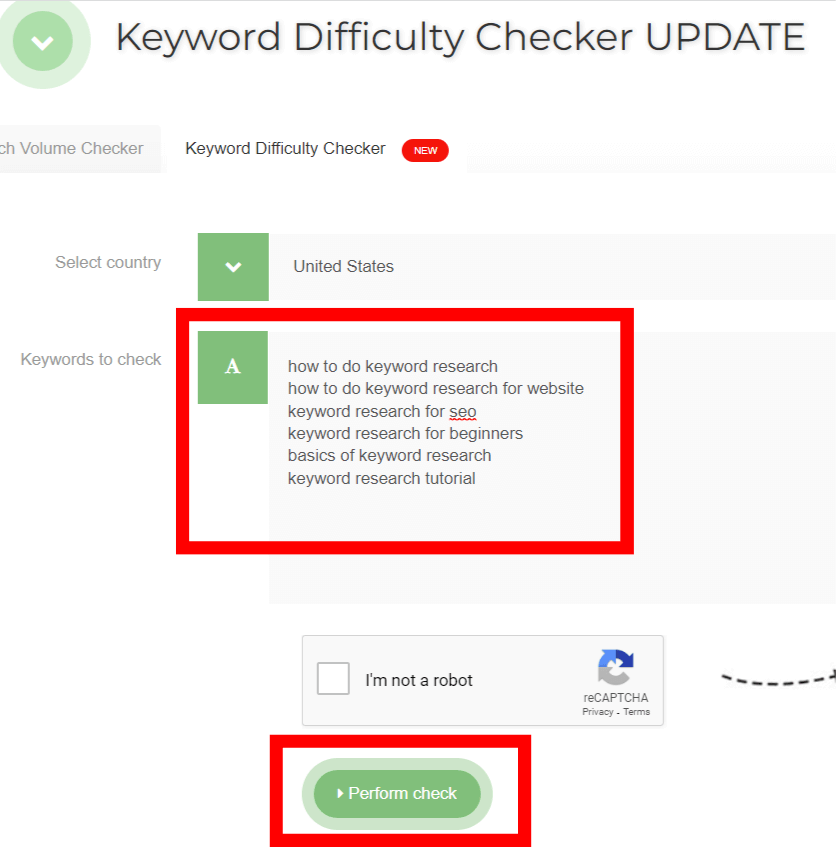
The tool will report back the keyword difficulties for each keyword that you entered.
Export the list into an Excel file, and paste the keyword difficulties back into your master keyword list.
Before we move onto the next step, let me give you a bit of a disclaimer regarding the usage of these keyword difficulty checker tools.
The two options described above use different methods to calculate keyword difficulty, so you shouldn’t compare the keyword difficulty metrics between the two tools.
The Ahrefs keyword Difficulty tool uses the keyword difficulty from Ahrefs, which is based solely on the amount of backlinks for each of the top 10 ranking pages on Google for that keyword.
SEO review tools difficulty checker uses the SEMRush API, which uses a mixture of various metrics from the top 10 ranking pages, along with their own algorithm.
One isn’t better to use than the other. Just make sure you aren’t mixing and matching both of them together.
This will cause you to not be comparing apples to apples, since the difficulty metrics are calculated in different ways.
In the next step, I’ll show you how to use the search volume and difficulty metrics to help prioritize the keywords in your master list.
7. Prioritize Your Keywords
To prioritize the keywords in your master keyword list, you can do some simple sorting and filtering of the two keyword metrics you collected in the previous steps.
Open up your master keyword list, and sort the search volume column from highest to lowest.
This will bring your highest volume keywords to the top of the list.
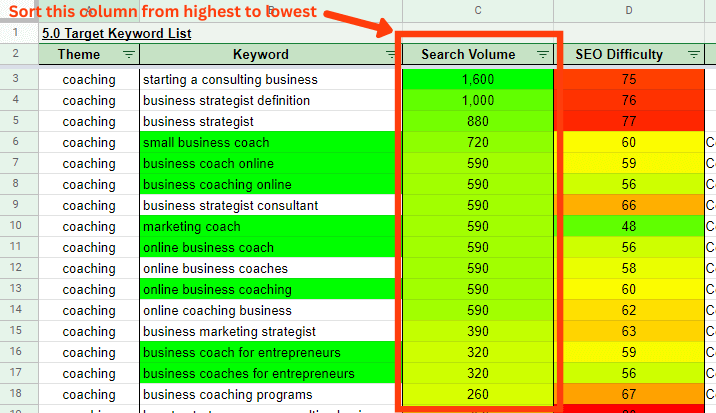
At this point, it may be tempting to start going down the list and prioritizing the keywords with the largest search volumes.
However, remember that the general trend is that the higher the search volume, the more difficult it will be to rank for that keyword.
This is where the keyword difficulty metric factors in.
Create a filter for your entire master keyword list, and filter your keywords by the keyword difficulty column.
If you are using my free keyword research template, this will already be built into your table.
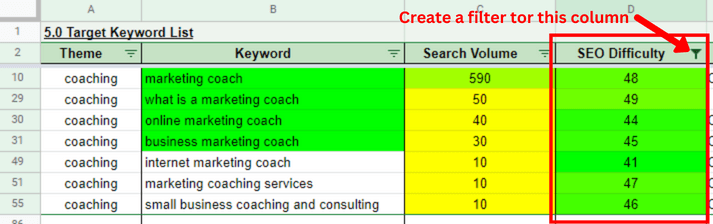
The filters you should choose, depends upon your situation.
Your site will fall into one of two categories:
- You are a new site, and have little to no authority, or organic search presence.
- You are an existing site, and have some amount of authority, or organic search presence.
If you are a new site, set your filter to only keep keywords with a lower range of difficulty.
This is because it will be tougher for you to rank for anything until you can build up some organic search presence. You will want to choose keywords with the lowest difficulties as possible.
Let’s say you have a list of keywords with the following keyword difficulties:
- 90
- 20
- 50
- 60
- 15
- 18
In this case, you would want to prioritize the keywords with difficulties of 15, 18 and 20.
If you are using my keyword research template, the difficulty column will be color coded. You should be looking to prioritize the keywords with difficulties that are highlighted green.
If you are an existing site, determine the keywords you are already ranking for in the top 10 organic results of Google. Then find out the difficulties of those keywords.
This would be the max difficulty that you should aim for. Any keywords with difficulties at or less than this value are fair game.
Going a bit above this value works fine as well.
Therefore, the whole intent of this prioritization exercise is to choose keywords from your list that have search volume at a difficulty that you can compete with.
Mark any keywords that you choose by either highlighting them, or writing target keyword in a new column, so you know which keywords you are going to prioritize, and potentially use as target keywords going forward.
In the next step we will analyze the search intent of these flagged keywords in order to confirm if it makes sense to pursue these keywords.
8. Analyze Keyword Search Intent
Analyzing the search intent of your flagged keywords is a key part of your keyword research. This will tell you if it is worth spending time and resources targeting these keywords.
To analyze the search intent of your flagged keywords, you need to Google your keywords one by one.
If you have a long list of flagged keywords, start with your highest search volume keywords.
By Googling each keyword and studying the SERP that is returned, you can determine the following:
- If the keyword is informational, navigational, commercially investigative, or transactional.
- The type of content that will be required to rank.
- The approximate length of content that is required to rank.
- If video or images are important.
- Any unique angles you can take, or other items you can capitalize on.
If you want an in depth guide on how to do a full keyword SERP analysis, check out my guide.
This guide will cover the required steps to do a keyword SERP analysis, which will help confirm which of your flagged keywords you should be targeting.
9. Select Your Target Keywords
After you complete your keyword SERP analysis from the previous step, you are going to begin selecting your target keywords.
Create a new column in your master keyword list so that you can mark your target keywords.
If you are using my free keyword research template, this column will already be created for you.
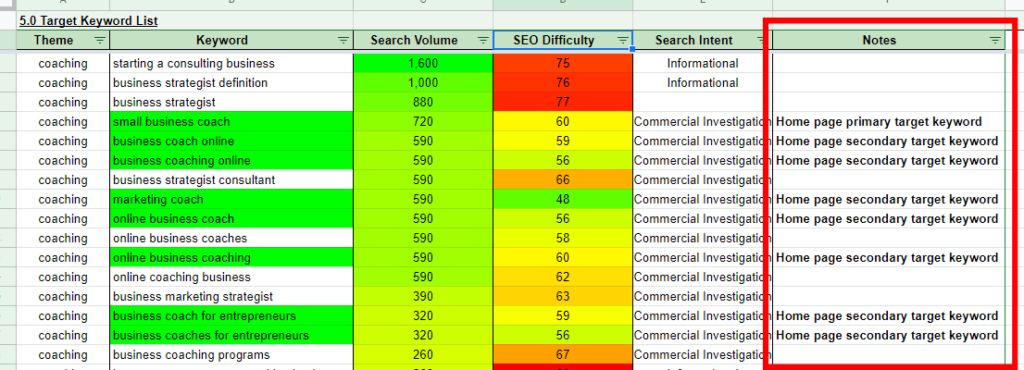
As mentioned in the previous step, your SERP analysis will tell you if the types of pages ranking on Google are in line with the type of content that you could create on your own website.
If you can meet the search intent of the keyword, then select that keyword as a target keyword.
Once you have all your target keywords selected, it’s time to map those keywords to pages on your site.
We will cover this in the final step.
10. Map Your Target Keywords
Mapping your target keywords means that you will be assigning keywords to:
- Existing pages on your website, or
- new pages on your website.
Keywords should be mapped according to search intent.
If keywords have the same search intent, they should be mapped to the same page.
This is commonly referred to as keyword clustering.
To learn the step by step process on how to map your target keywords, check out my keyword mapping guide, where you will also get access to a free keyword mapping template.
You can use this keyword mapping template to record and keep track of your target keywords.
This template will help you as you develop and build out your site in the future. It is a great way to keep all your target keywords in one place.
Once you’ve mapped all your target keywords to new or existing pages on your website, you are ready to start producing content for those keywords!
That was the last step and now completes the entire process of keyword research from start to finish.
Conclusion
In this guide, we’ve covered some background and basics regarding keyword research.
We’ve also covered how to do keyword research step by step for a website.
We’ve covered a lot of information, so I hope you’ve found this guide useful.
Please let me know if you have any questions in the comments section below.
If you are looking for further information and guides regarding keyword research, check out some of my other blog posts listed below.
I recommend going through them in the following order:
- Free Keyword Research Template.
- How To Do A SERP Analysis.
- How To Map Your Target Keywords (With Free Keyword Mapping Template).
- Keyword Rank Tracking With Google Search Console.
- How To Do Keyword Research With Google Search Console.
- The 12 Best Keyword Research Tools.
- How To Use Google Trends For Keyword Research.
- How To Find Low Competition Keywords For Free.
- How To Do Keyword Research Without Any Tools.
- How To Do Keyword Research For YouTube.
Thanks for reading.
Frank Piedimonte is the author of SEO Frank. He is an SEO consultant that specializes in keyword research, on-page SEO, and conducting SEO audits. By trade he is a Chemical Engineer, which is where his strength of problem solving, analysis, and trial and error comes from. He applies these strengths to his SEO work daily.
- 11 Ways To Do Keyword Research Without Any Tools
 In this guide I will show you 11 ways you can do easy and effective keyword research without any expensive tools.
In this guide I will show you 11 ways you can do easy and effective keyword research without any expensive tools. - Free Keyword Research Template With Step-By-Step Guide
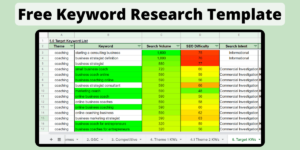 Download my free keyword research template (Google Sheets & Excel formats) to help streamline and organize all your data from your keyword research.
Download my free keyword research template (Google Sheets & Excel formats) to help streamline and organize all your data from your keyword research. - How To Do Keyword Research For YouTube In 5 Easy Steps
 In my 5 step guide, I will show you how to do keyword research for YouTube, in order to drive more video views and subscribers to your YouTube channel.
In my 5 step guide, I will show you how to do keyword research for YouTube, in order to drive more video views and subscribers to your YouTube channel. - How To Find Low Competition Keywords For Free
 Can’t find low competition keywords? In this step by step guide, I will show you how to find low competition keywords completely for free using 5 easy steps.
Can’t find low competition keywords? In this step by step guide, I will show you how to find low competition keywords completely for free using 5 easy steps. - How To Use Google Search Console As A Keyword Ranking Tool
 Want to track your keyword rankings in Google? Learn to use Google Search Console as a keyword rank tracking tool with my guide and free template.
Want to track your keyword rankings in Google? Learn to use Google Search Console as a keyword rank tracking tool with my guide and free template. - How To Use Google Search Console For Keyword Research In 7 Easy Steps
 Google Search Console is a powerful tool for your site’s keyword research. Find out how to use it to find quick win keywords and improve your rankings.
Google Search Console is a powerful tool for your site’s keyword research. Find out how to use it to find quick win keywords and improve your rankings. - How To Use Google Trends For Keyword Research
 In this step-by-step guide I will show you how to use Google Trends to do keyword research for your website in order to improve your organic search rankings.
In this step-by-step guide I will show you how to use Google Trends to do keyword research for your website in order to improve your organic search rankings. - Keyword Mapping: What It Is, Why It’s Important & How To Complete One With My Free Template & Guide
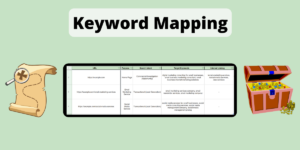 Find out what keyword mapping is, why it’s important and how to do it with my free keyword mapping template and guide to improve your on-page SEO.
Find out what keyword mapping is, why it’s important and how to do it with my free keyword mapping template and guide to improve your on-page SEO. - SERP Analysis: Bullet Proof Your Keyword Research & Improve Your Rankings
 Do you use SERP analysis for keyword research? Download my free SERP analysis sheet to bullet proof your keyword research & improve your rankings.
Do you use SERP analysis for keyword research? Download my free SERP analysis sheet to bullet proof your keyword research & improve your rankings. - The 12 Best Free Keyword Research Tools
 In this post, I will show you the 12 best free keyword research tools and how you can use them to do keyword research for your website.
In this post, I will show you the 12 best free keyword research tools and how you can use them to do keyword research for your website.