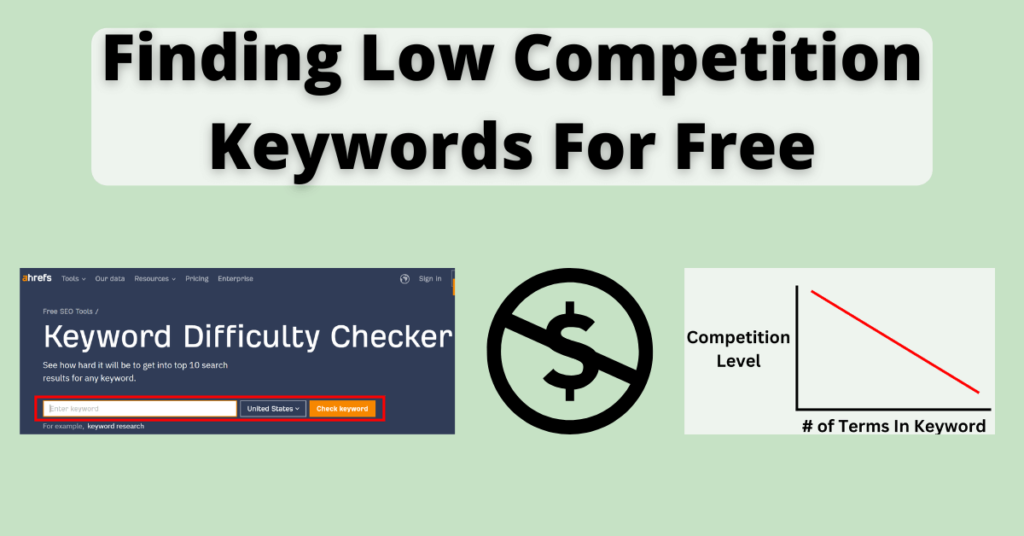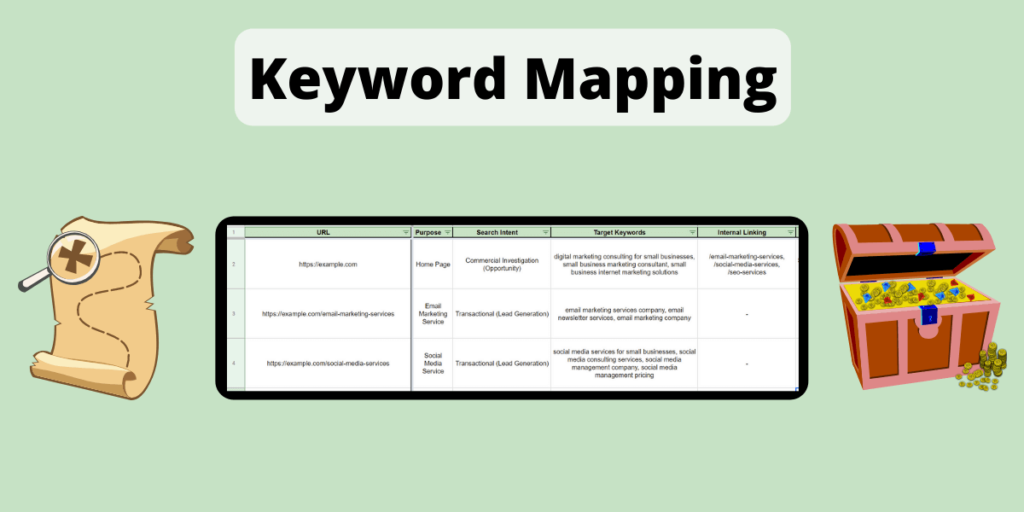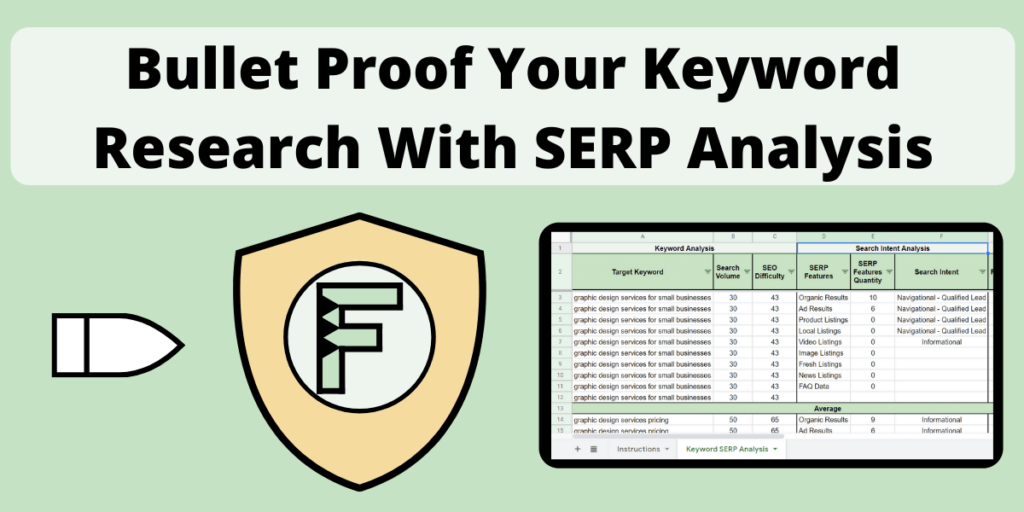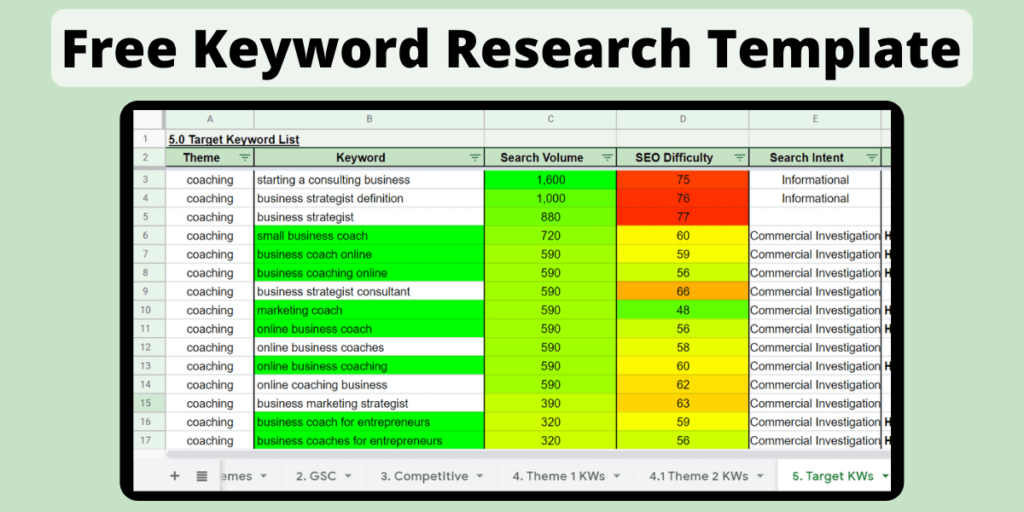Finding low competition keywords for free is important for sites that aren’t able to compete with high authority domains, or for sites in competitive niches.
In this step-by-step guide, I will show you how to find low competition keywords for your website for free.
First, let me start by defining what low competition keywords are.
What Are Low Competition Keywords?
Low competition keywords are search terms that are easier to rank for organically in search engines like Google or Bing.
On the opposite side of the spectrum, high competition keywords are harder to rank for.
What is defined as easy or hard should always be viewed in a relative sense, as some niches have more competition than others.
Low competition keywords are important for newer websites that have less authority, or less search presence, as it is often easier and faster to rank organically for these search terms.
How Can I Find Free Low Competition Keywords?
To find low competition keywords for free, I will show you a step-by-step guide.
Here is a quick summary of the steps that we are going to cover:
- Use Google.
- Use Other Free Keyword Research Tools.
- Determine Search Volumes (Optional).
- Determine Keyword Difficulties.
- Find Your Low Competition Keywords.
1. Use Google
One of the best ways to find low competition keywords for free is to use Google and it’s various search features.
The first feature you can use is Google’s auto-suggest, which can be accessed and used directly from the search bar in Google.
Type a keyword or phrase that describes your niche or website, and the search bar will automatically suggest a list of related keywords.
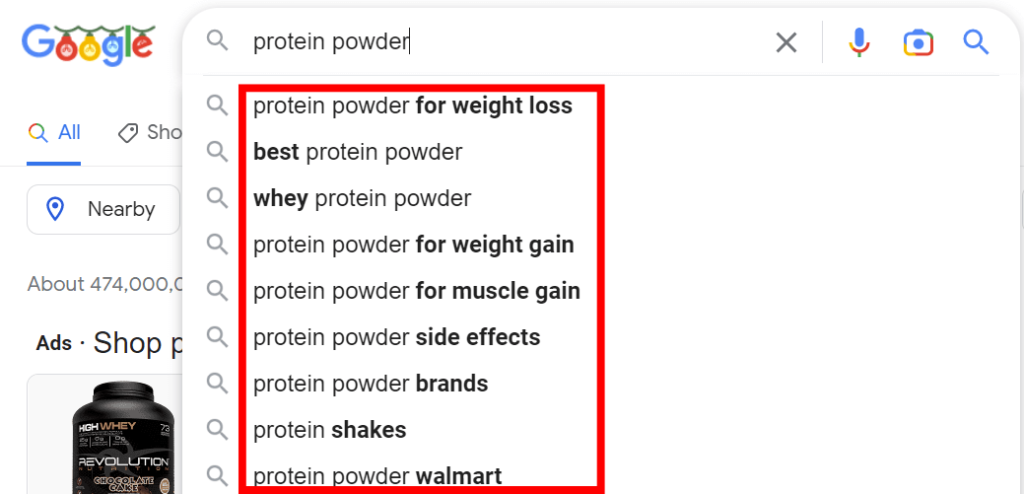
The great thing about the keywords in this list is that the majority of them will be long tailed keywords.
Keywords become more long tailed as the number of words increase.
For example the keyword “protein powder for weight gain” is more long tailed than “best protein powder”.
Long tailed keywords are important as they are usually less competitive, and these are exactly the types of keywords we are looking to find.
The relationship between keyword competition and the number of terms, or words in a keyword, can be represented by the graph below.
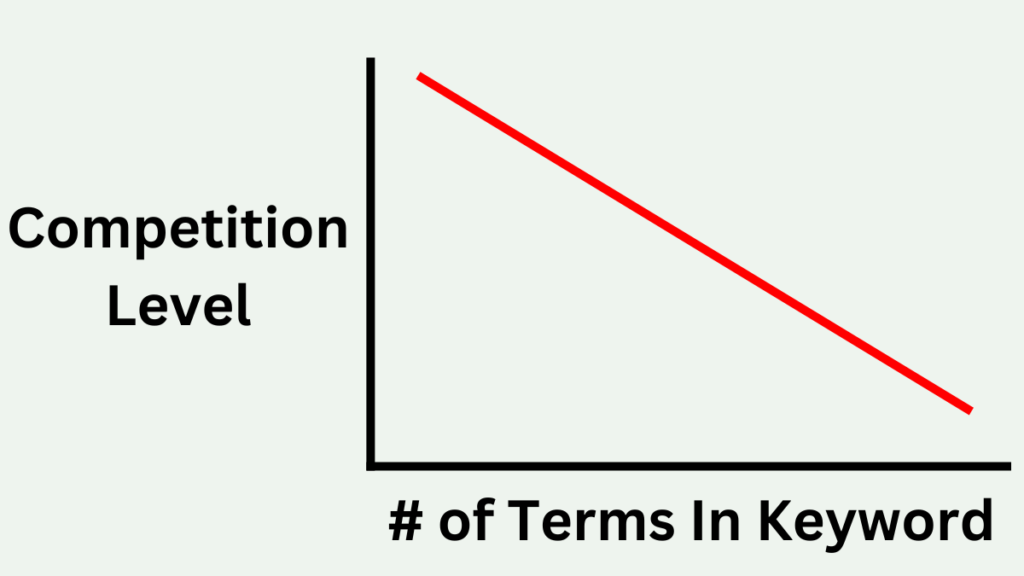
As the number of terms in a keyword increases, the competition level will decrease.
Therefore, longer tailed keywords will be less competitive.
Another great thing about long tailed keywords is that the search intent is easier to predict.
What is search intent?
Search intent is the reasoning behind the search. What is the searcher looking to do, find, or achieve?
Understanding the search intent of a keyword makes it easier to produce content that will actually help the user, and content that search engines will want to rank highly.
That’s the great thing about long tailed keywords and why these should be an important part of your keyword research.
The next Google feature you can use to find low competition keywords is the people also ask section.
Type a keyword into Google, scroll down and you will likely find a people also ask section with a couple of commonly asked questions listed below.
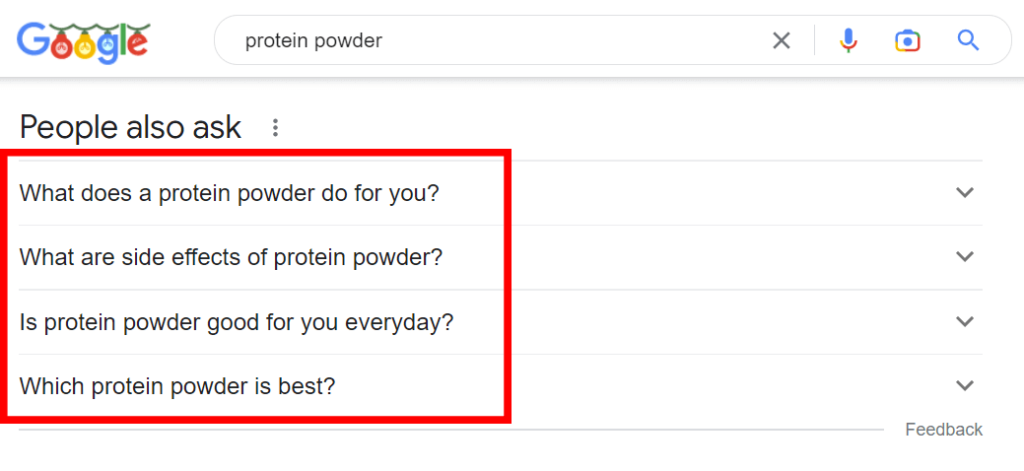
These are great keyword questions that you can add to blog posts or FAQ sections of your website.
Once again, these will be more long tailed keywords with a very specific search intent.
If you feel like you are able to answer the question and provide a solution, go ahead and use the question.
The last feature of Google that you can use to find low competition keywords is the related searches section.
Scroll down to the bottom of the search engine results page (SERP), and you will find a list of related keywords.
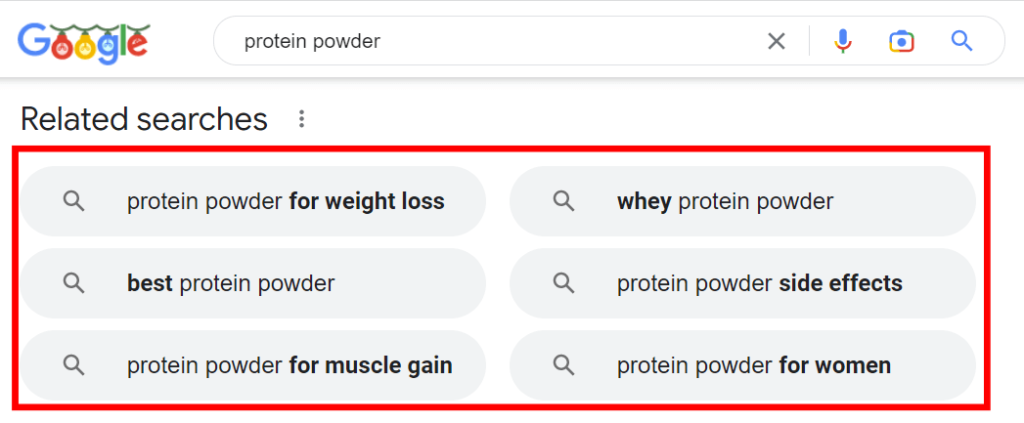
Google is giving you more related keyword ideas which you can use and explore further.
To recap the 3 Google features that we just covered:
- Auto-suggest.
- People also ask.
- Related searches.
Using these features in combination with one another will help you develop a giant list of low competition keywords for your site.
For a more in depth guide on how to use these features, as well as other Google features to do keyword research for free, check out my guide on keyword research without tools.
Make sure to keep a list of all the relevant keyword ideas that you find with these features.
In the next steps, I will show you how to expand upon these keyword ideas, as well as metrics you can use to prioritize your lowest competition keywords.
2. Use Other Free Keyword Research Tools
Google isn’t the only other keyword research tool that you can use to find low competition keywords for free.
Here is a list of some of my favorite free keyword research tools that are great for finding low competition keywords.
- Keyword Surfer Browser Extension.
- Keywords Everywhere Browser Extension.
- SEO Minion.
- Answer The Public.
- Google Search Console.
I’m not going to cover how to use these tools in this guide.
If you want to explore these tools and find out how you can use them to find more keyword ideas, check out my guide to the best free keyword research tools.
In the next steps, I am going to show you how you can grab some important metrics for your keywords.
These metrics will help you determine which ones are the lowest competition keywords, which will be the keywords you should prioritize.
3. Determine Search Volumes (Optional).
In this step, we are going to grab the search volumes for your relevant keywords that you discovered in the previous steps.
I’ve listed this step as optional, because, search volume can be a useful metric, but should be taken with a grain of salt.
Search volume is the average number of searches for a given keyword on a search engine.
Most tools report the search volume from Google for a certain region, such as a specific country, or area.
I don’t want you to get too hung up on this metric. Focus more on choosing keywords that are highly relevant to your site.
I am stating this because a lot of people make the mistake of relying on the search volume metric too much.
For example, tools will often report search volumes of 0 for keywords, when in actuality, the search volume is not 0. Sure, the volume may be low, but definitely not 0.
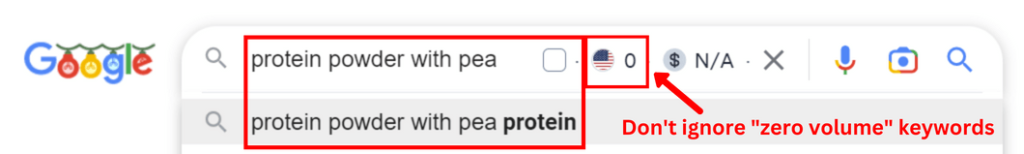
Another thing people make the mistake of is ignore search volumes that are seemingly too low (ie – reported search volumes of 10, or 20) and assume that these keywords are not worth their time, or effort.
Don’t make this mistake.
If you find keywords from Google’s auto-suggest, people also ask, or related search features as per the previous steps, then these keywords wont have search volumes of 0, even if a tool is reporting this.
Google is telling you that users are searching for these keywords, so you can assume that they are in fact being actively searched.
Now lets get to the tools that you can use to find the search volumes for your keywords.
The first tool is one of the keyword research tools that I reference above in the previous step, which is the Keyword Surfer Browser Extension.
When you type a keyword into the Google search bar with this extension activated, it will report to you the search volume for that keyword in Google for the country that you have selected in the tool.
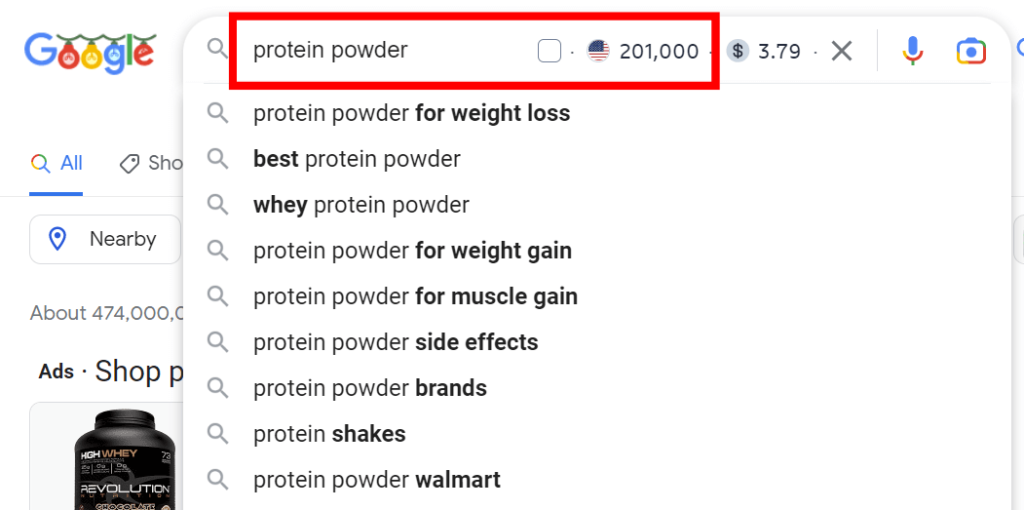
Every time you save a keyword to your clipboard in the tool, it will save the specific keyword along with its associated search volume.
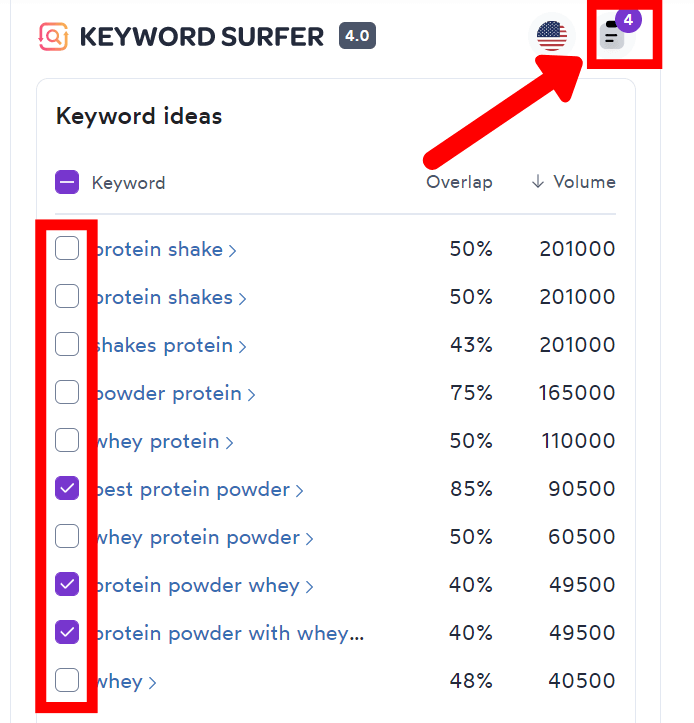
This is an easy way to keep all your keywords in one place, along with their search volumes.
Once you are done, you can export your keyword list with search volumes to your clipboard. This makes it easy to transfer your list with search volumes to a spreadsheet, such as an Excel or Google Sheets file.
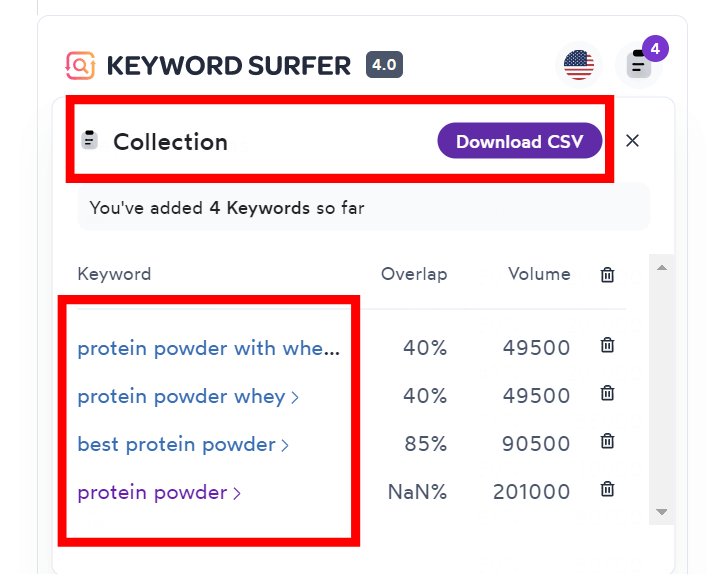
If you want access to a free keyword research template in either Excel or Google Sheets formats, check out my free keyword research template to help keep all your keywords and keyword metrics in one place.
In the next step I will show you how to get another important keyword metric, keyword difficulty, to further aid you in finding your low competition keywords.
4. Determine Keyword Difficulties
The next metric we are going to grab for your keywords is keyword difficulty.
Keyword difficulty is a metric that is calculated differently depending on the tool. However, it is usually reported on a scale from 0 to 100 and helps define how hard it is to rank in the top 10 organic results of Google for a keyword.
A keyword difficulty score of 100 would be the most difficult, with 0 being the least, or easiest.
The scale is usually reported on a logarithmic scale, which means that to rank for a keyword with a difficulty of 10 versus a keyword with a difficulty of 100 isn’t 10 times as hard. It is actually thousands of times harder!
Like I mentioned, the keyword difficulty calculation is tool dependent. Some tools will calculate the metric using:
- The average number of backlinks for pages ranking on the first page of Google for the keyword.
- The quality of these backlinks.
- The average measured authority for domains ranking on the first page of Google for the keyword.
- A number of other on-page factors for pages ranking on the first page of Google, such as word count, numbers of times the keyword is used, keyword page placement, etc.
Regardless, the biggest thing to remember with this metric is since different tools use different ways to calculate keyword difficulty, don’t compare this metric between different tools.
Always compare keyword difficulty scores using the same tool, and look at the score in a relative sense.
Some niches will be more difficult than others, so a keyword difficulty of 80 in some niches will be considered less competitive, where a value of 30 may be high competition for less competitive niches.
Now that we’ve covered a bit of background on keyword difficulty, I’m going to show you a couple of tools you can use to find the keyword difficulties of your keywords.
Here are 2 tools I suggest using to determine the keyword difficulties of your keywords:
Both of these tools are completely free.
At the time of writing this post, I tend to lean towards using the SEO Review Tools Keyword Difficulty Checker over the Ahrefs tool.
Why?
With the SEO Review Tools Difficulty Checker, you can bulk check up to 10 keywords at once, while with the Ahrefs tool, you can only check 1 keyword at a time.
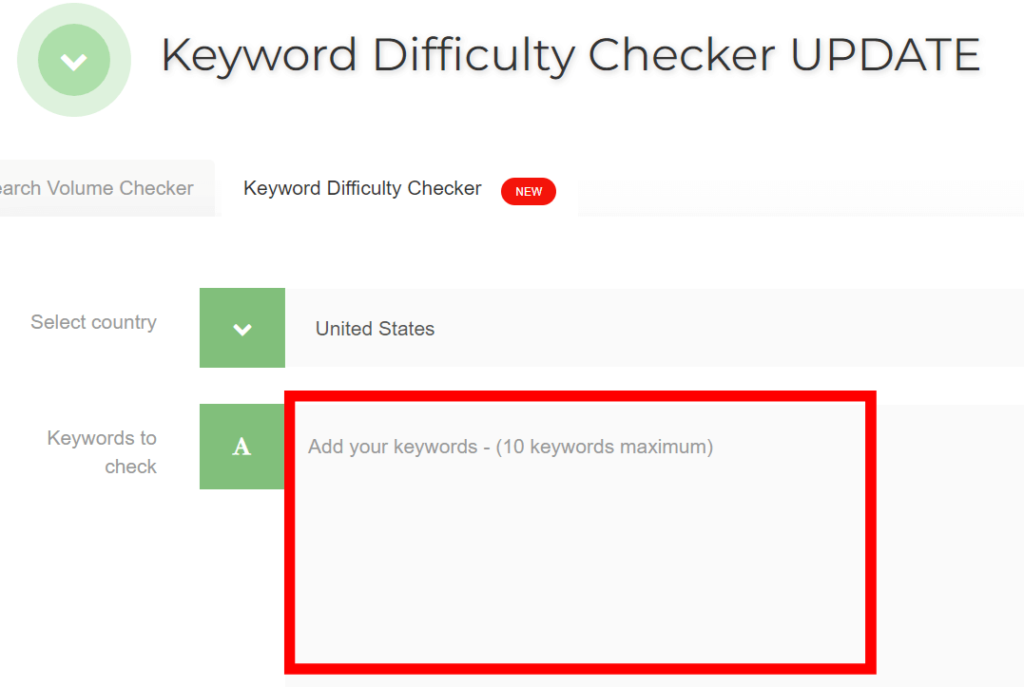
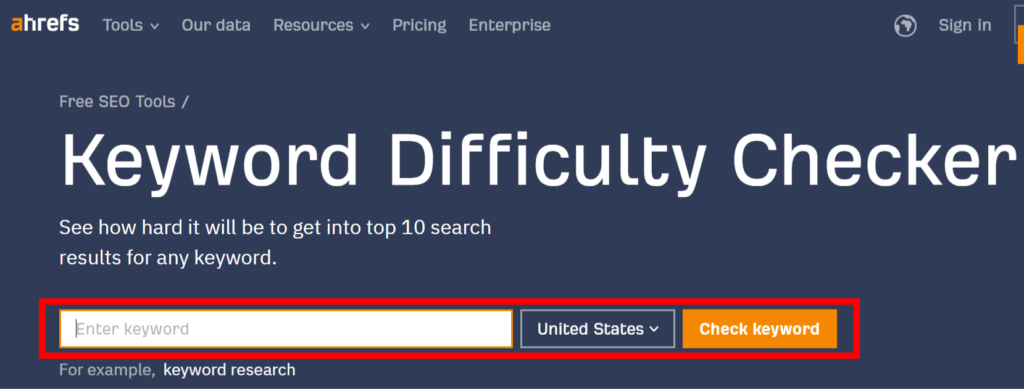
As mentioned previously, don’t mix the difficulty metrics between these tools.
To use either one of the tools, enter a keyword, or keyword list, and make sure you select the country where the majority of your target audience is from.
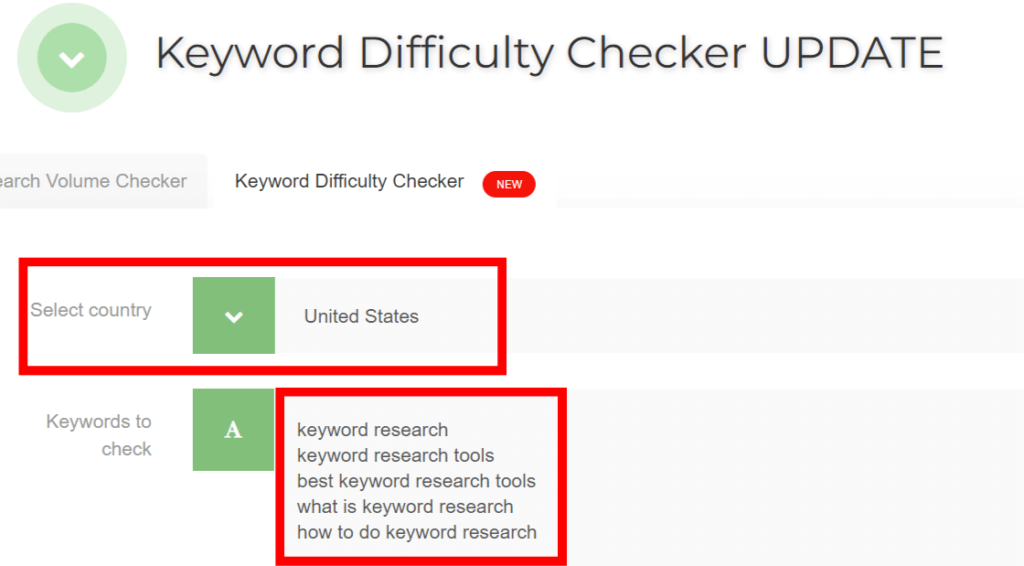
SEO Review Tools uses the SEMRush API to determine the keyword difficulties. This means that the metric comes from the SEMRush tool.
What SEMRush uses to calculate their keyword difficulty score is:
- The authority of each page ranking on the first page of Google for the keyword.
- The amount and quality of backlinks pointing to each page.
- Various other on-page ranking factors related to the keyword.
Ahrefs, as expected, uses the Ahrefs database.
The Ahrefs keyword difficulty metric is calculated using the organic ranking pages on the first page of Google, and takes the amount of referring domains for each. Referring domains means the number of individual sites, or domains, that link to the page.
Therefore, a ranking page that has backlinks from 1,000 different sites is going to lead to a much higher difficulty score than one that only has 10.
Once you choose what tool you want to use to get your keyword difficulties, record the values next to each keyword in your list.
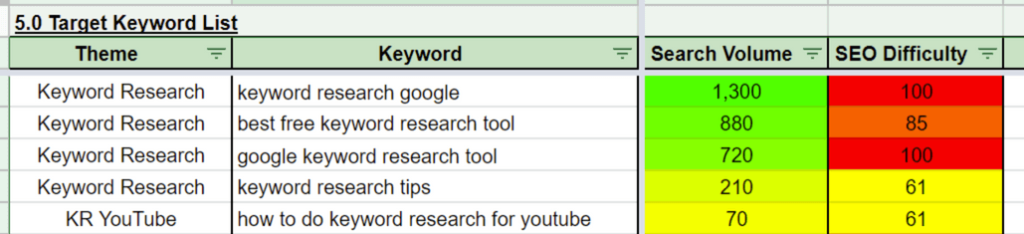
Great! Now your ready to start prioritizing the keywords you should target based on their search volume (optional), and keyword difficulties.
Let’s do this in the final step.
5. Find Your Low Competition Keywords
In the last step, we are going to use the search volume and keyword difficulty metrics to select your low competition keywords.
First, sort your list by search volume, from highest to lowest.
This will bring your highest search volume keywords to the top of your list.
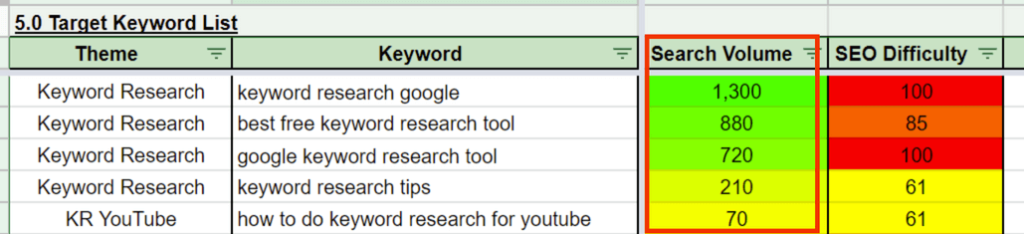
If you didn’t grab the search volume metric, no worries. Ignore this first part.
Next, you can either apply a filter to the list, or if your list isn’t too long, you can manually highlight or select the keywords with lower keyword difficulties.
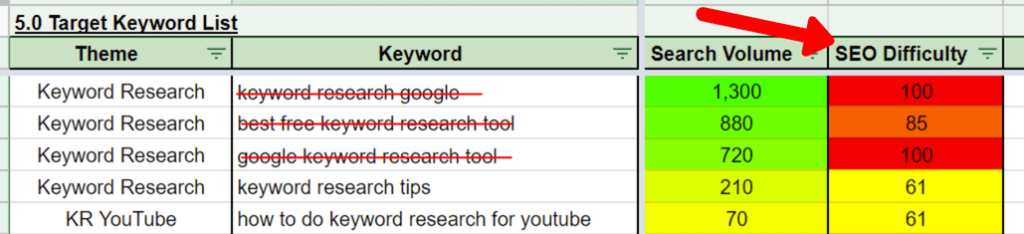
Remember, you are going to have to do this in a relative sense, since the definition of low competition will vary from niche to niche.
If you know the general range of difficulties that you can rank for in your niche, great! Use this value, or range, and choose any keywords that are less than this.
If you don’t know, that’s ok too. Prioritize based on relative keyword difficulty.
When in doubt, choose the keywords you feel most passionately about. If you feel like you could effortlessly produce a piece of content for the keyword, select the keyword.
These are the keywords you are going to want to prioritize!
Now your ready to start targeting these keywords to new or existing pages on your site.
Make sure you don’t forget to check the search intent of each of your target keywords. Simply put, if you aren’t able to satisfy search intent, you wont rank highly in Google. Use my guide on how to conduct a SERP analysis to help you do this.
Now that you know how to find low competition keywords for free for your website, let me answer a couple of frequently asked questions regarding the topic.
Should I Use Low Competition Keywords?
Yes, you should use low competition keywords.
Low competition keywords are easier to rank for, which makes these types of keywords more important for websites that are less established, or newer.
You typically won’t have to compete with lots of high authority brands and websites when you go after these types of keywords.
Low competition keywords are usually associated with longer tailed keywords, which makes it important to find and include these keywords as part of your keyword research.
Is Low Competition Better For Keywords?
Low competition is better for keywords in the sense that it will be easier to rank in organic search for that keyword.
This doesn’t necessarily always make low competition keywords better than higher competition keywords, other than the fact that they are generally easier to rank for compared to more competitive terms.
Should I Avoid High Competition Keywords?
You should not necessarily avoid high competition keywords.
There is nothing wrong with high competition keywords. The main challenges with high competition keywords is that they are harder to rank for with newer or less established websites.
This doesn’t mean you should completely avoid high competition keywords. If a keyword is relevant to your website and to your target audience, you should not avoid producing content for these keywords solely based on the competitiveness.
By mixing low and high competition keywords into your content strategy, this will help you fill the content gaps on your site, which will help you better answer your audience’s problems.
This will also help you build up the necessary authority to rank for these more competitive terms in the long run.
Conclusion
In this step by step guide, you’ve learned how to find low competition keywords for free for your website.
You can do this by using:
- Google.
- Free keyword research tools.
- Keyword search volume.
- Keyword difficulty.
I hope you found this post useful. Let me know in the comments section below if you have any questions.
If you are looking to discover more free keyword research tools that you can use for keyword research, check out my guide on the best free keyword research tools.
Thanks for reading.