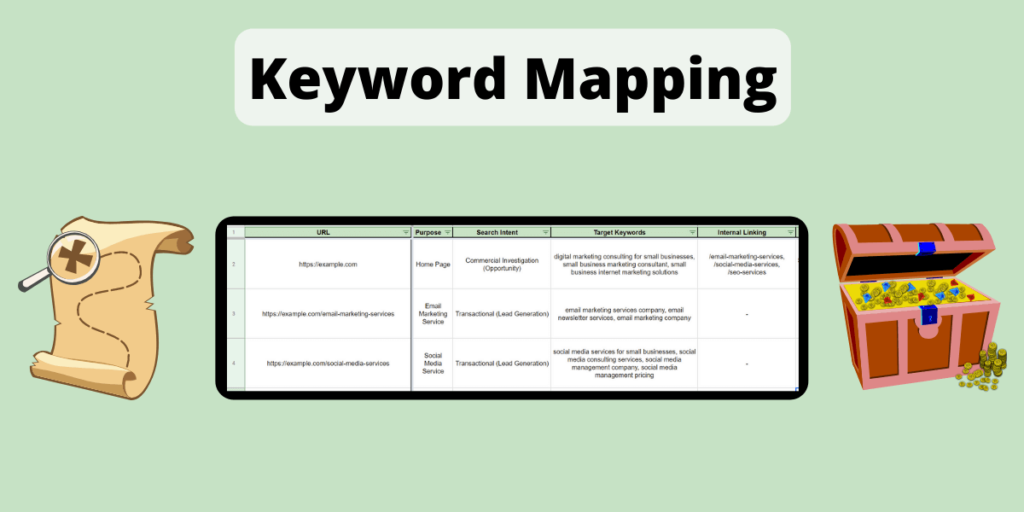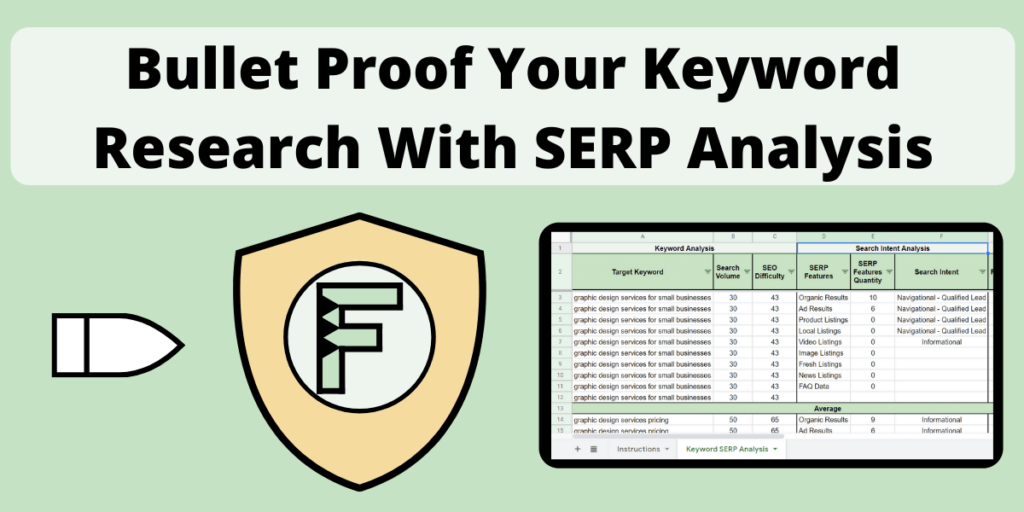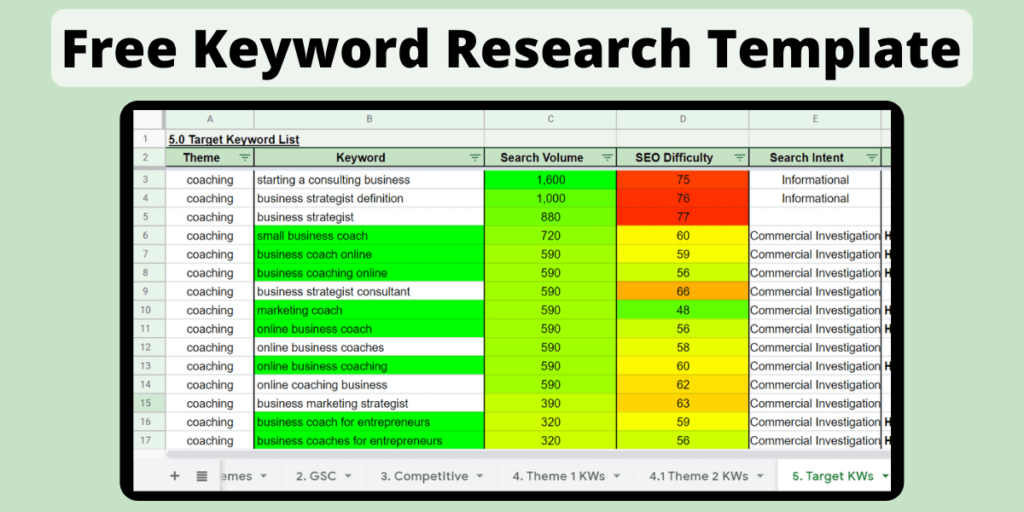Keyword mapping is the final, yet perhaps most important step in conducting keyword research for your website.
As an SEO or webmaster, failing to properly map your keywords can result in failing to satisfy search intent and a poorly organized website, which makes it hard to rank highly in organic search.
Continue reading to find out what keyword mapping is, why it’s important for your website, and how you can create and complete a keyword map using my free keyword mapping template and guide.
Here’s an outline of what were going to cover:
- What Is Keyword Mapping?
- Why Is Keyword Mapping Important?
- How To Create A Keyword Map For Your Website
- Free Keyword Mapping Template
- Keyword Mapping Guide
Check out my YouTube video below if you would rather learn about keyword mapping in video format. Otherwise, scroll down and let’s dive into the blog post.
What Is Keyword Mapping?
Keyword mapping is the process of assigning target keywords from keyword research to each page on your site.
Keyword mapping is usually completed through the use of a spreadsheet, which is commonly referred to as a keyword map, or a keyword matrix.
The goal of keyword mapping is to ensure that each of your pages are focused topically, which will help you satisfy search intent and help move your target audience through their customer journey.
Why Is Keyword Mapping Important?
Keyword mapping is important because it will allow you to:
- group your target keywords based on search intent and by topical relevance.
- map your site’s internal linking strategy.
- plan your site’s content strategy.
- record and monitor each of your page’s meta data.
Grouping and assigning your target keywords to pages based on search intent and topical relevance will help you rank higher in organic search. If you are able to satisfy search intent, Google will want to get your content in front of more users.
Mapping your site’s internal linking strategy will help:
- Search engines discover and crawl all pages on your site more easily.
- Users navigate through your site, and find relevant content more easily.
- Distribute PageRank, or “link juice”, throughout your site by sending the authority from more authoritative pages to lower ones.
Being able to plan your site’s content strategy will make it easier for you to keep your site organized as you add more pages in the future.
It will also help you avoid keyword cannibalization, which is what happens when your pages start to compete with one another in organic search, due to content being too similar to one another.
Keyword mapping will help bridge the gap between keyword research and your on-page SEO.
How To Create A Keyword Map For Your Website
Creating a keyword map for your site is as simple as creating a spreadsheet. The keyword map can be as basic, or as detailed as you would like.
Let me walk you through the key elements that I recommend including in a keyword map.
To start, the first column in your spreadsheet should be a list of the important URLs on your site. Less important pages like contact pages, privacy policy pages, or any other low quality, or thin content pages can be skipped.
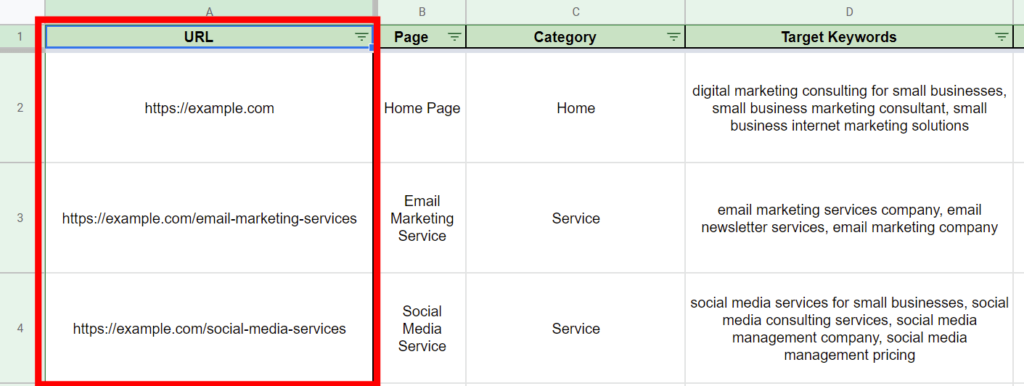
If you have a smaller site, listing out all the important URLs may be an easy process. If your site is larger, I suggest using a web crawling tool like Screaming Frog to help you do this. Use the tool to crawl your site, and then export and copy all the internal URLs into your keyword map.
For each URL that you list in your keyword map, you can then begin to populate the subsequent columns with the following items:
- Page Purpose – provide the purpose of the page (ie – product page, service page, blog post, etc)
- Search intent – list the search intent of the page (ie- informational, navigational, transactional, etc)
- Target Keywords – list the target keywords assigned to each page.
- Internal Links – use this column to map internal linking opportunities between relevant pages. When I refer to internally linking here, I am talking about contextual anchor text (anchor text in your body copy).
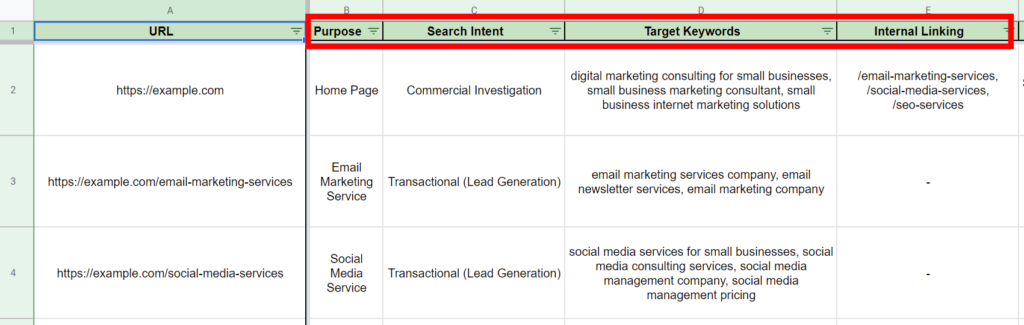
- Title Tag – list the title tag for each page.
- Meta Description – list the meta description for each page.
- H1 Tag – list the H1, or main heading tag of each page.
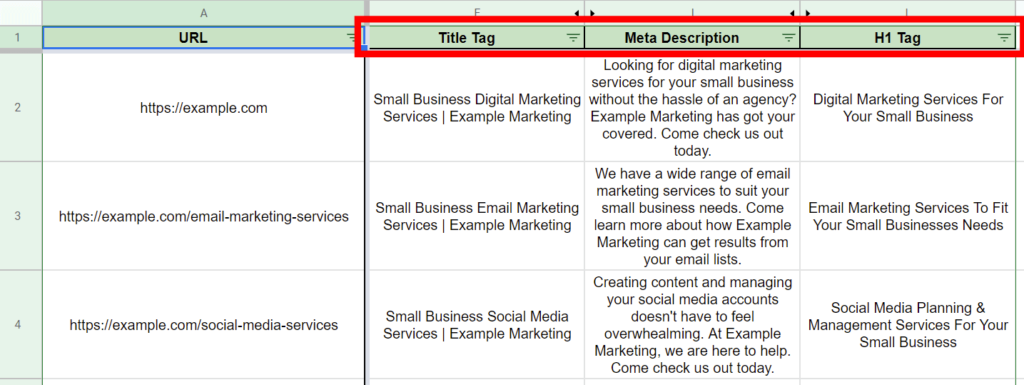
Free Keyword Mapping Template
Now that you know what a keyword mapping template should consist of, go ahead and check out my free keyword mapping template in either Google Sheets or Excel formats below.
For the Google Sheets version, once the file has opened, click File, then Make A Copy in order to save a version for your to start modifying.
For the excel version, click File, then Save As.
Now that you have a keyword mapping template that is ready to use, let me show you exactly how you can complete a keyword map for your site with my step by step guide.
Keyword Mapping Guide
Whether you are looking to complete a keyword map for your website or a client’s, this guide will show you the necessary steps on how you can complete a keyword map.
Let’s start with the first step.
1. Complete Keyword Research
The first step in the process is to ensure that you have completed keyword research for your website. I won’t cover how to do this in depth in this guide, because this could be a complete guide on its own.
In fact, I actually have created a separate blog post on how to do keyword research.
Check out my free keyword research template and step by step guide on how to complete keyword research and come up with a list of target keywords for your site.
Once you have your target keyword list, the next step is to figure out the gaps between these keywords and the keywords that you are already ranking for.
2. Determine Your Keyword Gaps
To determine the keyword gaps between your target keywords and your existing ranking keywords, you are going to have to determine the keywords your pages are already ranking for.
If you followed my keyword research template guide in the previous step, you will already know how to do this.
If not, I’ll quickly show you how you can pull these keywords from your Google Search Console.
Open up your Google Search Console property and navigate over to your search performance report.
Choose the time period you want the data for (the more the better), and then click Export in the top right hand corner of the report.
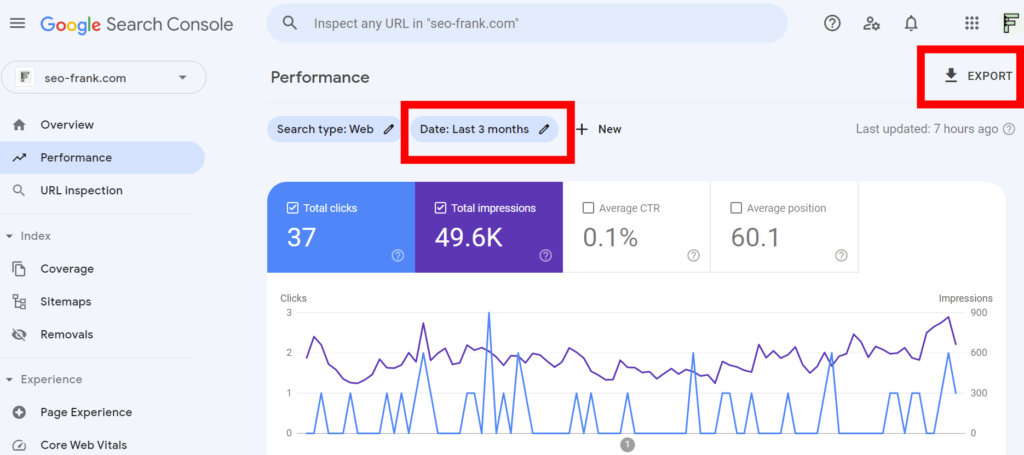
This will allow you to export all the data from the report into a Google Sheet, Excel, or CSV file. Once your exported spreadsheet opens up, the Queries tab will be displayed by default. Looking under the Top queries column, you will find a list of your site’s existing ranking keywords from Google.
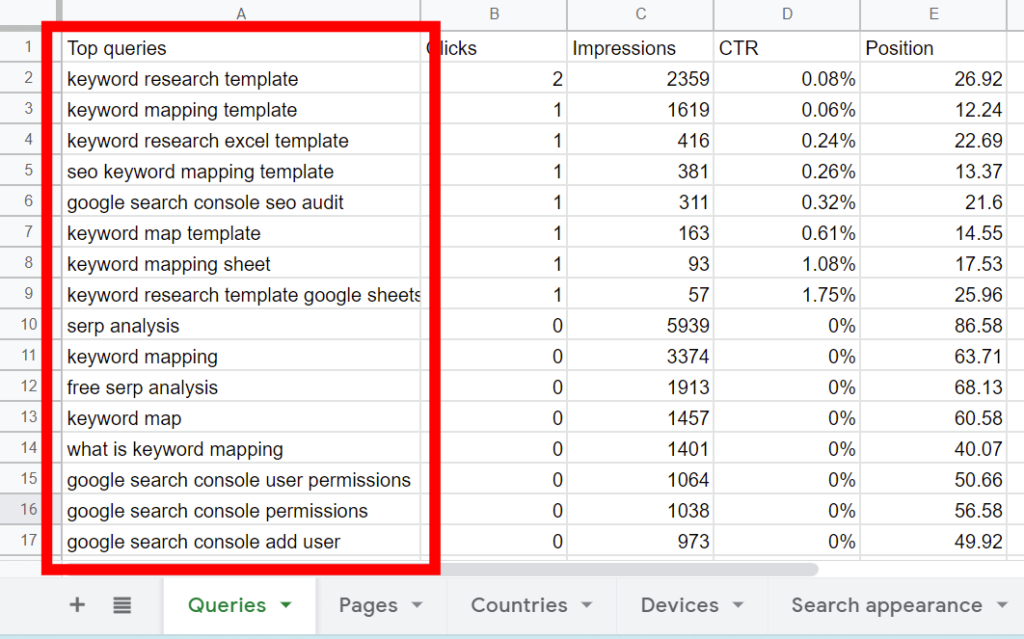
Great! Now you have a list of your existing ranking keywords.
To analyze the keyword gaps between your target keyword list and this list that you just exported, use the Excel or Google Sheets VLOOKUP formula to help compare the two lists and find the gaps.
The end goal is to find the target keywords that you are not yet ranking for, and assign these keywords to either existing, or new pages on your site.
Make sure to populate your target keyword column in your keyword mapping template with your existing ranking keywords that you just pulled from Google Search Console.
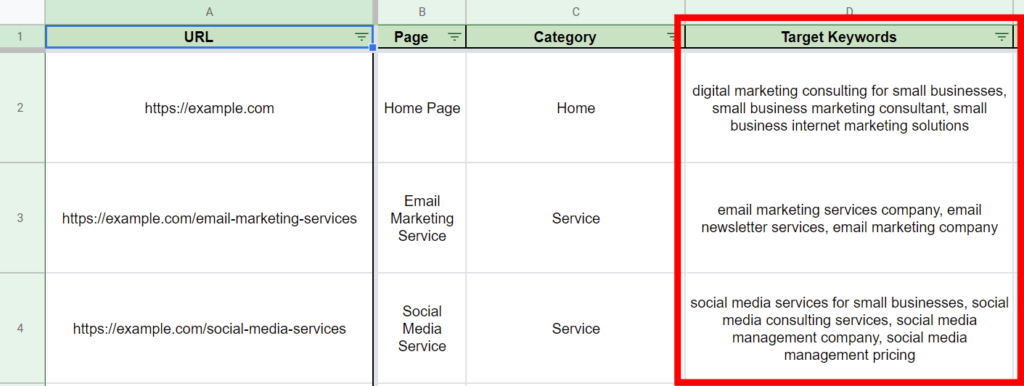
3. Assign Target Keywords To Your Pages
Now that you have determined your list of target keywords that you are not yet ranking for, it’s time to assign those keywords to pages on your site based on search intent and topical relevance.
To demonstrate how to properly do this, let me use an example.
In your keyword mapping template that you just downloaded, you will see that I have already filled in the template based on a fictitious digital marketing business.
Let’s assume that this business provides the following services to its clients:
- Email marketing.
- Social media marketing.
- SEO.
Now, a business like this would obviously need the following types of pages:
- A home page.
- Service pages to meet transactional search intent (lead generation).
- Blog posts to help drive traffic to the site and meet informational search intent.
If you look in the keyword mapping template, you will see that target keywords have been assigned to each of the pages based on search intent and topical relevance.
So, what’s an easy way to confirm if your target keywords have similar enough search intent and topical relevance to assign them to the same page in your keyword map?
Use Google.
That’s right. Google the keywords in question. If the majority of the ranking pages that appear on the SERP are the same, then you know the keywords should be assigned to the same page.
Why? Google has gotten really good at determining the search intent of user queries through one of the many machine learning portions of their ranking algorithm, which is called RankBrain. RankBrain allows Google to better understand the search intent behind a query. This usually gives the user exactly what they are looking for.
Therefore, if the Google SERP shows similar search intent between keywords, then this is how you should group them in your keyword map.
For example, in our keyword mapping template, the home page has been assigned the target keywords: digital marketing consulting for small businesses, small business marketing consultant and business internet marketing solutions.
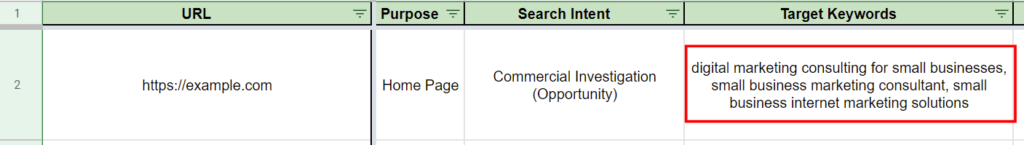
If you Google these keywords, you will see the majority of the ranking pages for each of these SERPs are similar. This confirms that the search intent and topics align, and that these keywords should in fact be assigned to the same page.
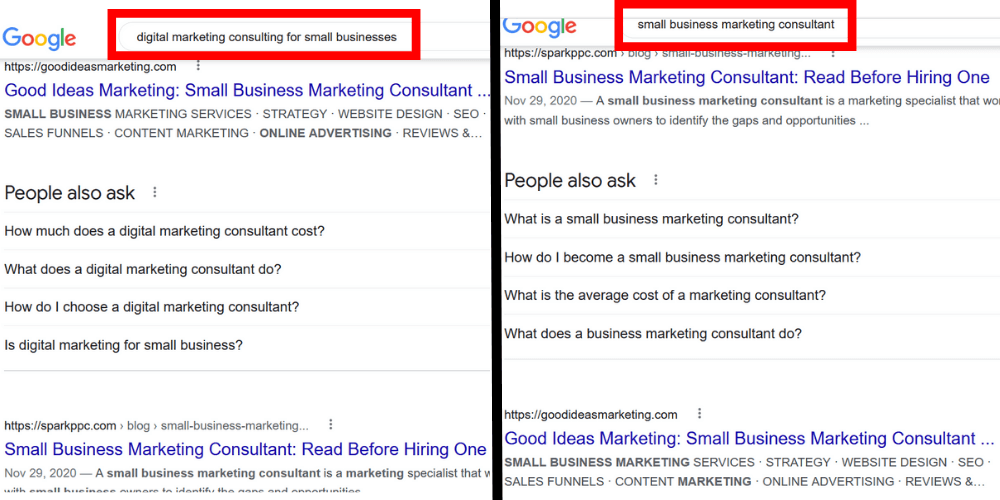
The service based pages in the keyword mapping template example follow the same grouping strategy.
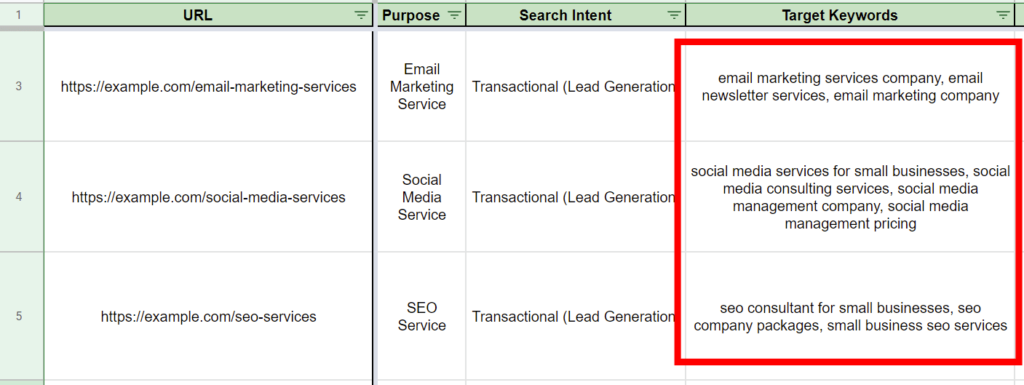
As do the blog pages
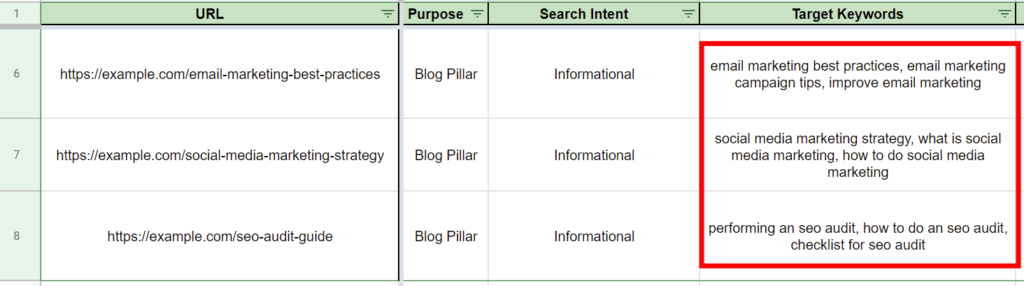
Once you’ve successfully assigned your target keywords to each page based on similar search intent and topic, you’re ready to map out your internal linking strategy.
4. Plan Your Internally Link Strategy
Now that you’ve mapped your target keywords based on search intent and topical relevance, there is no better time to start mapping out your internal linking strategy.
Remember, internal linking will help the organization, authority flow (PageRank), search engine crawlability, and user navigation for your site.
For our digital marketing business example, here is a visual representation of how the site could internally link the pages.
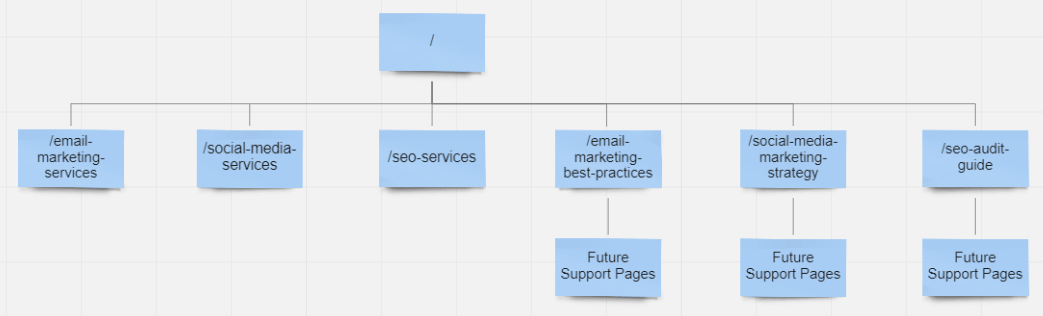
In the keyword map, you can see how the above internal linking visual representation is applied to the internal linking column.
The home page should internally link down to each service page, as well as each blog pillar page.
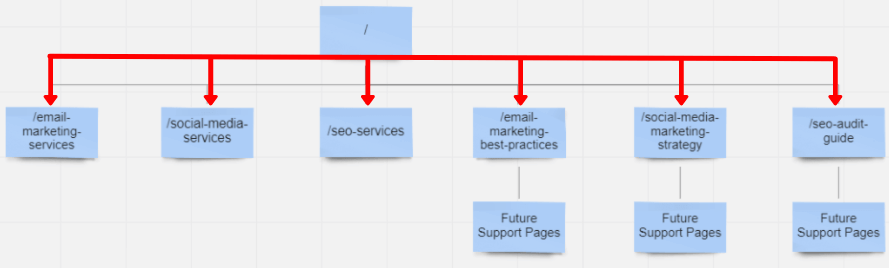
While for the blog, each blog category pillar page should link down to the various support pages. The support pages are currently listed as future pages.
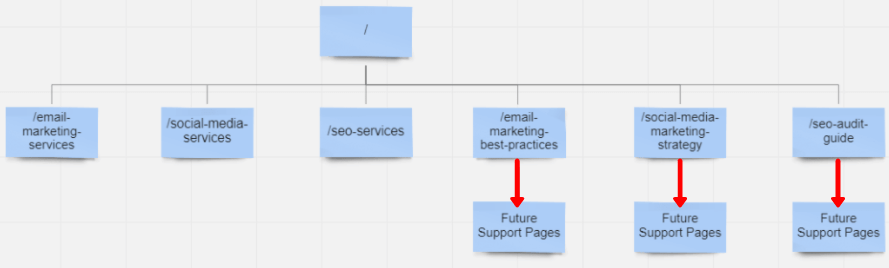
As future blog pages are added to the site, each pillar page should continue to link down to each support page.
Each support page should also link back up to its relevant pillar page. This will highlight the importance of all the pillar pages.
The final step in the keyword mapping process is to list each page’s title tag, meta description and h1 tag.
5. List Title Tags, Meta Descriptions & H1 Tags For Each Page
Listing the page title, meta description and h1 tag for each page in your keyword map will help you plan and continually monitor these for each of your pages.
You can also use revision columns for each item to help you track changes. This will help you test and track the impacts from various revisions to your title tags, meta descriptions and h1 tags.
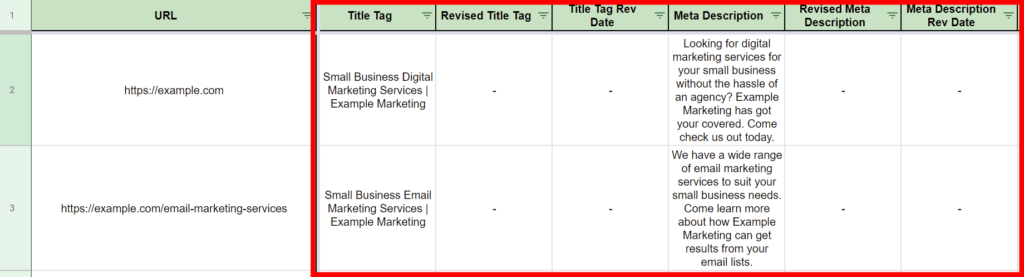
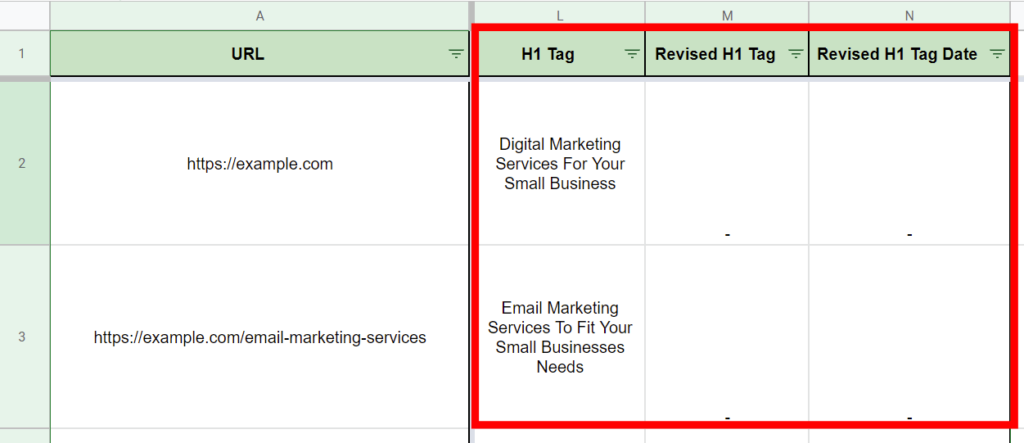
Well there you go, that’s how you can successfully complete a keyword map for your website.
Over time, as you create new pages and update existing ones on your site, this keyword mapping process should be revisited.
Keyword mapping should be done regularly for your site. It should be viewed is a continuous and on-going process, and should never be looked at as a one and done task.
Conclusion
In this post we’ve covered what keyword mapping is, why it is important, and how you can complete one using my free keyword mapping template.
Remember, keyword mapping will allow you to:
- group and assign your target keywords to each page by topical relevance and search intent.
- create a content plan for your site.
- identify internal linking opportunities between pages
- list and track your pages metadata.
Keyword mapping will help you build the foundation for each of your page’s on-page SEO success.
What other tools or tricks do you use to map target keywords to your site? If you have any questions or comments about keyword mapping, please let me know below.
Thanks for reading.