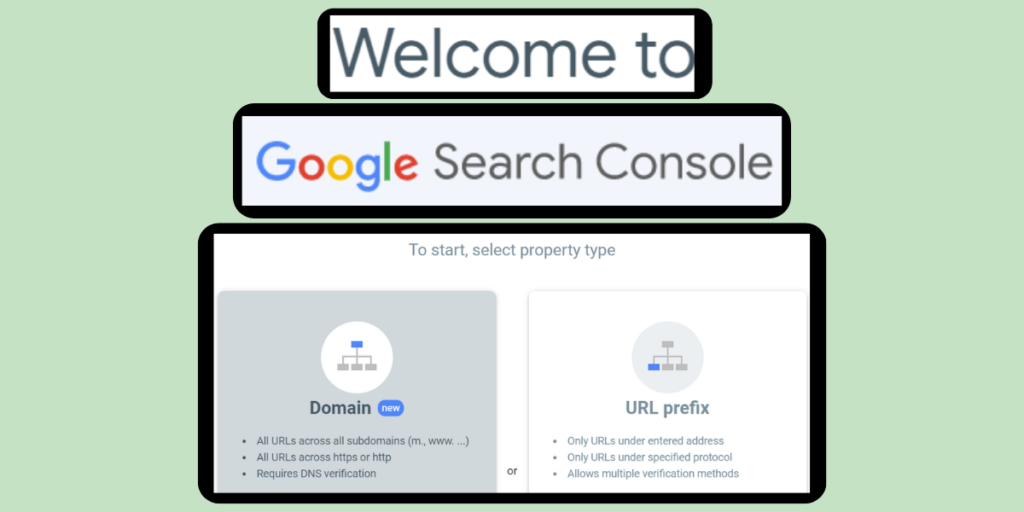Google Search Console provides many SEO benefits to both webmasters and SEOs that either own a site, or look after a client’s site.
The tool provides the ability to monitor, diagnose, and fix key technical, on-page, and off-page factors for a site.
Continue reading to learn about Google Search Console FAQs, the benefits, and it’s importance in SEO in order to help improve you or your client’s visibility in Google’s organic search.
What Is Google Search Console & What Does It Do?
Google Search Console is a free online tool from Google that allows webmasters and SEOs to monitor and improve the performance of their site’s in Google’s organic search.
Google Search Console will help you monitor and improve the performance of a site through various reports and tools to help optimize key SEO elements and factors. These include:
- Technical Factors: this includes index coverage checks, sitemap submissions, URL removals, crawl stats, and how Google views the pages on your site through the URL inspection tool.
- On-Page Factors: this includes clicks, impressions and ranking data from Google’s organic search, core web vital reports, mobile usability checks, internal linking information, and reports on enhancements such as Schema, or structured data mark-up.
- Off-Page Factors: a list of backlinks that Google has discovered for your site.
Is Google Search Console An SEO Tool?
Google Search Console is an SEO tool.
It is an SEO tool because it allows you to access and utilize various reports and tools that will help improve various areas and elements of your website.
The reports and tools will help you find the areas and elements of your site that may be limiting or restricting visibility in Google’s organic search.
These reports and tools can also help you find new opportunities to improve your site’s visibility in Google.
Is Google Search Console Just Organic Traffic?
Google Search Console is just organic traffic.
Google Search Console provides data from Google’s organic search engine. This is because Google designed the tool only for this reason. That is to help webmasters and SEOs improve their website’s visibility in organic search.
Google Search Console does not include any data, reports or tools directly related to pay per click (PPC), social media, YouTube, or any other paid advertising channels.
Why Google Search Console Is Important
Google Search Console is important because it allows webmasters and SEOs to improve their website’s in Google’s organic search.
The data, reports, and tools come directly from Google, not from a 3rd party tool.
Not that there is anything wrong with 3rd party SEO tools.
However, many of these tools can use approximations and estimations to obtain some of their data. With Google Search Console, you are getting the data first hand data from Google.
Google Search Console allows you to monitor your site’s technical, on-page and off-page elements by:
- auditing your site with the tool to find the areas and elements that may be limiting your site in Google’s organic search.
- diagnosing and fixing those areas, or elements.
- finding new opportunities, or low hanging fruit for improved performance in Google.
How Do I Set-Up Google Search Console?
To set-up Google Search Console, you will need to add and verify a property for your website through your Google account.
To do this, refer to Google’s Search Console help document on how to add a website property to Search Console.
Once you complete this step, you will then be able to access the various reports and tools that Google Search Console offers. Usually this will take a couple of days, as it takes some time for the data to start showing up in the tool.
If you are an SEO who looks over a client’s website, you will have two scenarios:
- Your client does not have Google Search Console set-up.
- Your client does have Google Search Console set-up.
In the case of number 1, you will need to get them to visit and follow the steps in the above Google Search Console help link to get them set-up.
In the case of number 2, you will want them to give you access to their Google Search Console property. If this is the case for you, check out the following guide on how to add a user to your Google Search Console property. This will teach them how to give you proper access to their Google Search Console property.
Google Search Console Domain vs URL Prefix Properties
There are two different ways to set-up a Google Search Console property. These are:
- A Google Search Console domain property.
- A Google Search Console URL prefix property.
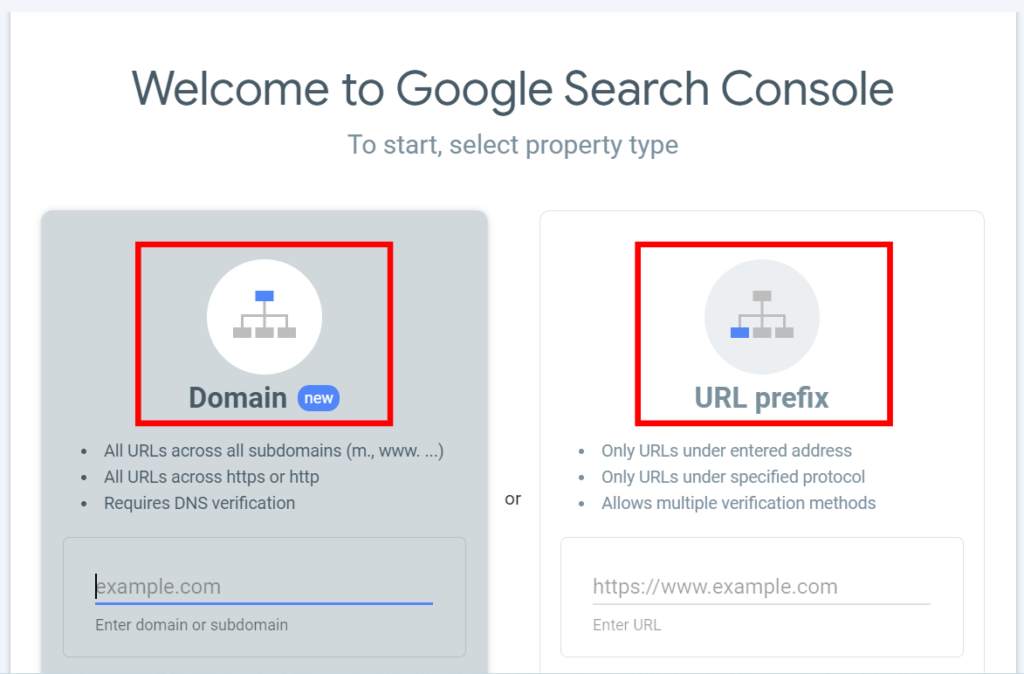
A Google Search Console domain property will include all protocols, sub-domains, and path strings for a domain.
A Google Search Console URL prefix property will only include a specific protocol, sub-domain, or path string for a domain.
Let me explain the difference between the two a bit more.
Setting up a Google Search Console domain property will allow you to access the reports and tools for all versions of a site. In the example of my site, setting up a domain property for seo-frank.com would include:
- http://seo-frank.com
- https://seo-frank.com
- http://www.seo-frank.com
- https://www.seo-frank.com
- and any page paths that follow the domain name, ie – https://seo-frank.com/keyword-research/
Setting up a Google Search Console URL prefix property will give you access to the reports and tools only for the specific protocol, sub-domain, or path that is specified.
In the example of my website, setting up a URL prefix property for https://seo-frank.com would only give me access to the reports and tools for https://seo-frank.com. The following protocols and sub-domains would NOT be able to be accessed:
- http://seo-frank.com
- https://www.seo-frank.com
- http://www.seo-frank.com
In other words, I would need to set-up a separate URL prefix property for each of the protocol and sub-domain combinations above in order to view them in Google Search Console.
I recommend setting up both domain and URL prefix properties for you or your client’s website. Google recommends doing so as well. Check out the screenshot below, which is a message directly from the Google Search Console messaging system. This message recommends adding all website versions of your site to Google Search Console.
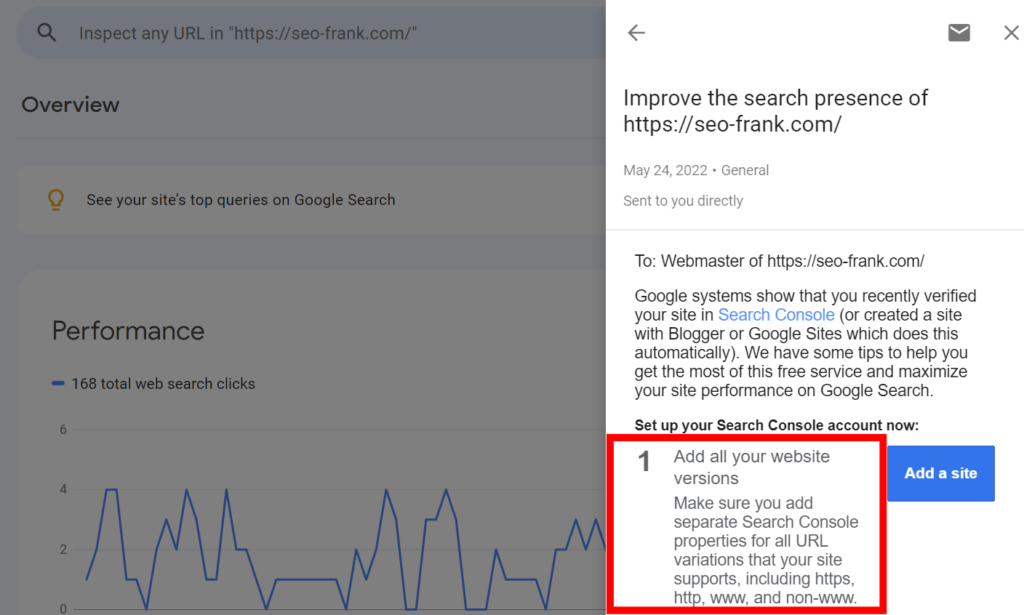
Therefore, you should be setting up the following Google Search Console properties for your site:
- A single domain property for your site (ie – example.com)
- Each protocol and sub-domain variation using URL prefix properties (ie – http://example.com, https://example.com, http://www.example.com, and https://www.example.com).
Here is proof that I have done this set-up for my website.
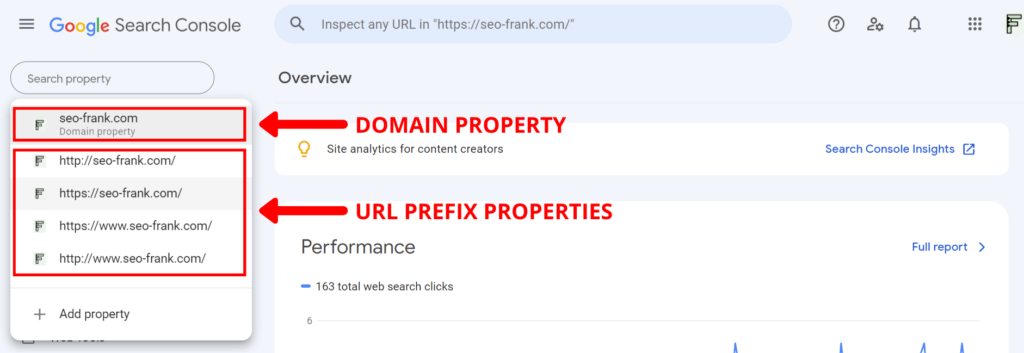
The main reasons for doing this is that there are certain tools that can only be accessed via a URL prefix property that can’t be accessed through a domain property.
Specifically, this refers to the legacy tools and reports in Google Search Console, which includes the:
- International targeting tool, and
- Web Tools for ad experience and abusive experiences, or notifications.
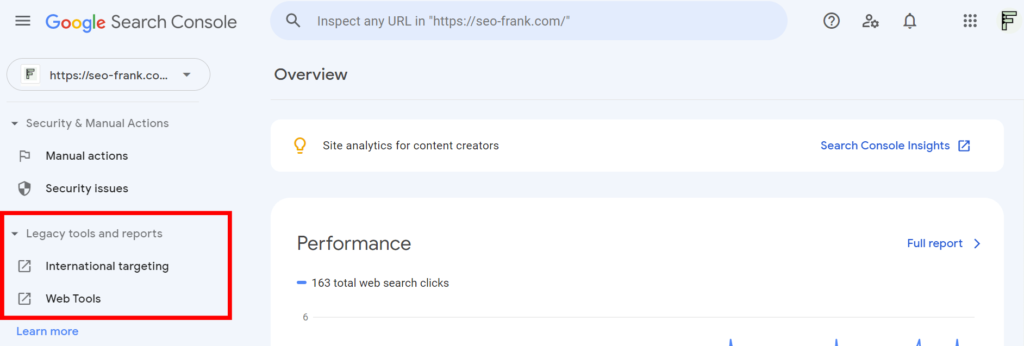
Another reason is that having a URL prefix property set-up for all protocol and subdomain combinations of your site will make it easier for you to drill down and analyze the data only for those specific variations.
How To Use Google Search Console for SEO
To use Google Search Console for SEO, check out the following guides and tutorials below.
If you are new to Google Search Console, and once you are able to set it up and access your property, start with the guides below, in order.
- How To Conduct An SEO Audit Using Google Search Console.
- How To Do Keyword Research Using Google Search Console.
- Keyword Rank Tracking With Google Search Console.
If you need to get your client to grant you access to their Google Search Console property, or are looking to give someone else access to your property, check out my guide on how to add a user to your Google Search Console property.
- How To Conduct An SEO Audit Using Google Search Console (8 Easy Steps)
 Google Search Console is a free and easy tool to conduct a full SEO audit for you or your clients’ website. I’ll show you how in my step by step guide.
Google Search Console is a free and easy tool to conduct a full SEO audit for you or your clients’ website. I’ll show you how in my step by step guide. - How To Add A User To Google Search Console
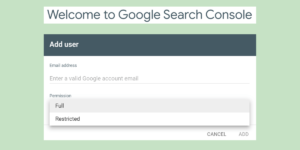 Are you wondering how to add a user to your Google Search Console property? You’ve come to the right place. I will show you how in 3 easy steps.
Are you wondering how to add a user to your Google Search Console property? You’ve come to the right place. I will show you how in 3 easy steps. - How To Use Google Search Console For Keyword Research In 7 Easy Steps
 Google Search Console is a powerful tool for your site’s keyword research. Find out how to use it to find quick win keywords and improve your rankings.
Google Search Console is a powerful tool for your site’s keyword research. Find out how to use it to find quick win keywords and improve your rankings. - How To Use Google Search Console As A Keyword Ranking Tool
 Want to track your keyword rankings in Google? Learn to use Google Search Console as a keyword rank tracking tool with my guide and free template.
Want to track your keyword rankings in Google? Learn to use Google Search Console as a keyword rank tracking tool with my guide and free template.