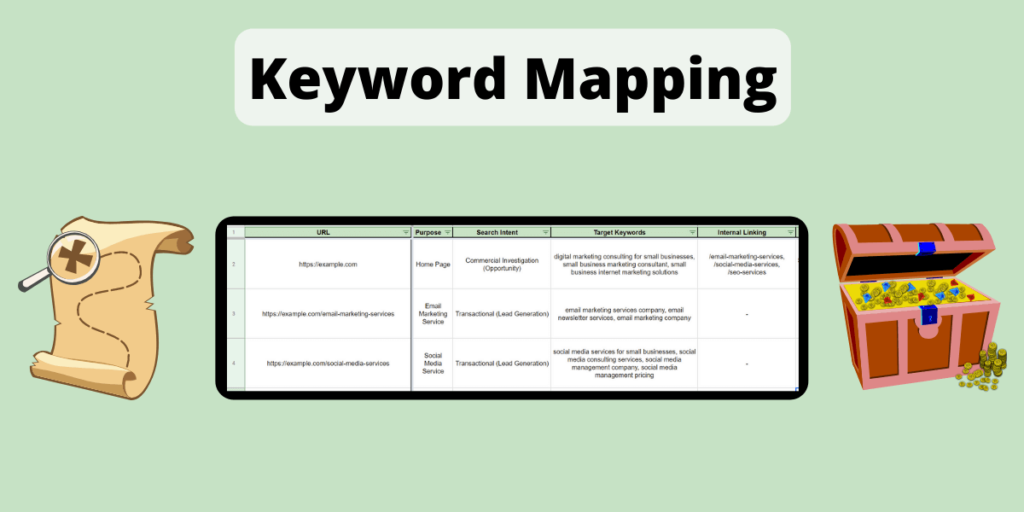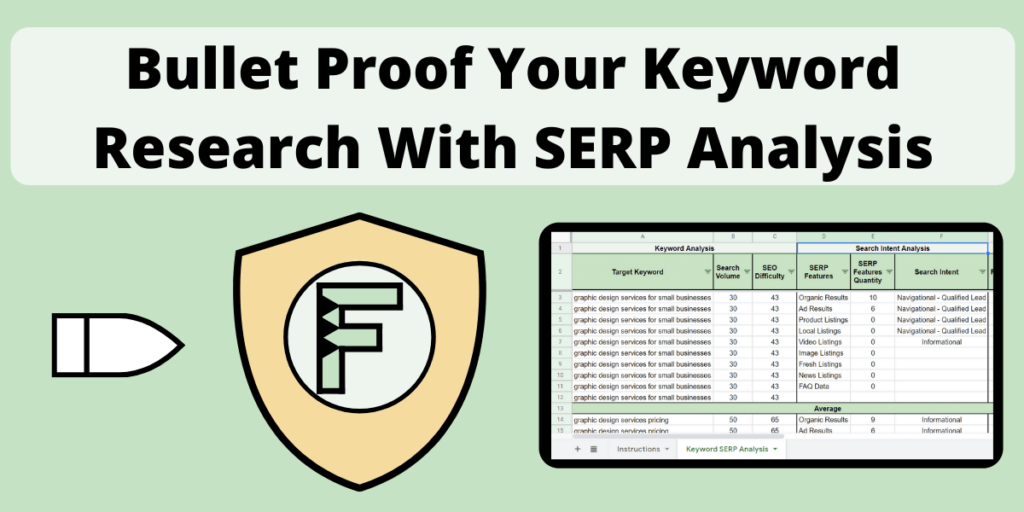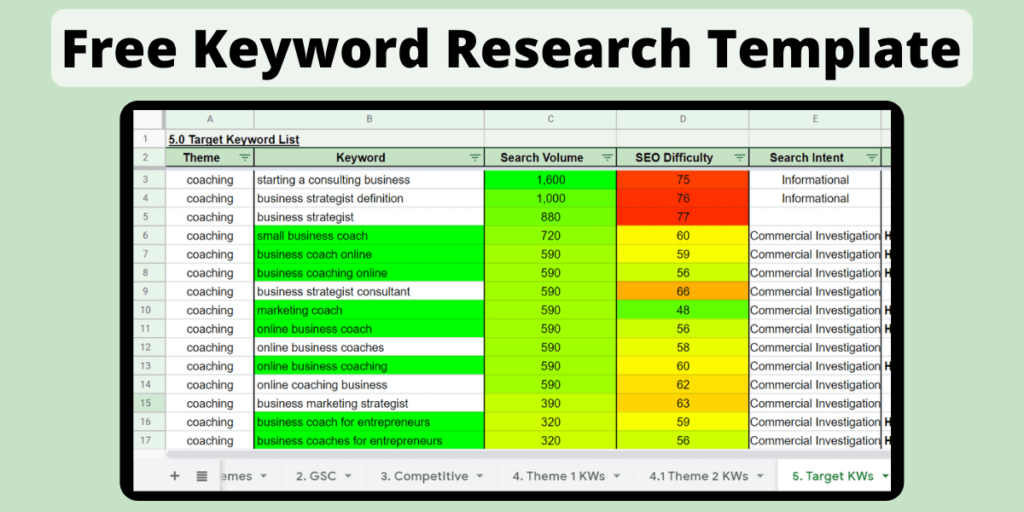Conducting keyword research for your YouTube channel is important for getting more video views from your target audience.
YouTube is a search engine, just like Google, or Bing. However, people search differently on YouTube compared to these traditional search engines.
On YouTube, users are typically looking for guides, or how to videos due the convenience of video content, as opposed to reading purely text.
A common mistake made by YouTube channel owners is to copy their keyword research done for search engines like Google, or Bing.
In my 5 step guide, I will show you how to do keyword research for YouTube in order to drive more video views and subscribers to your YouTube channel.
First, let’s dive into some background information on keyword research with YouTube.
What is YouTube Keyword Research?
YouTube keyword research is the process of finding the keywords your target audience is searching for on YouTube.
Once you discover these keywords, you can create a plan for creating videos on those specific topics that will meet the search intent of your users.
This will help solve your users specific problems and pain points, which will show them that you are an authority in your niche.
This is what will help you get more video views and subscribers to your channel. It will make your users wanting to come back for more.
What is a YouTube Keyword?
A YouTube keyword is a word or phrase that user’s type into the YouTube search bar.
In the context of your YouTube channel, a YouTube keyword can also be used to describe a specific video. In a simple sense, YouTube is able to determine the keywords from your videos in a variety of ways, such as your:
- Video title
- Video description
- Video audio and/or closed captions
- Video file name
- Video thumbnail
YouTube’s algorithm can understand and analyze your video’s content in a more sophisticated way than just keyword matching. However, the main function of YouTube is to provide a best match between a user’s query, which comes from keywords, to the most relevant video in order to satisfy that user’s search intent.
Is Keyword Research Important For YouTube?
Keyword research is important for YouTube. YouTube keyword research will help you:
- Find the topics and keywords that are being searched by your target audience.
- Plan out your YouTube channel’s content strategy.
- Determine the search intent of your videos before you create them.
How Do You Get More YouTube Views With Keyword Research?
You can get more YouTube views with keyword research by finding and creating video topics that your target audience is searching for on YouTube.
Creating videos on these topics will result in more video views, which can lead to more subscribers to your channel.
If your videos do a great job of satisfying your user’s search intent, they will view your channel as an authority in your niche, and will look to your brand for more information and answers.
This is a great way to attract more of your target audience to your brand throughout all stages of the customer journey. This includes the informational upper funnel, all the way down to the transactional lower funnel.
How Do I Research Keywords on YouTube?
To research keywords on YouTube, follow my 5 step guide below.
The guide will show you how to perform keyword research for your YouTube channel, and how you can use that research to generate more video views, and subscribers.
Here are the 5 steps that we are going to cover in this guide:
- Start With Topics You Want To Be An Authority For.
- Generate Keyword Ideas From These Topics.
- Get Search Volume & Difficulty Metrics For Your Keywords.
- Conduct a YouTube SERP Analysis.
- Select Target Keywords For Your YouTube Channel.
If you want to follow the 5 step guide in video format, check out my YouTube video below. This way you can watch a YouTube video on how to do keyword research for YouTube. Pretty cool, hey?
Otherwise, scroll down to continue with the written content of my 5 step guide for YouTube keyword research.
Let’s start with step one.
1. Start With Topics You Want To Be An Authority For
The first step is to brainstorm the topics that you want your YouTube channel to be an authority for.
Let’s look at an example.
Let’s say I want to create a YouTube channel on homemade cooking.
Here is a list of some topics this channel may want to become an authority for:
- homemade pizza
- homemade pasta
- homemade bread
Try to come up with general, high level topics in this step. Don’t worry about getting too specific.
You can also think of this step as brainstorming the main topics, or keywords, that could be used to describe your YouTube channel.
A handful of words, or phrases, will be enough to get you started.
2. Generate Keyword Ideas From These Topics
Now that you have a list of topics that describes your YouTube channel, the next step is to generate related keyword ideas from these topics.
To do this, you can use a variety of YouTube keyword research tools, and techniques.
Let’s start with the first tool.
YouTube Analytics
Using your YouTube analytics, you can find the existing keywords that are driving views to your channel’s videos.
If you are doing keyword research for a new YouTube channel, you won’t be able to utilize YouTube Analytics, so I suggest skipping a head to the next section.
To access your YouTube analytics, login to your YouTube channel, and click YouTube Studio in the drop down menu.
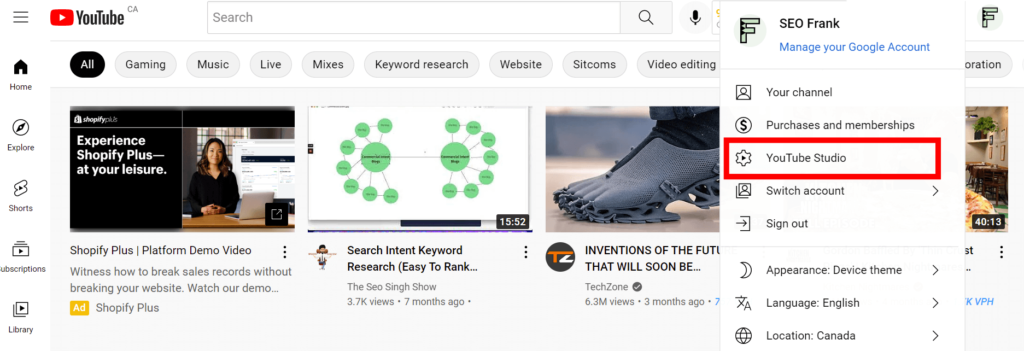
Next, click Analytics in the left hand menu.
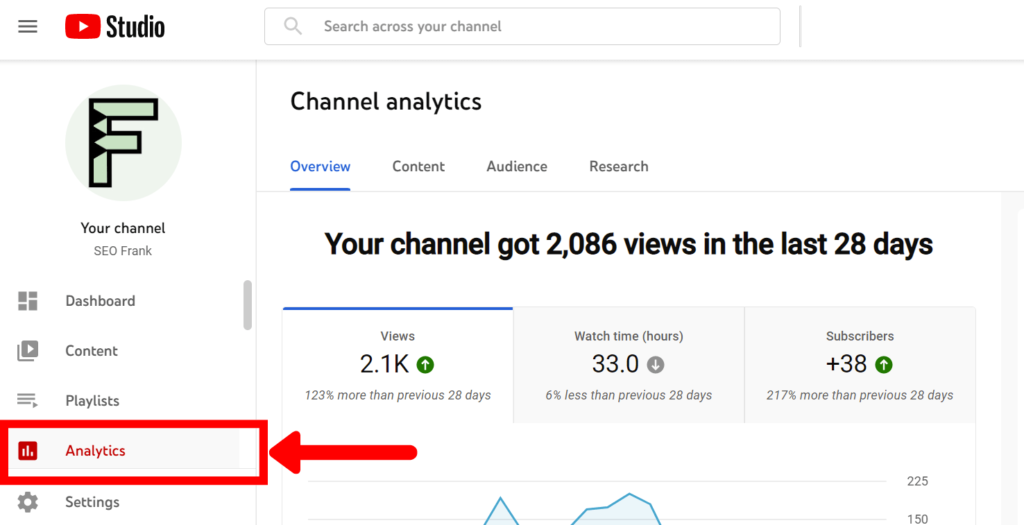
Click on the Content tab once you get to the Channel analytics section.
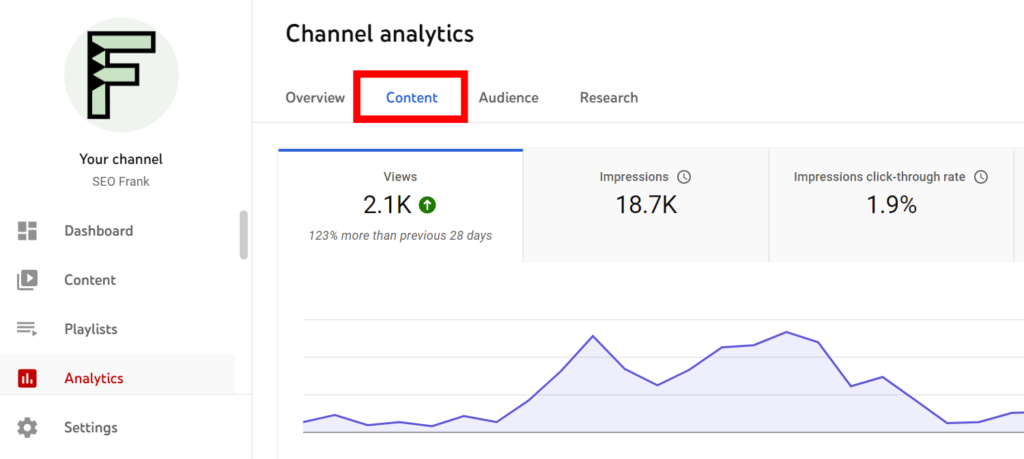
Scroll down to the How viewers find your videos section, and click on YouTube search.
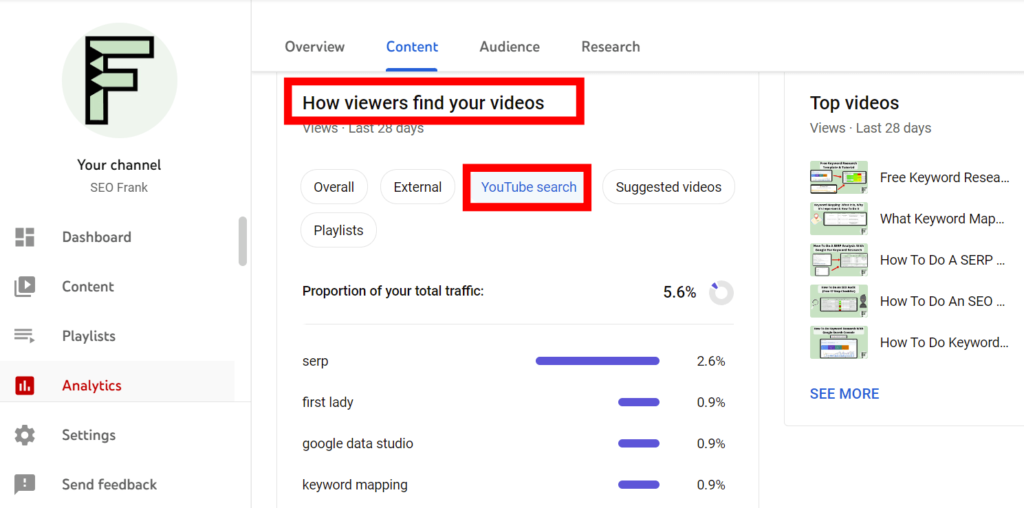
Underneath the Proportion of your total traffic heading will be a list of the keywords that are bringing users to your video’s in YouTube search.
Click on See More at the bottom left of this table to see the complete list generated by YouTube for your channel.
This will show you the total views, average view duration, average percentage viewed, and watch time for each keyword.
You can export this list by using the download button, and choosing to export as either a Google Sheets, or CSV file.
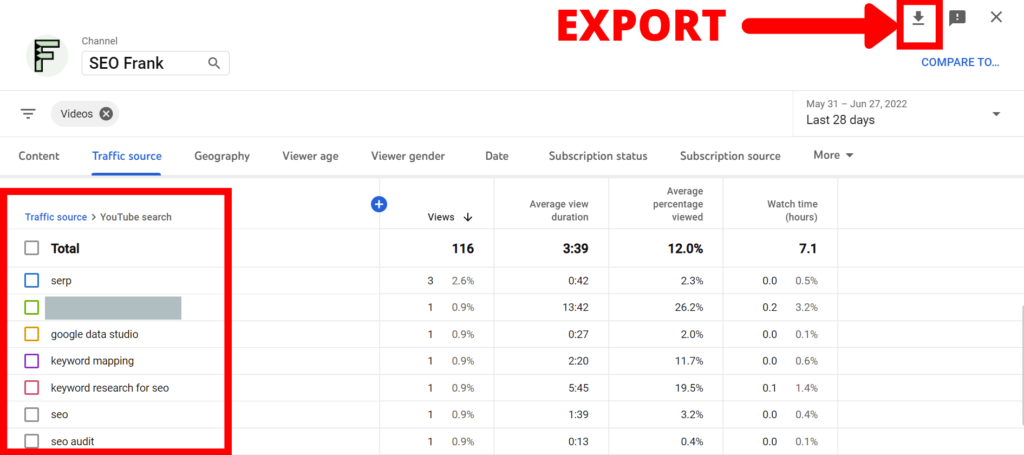
So, what can you do with this keyword list?
This list shows you the keywords that YouTube is currently ranking your channel’s videos for. Most of these keywords should be topics that you intended your videos to rank for.
However, you may find some keywords in the list that you could consider a different topic, and therefore create a new video for.
This is a great way to find and create new videos that you know your target audience is searching for.
Competitors’ Videos
In this step you will use your competitors’ videos to get information on the video topics that are working for them. These topics can be great ideas for videos that you can also create.
To get keyword ideas from your competition, go to the channel page of a competitor’s YouTube channel in your niche.
Try to select a channel that has a similar amount of subscribers to you.
Click on the Videos tab at the top of their channel page.
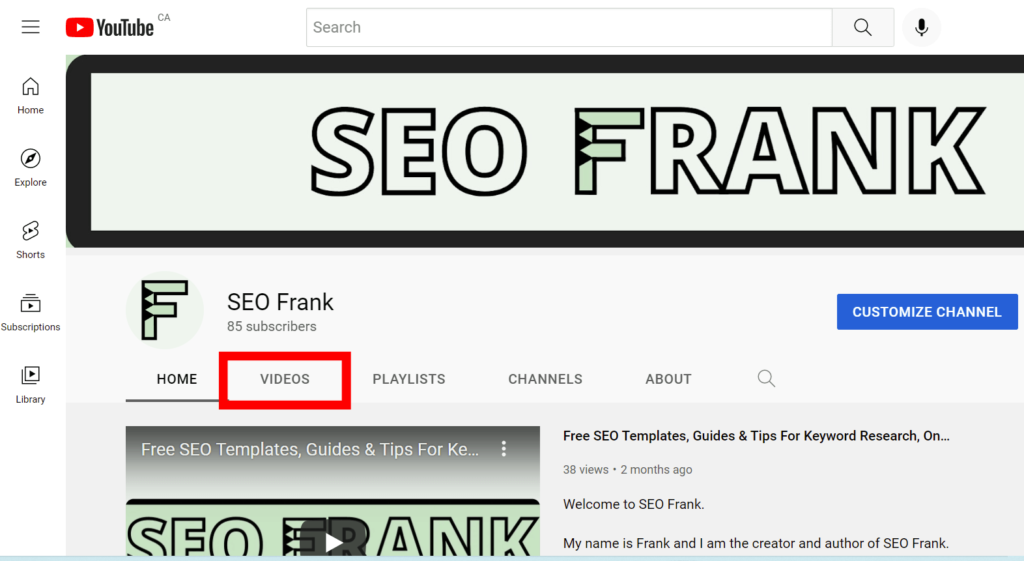
Next, sort the videos by Most Popular.
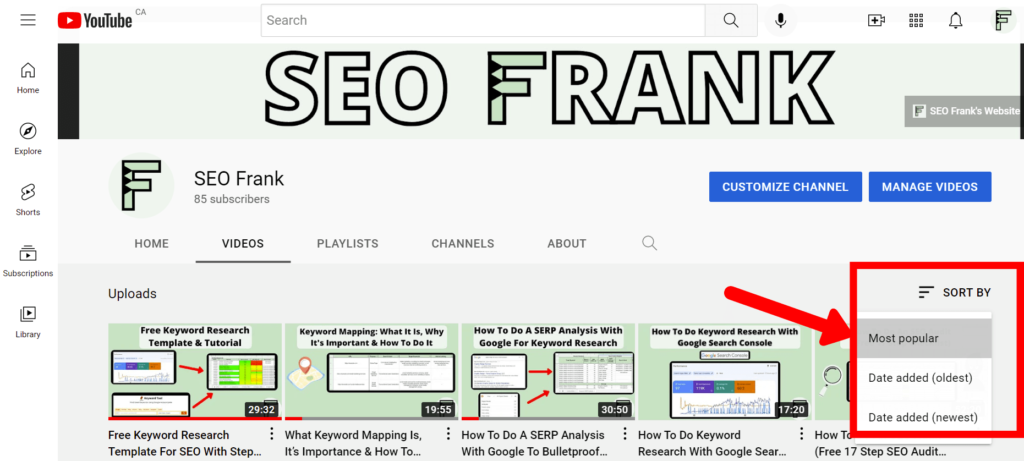
To find keyword ideas from your competitors’ most popular videos, click on a specific video and look for keywords in the:
- Video Title
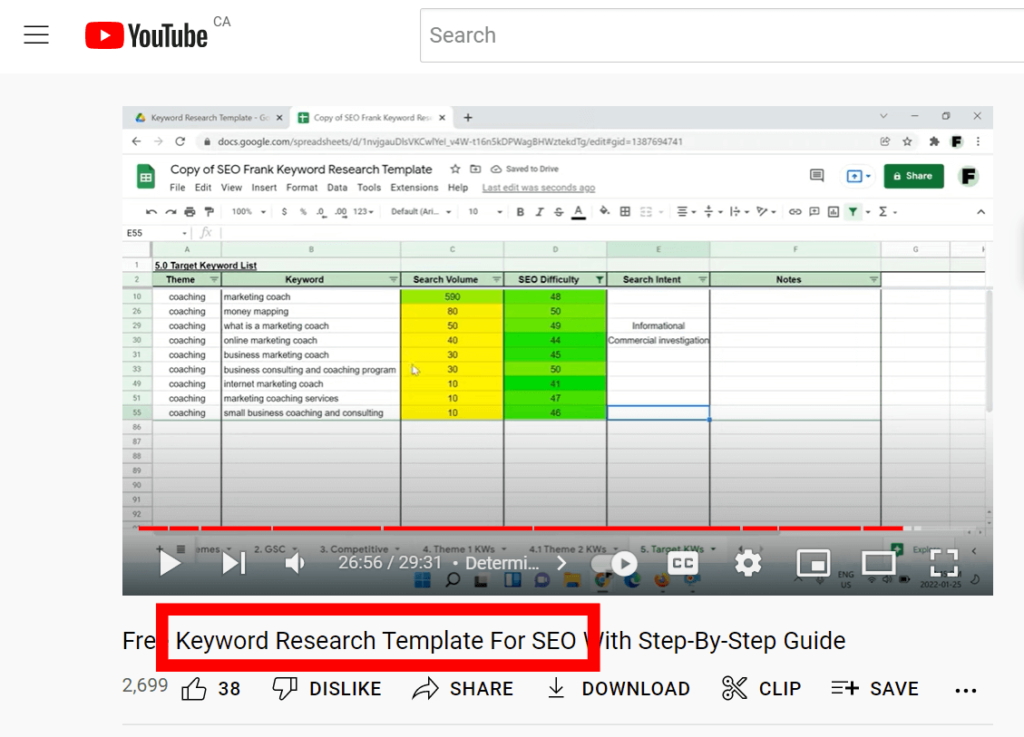
- Video Description
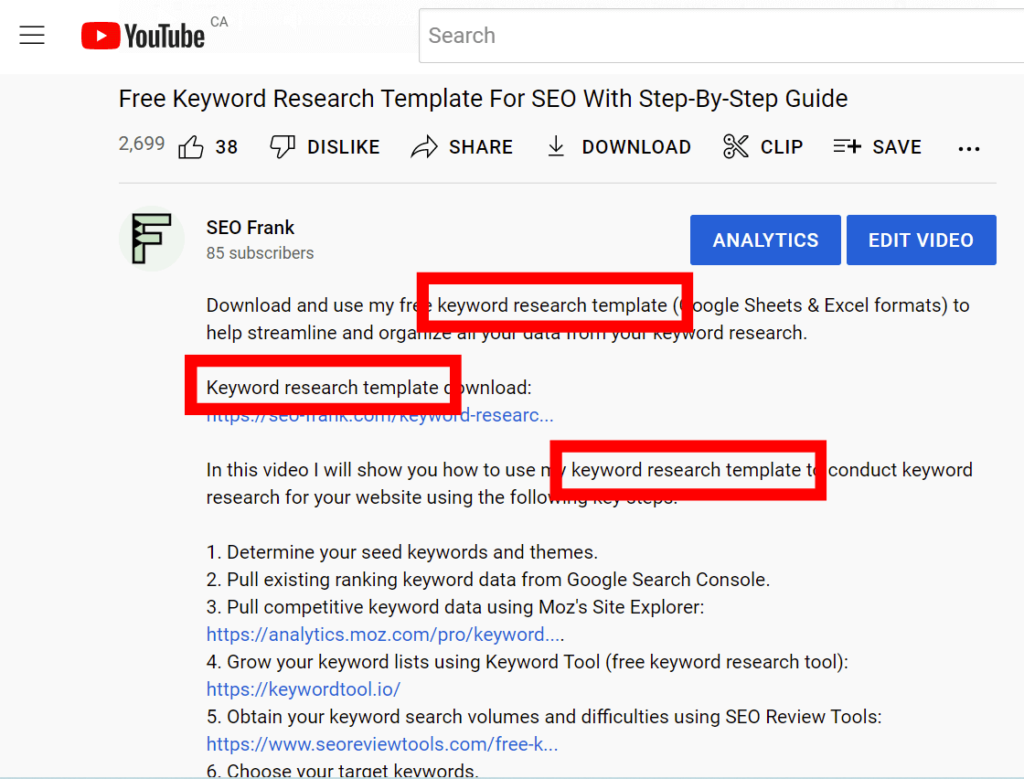
- Video Tags: to look for these, open up the source code by left clicking on the screen, and selecting View page source. Then, search for the word keywords using the Ctrl + F function. The keywords listed within the content= attribute are the video tags being used for that video. Use these keywords as additional topic ideas for your channel.
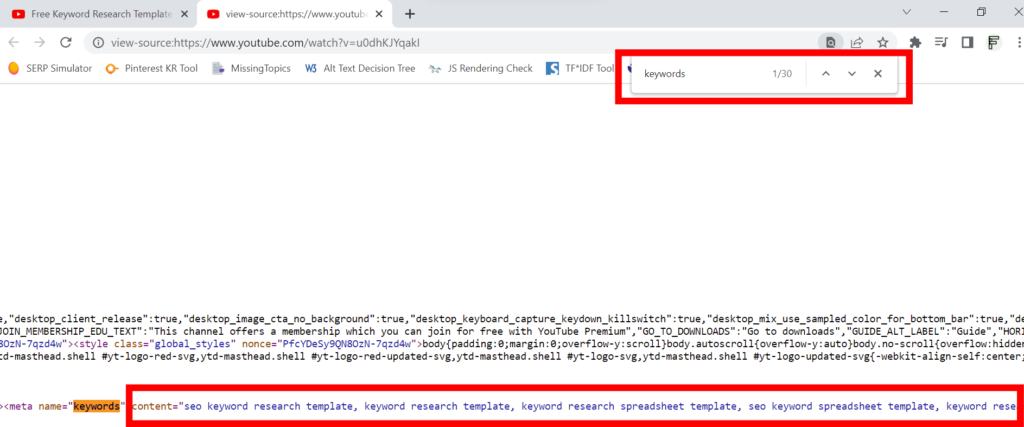
YouTube’s Auto Suggest
YouTube’s auto suggest is a great and easy way to find related keyword ideas for your videos.
To use YouTube’s auto suggest, start typing a keyword or phrase into YouTube’s search bar.
You can start by entering your list of topics that you brainstormed in step 1.
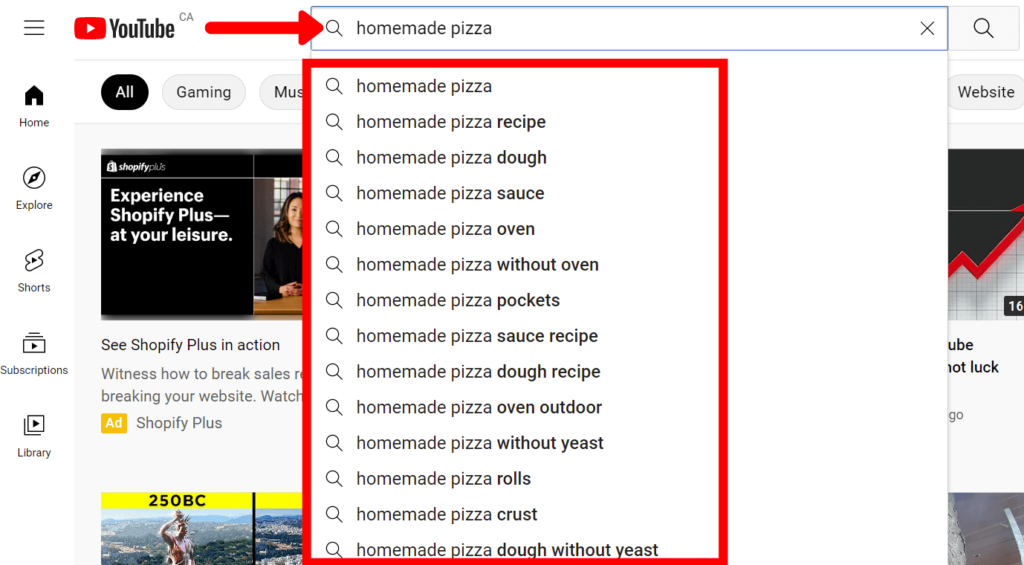
YouTube will then automatically suggest other related keyword ideas in the drop down menu.
YouTube is literally telling you that other users are also searching for these keywords, which means they have search volume, and are likely relevant to your target audience.
Record any of these relevant keywords that you feel you could create a video for, as you discover them from the auto suggest feature.
Do this for each of your topics from step 1.
The process can become as iterative as you would like, as you continue to enter relevant keywords into the tool, and discover more.
Make sure to also take advantage of the words for and with in combination with your main topics, or keywords. This is another great way to discover additional keyword ideas for your channel.
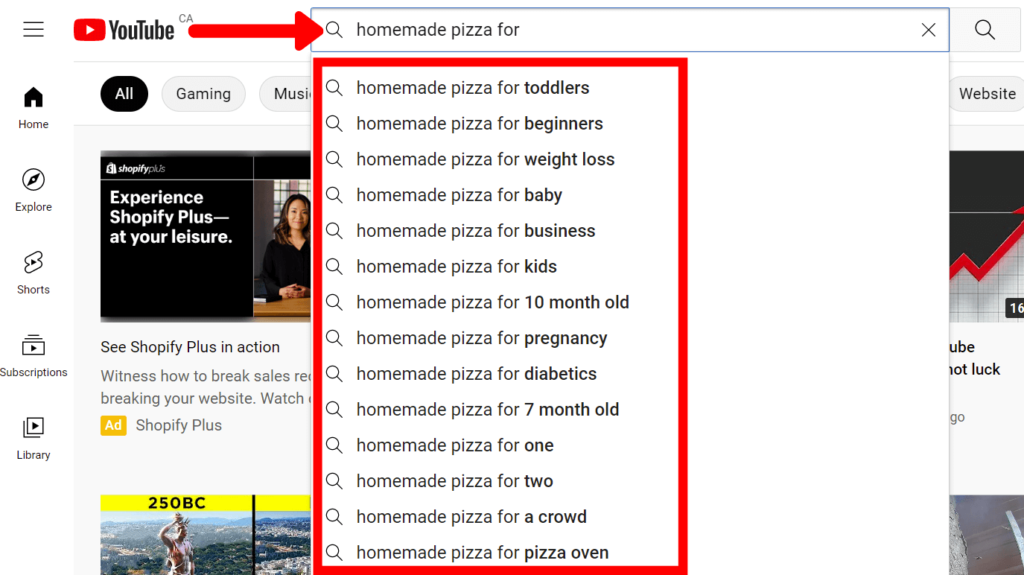
What’s great about the auto suggest feature is that these keywords will be more long tailed keywords, which usually means that:
- Their search intent is easier to predict.
- They will be less competitive, and therefore,
- Creating videos for these topics can be easier to rank higher for on YouTube.
Let’s look at some other keyword research tools that can help you find more relevant keyword ideas.
KeywordTool.io
Keyword Tool is a free keyword research tool that will help you utilize YouTube’s auto suggest feature more efficiently.
The tool will help take out some of the manual work that was described in the previous step.
Enter one of your main keywords into the tool, making sure that the YouTube tab is selected. Select the country where the majority of your target audience is from. If your target audience isn’t limited by location, leave the default value of Global/Worldwide.
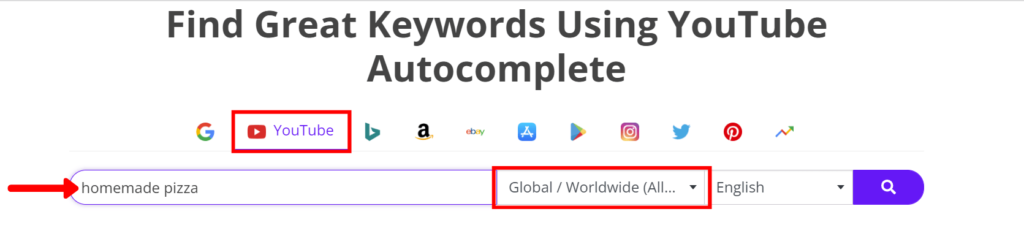
The tool uses YouTube’s auto suggest to generate hundreds, or even thousands of keyword ideas from the keyword entered. This helps take out much of the manual work.
The tool will generate keyword suggestions, questions, prepositions, and hashtags.
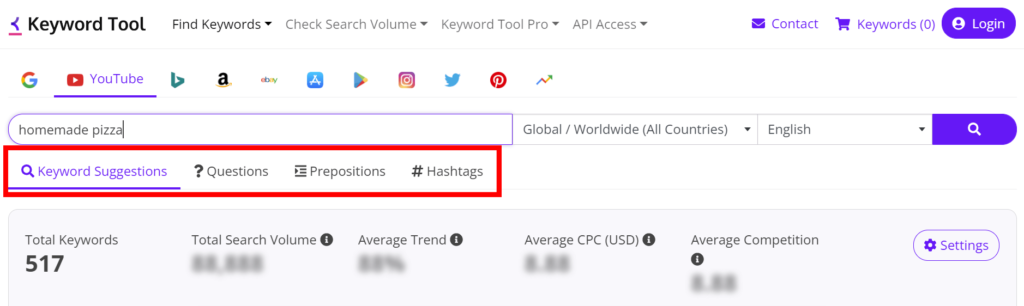
Go through the keyword list and select any keywords that are relevant to your channel. You can do this by selecting the box next to each relevant keyword.
Then click Copy, Export to Excel, or Export to CSV to export the keywords to a spreadsheet.
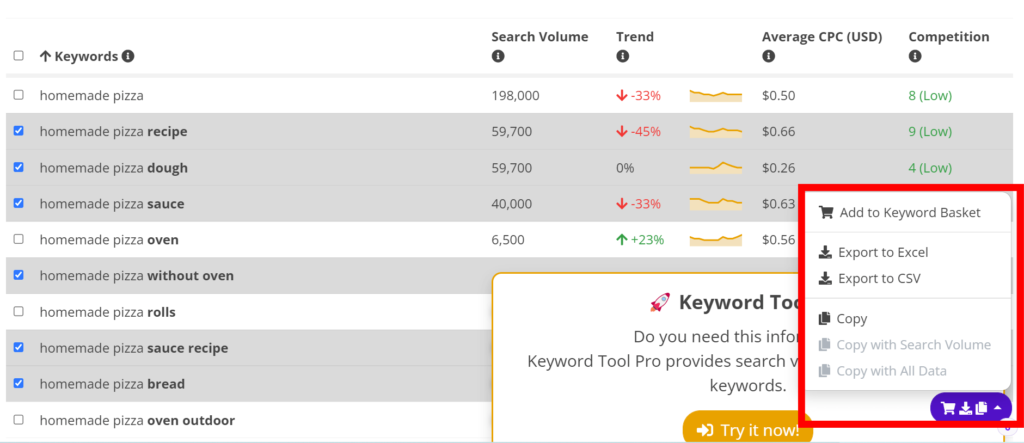
If you want to keep all your keyword ideas in one place and help streamline your YouTube keyword research process, check out my free keyword research template. The template is available in both Excel and Google Sheets formats.
The template was originally built for Google keyword research. However, the spreadsheets in each tab can be easily tailored to YouTube keyword research, as the overall process is similar.
Let’s move onto the next tool.
vidIQ
vidIQ is a free browser extension that you can use as a keyword research tool to help you generate additional keyword ideas.
Once you’ve download and activated the extension, enter a keyword into your YouTube search bar.
The extension will give you lots of information and details about the keyword. With regards to finding other related keyword ideas, scroll down to the Top related opportunities, and Related queries sections.
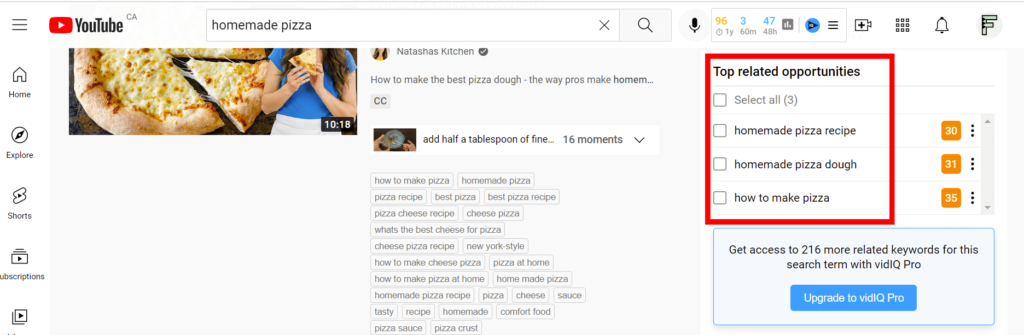
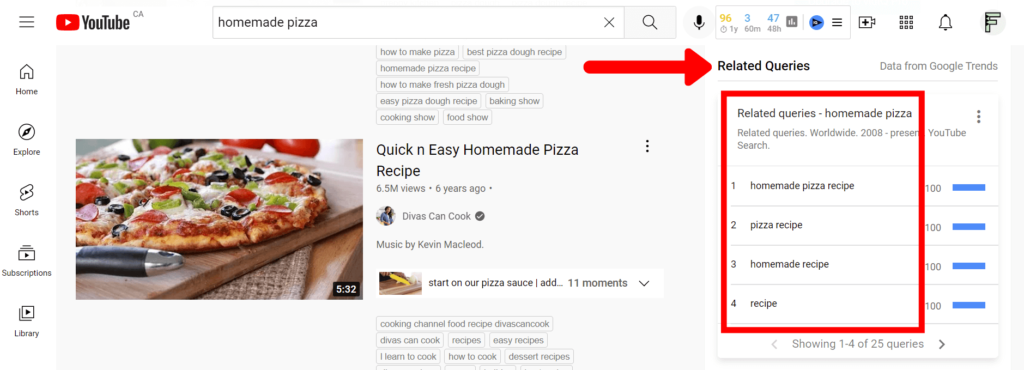
The extension is a freemium tool, so a lot of the free features are good enough to be able to do full keyword research for your channel.
Google Trends
Google Trends is another great tool that can be utilized to find related and trending keywords for your YouTube channel.
Enter a keyword into the tool, along with the main location of your target audience.
The tool will show you the keywords’ popularity over time.
Make sure to change the filter from Web Search to YouTube Search in order to use Google Trends for YouTube keyword research.
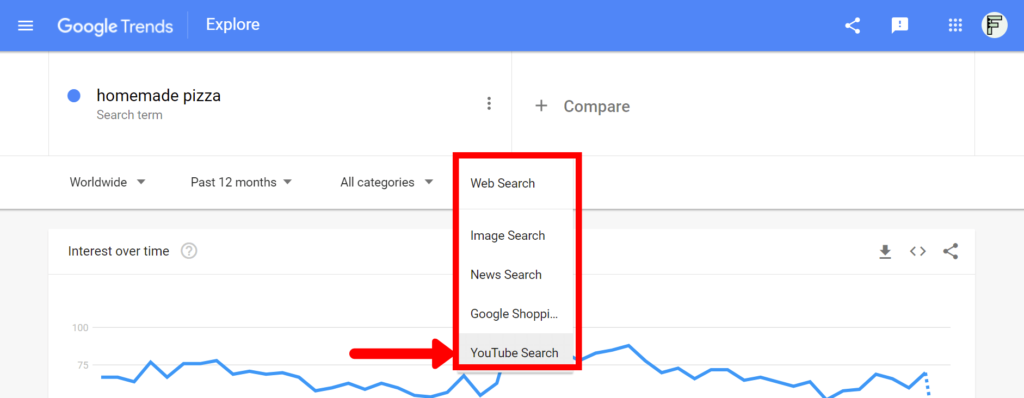
With Google Trends, you can look at the popularity of the keyword over time. This can help determine if the keywords’ popularity is holding steady, trending upward, or declining.
Make sure to select different time periods, such as the past year, or past 5 years.
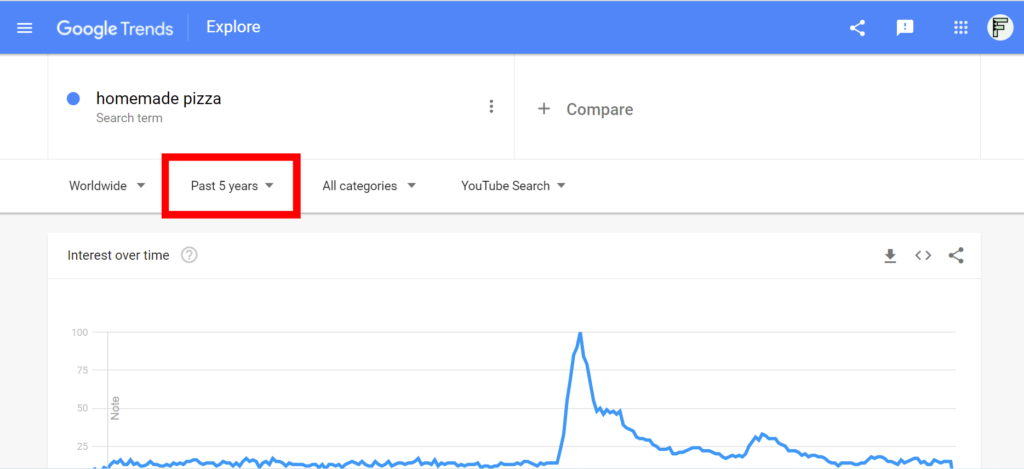
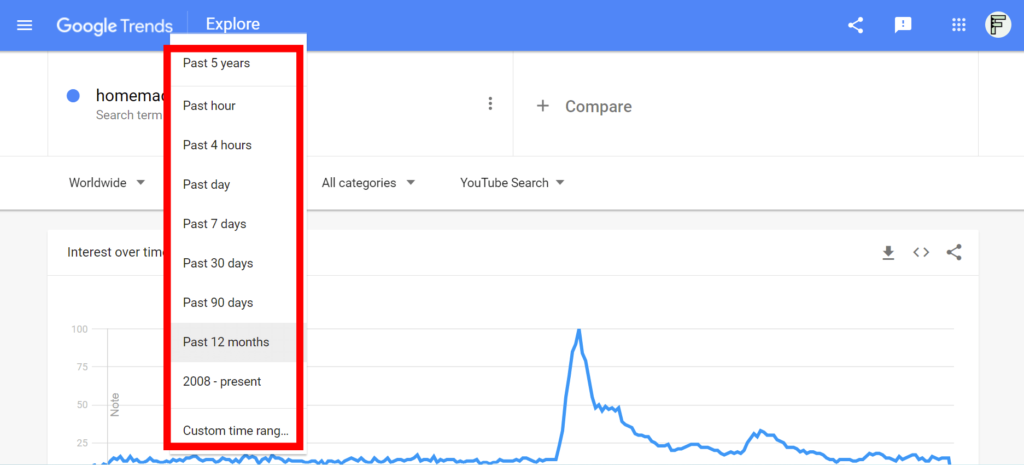
This can help you determine if a keyword is worth targeting due to past and current trends, and will help you avoid keywords fads.
Keyword fads, are typically keywords that you will want to avoid in order to ensure that you are creating videos that have a long term growth and longevity strategy.
Taking a look at the below example shows that the search for olympics spikes about every 4 years, which coincides with the Olympic Games that occur every 4 years.
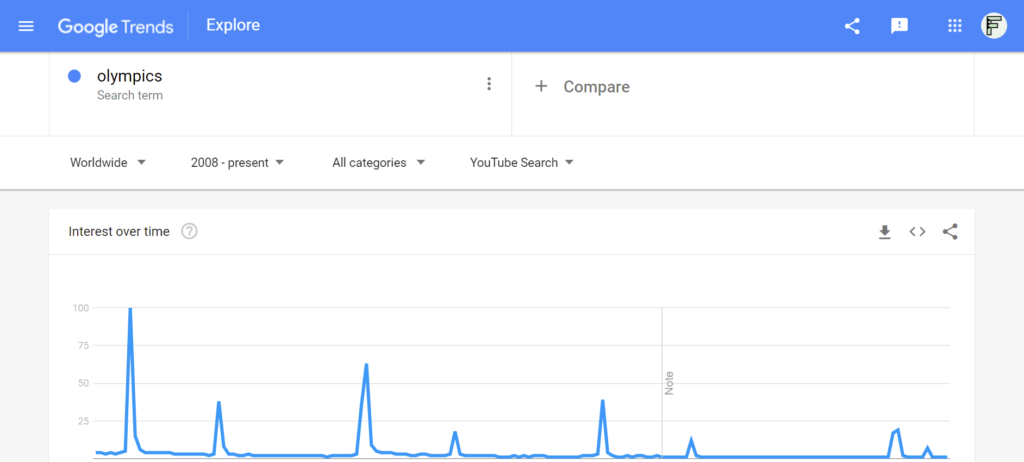
For generating additional keyword ideas, the magic from Google Trends comes from the Related topics, or Related queries sections. Change the drop down menu from Rising to Top and record any relevant keyword queries, or find other trending related topics.
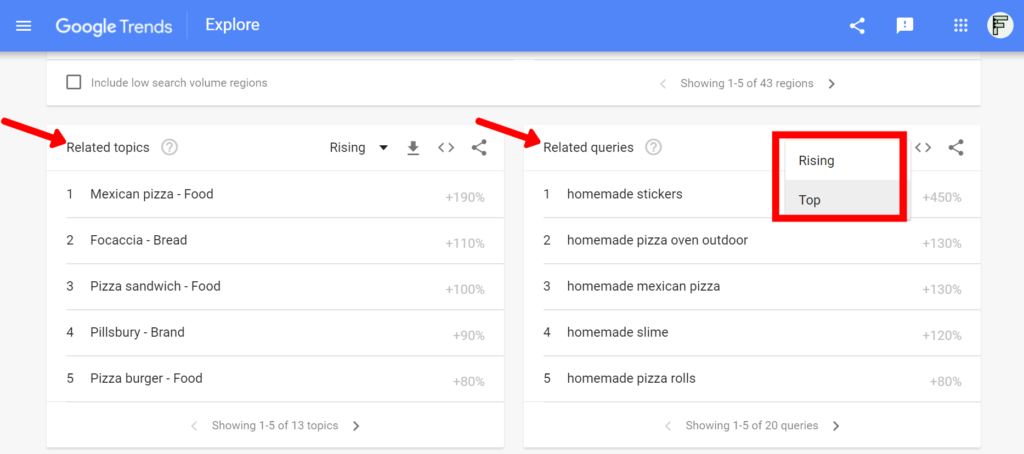
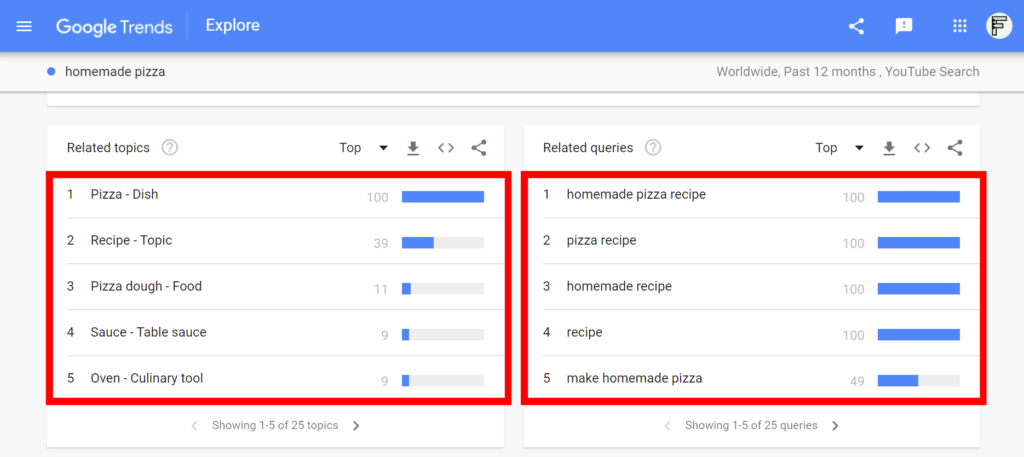
Now you know how you can create a large list of relevant keywords ideas for your YouTube channel from the various tools and techniques that we just covered.
Check out my guide on how to use Google Trends to do keyword research for a website if you are interested in learning more about Google Trends as a keyword research tool.
Google Organic Video Results
Want to get even more traffic to your YouTube channel?
You can do this by highlighting, or flagging keywords that contain video results in Google’s organic search results.
How do you find these keyword from your list?
Google the specific keyword and look for any video results that appear in the Google Search Engine Results Page (SERP).
If you choose keywords with organic video results, you can get even more traffic to your YouTube videos directly from Google, using this “double dipping” technique.
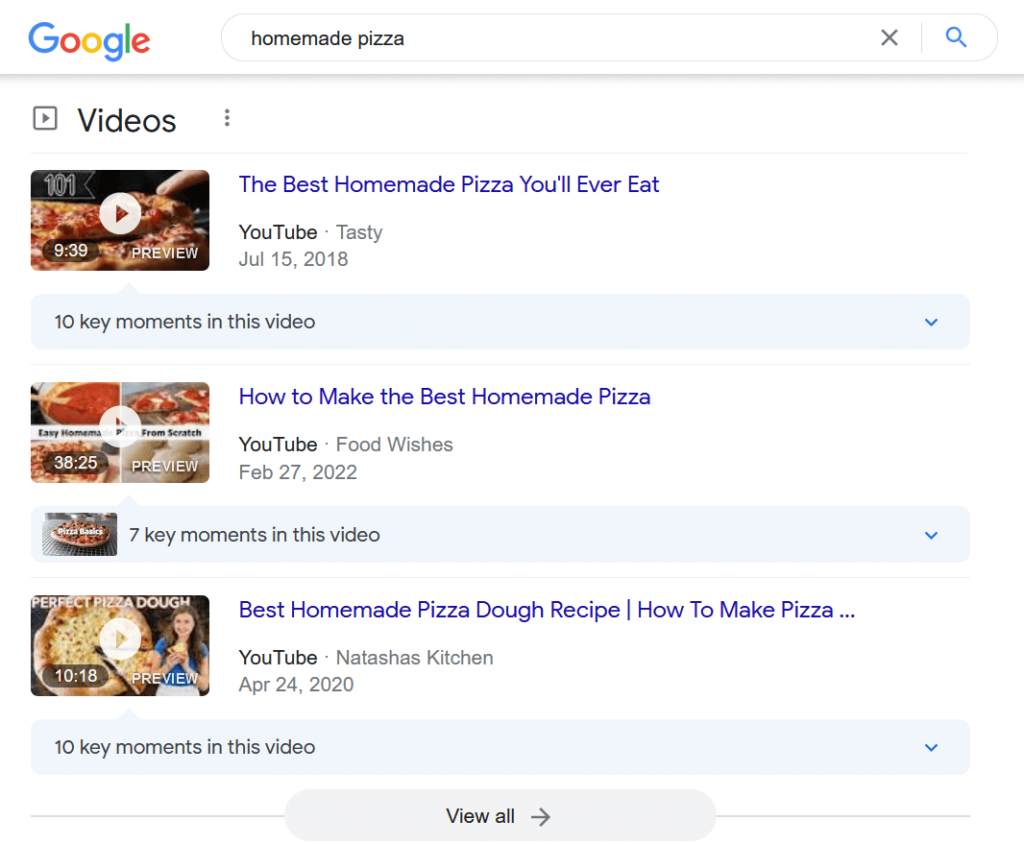
Make sure to highlight any keywords in your list that contain Google video results, as this can bring extra free traffic to your channel.
3. Get Search Volume & Difficulty Metrics For Your Keywords
The next step is to get the search volume and difficulty metrics for the keywords in your list.
To do this, you can use the chrome extension vidIQ that we discussed in the previous step.
Enter a keyword into the extension interface to get the volume and competition (difficulty) scores.
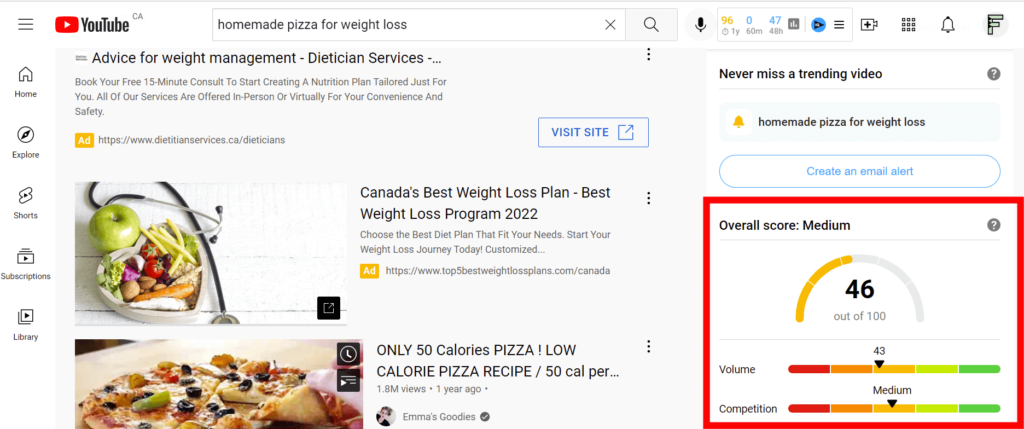
The search volume metric that is shown is on a relative scale from 0 to 100.
The competition metric won’t be listed as an actual value, but will be expressed as a scale from low to high.
Prioritize choosing keywords that are lower in competition. However, how low you go depends on your channel, and how much authority you have built up on YouTube.
This becomes a balancing act as you target keywords that have search volume at a difficulty level that you can successfully compete with.
If your channel hasn’t been around for a long time, aim for lower competition keywords.
As your channel grows and gains more authority over time, you can start to target more competitive search terms, and topics.
The tool will also weigh search volume and competition into an overall score on a relative scale from 0 to 100. This metric can also help you determine which keywords you should prioritize for your channel.
4. Conduct A YouTube SERP Analysis
Once you have a prioritized keyword list based on search volume and competitiveness, the next step is to conduct a YouTube SERP analysis.
A YouTube SERP analysis will help you:
- Determine the types of videos that are currently ranking for the keyword.
- Determine the quality of those videos.
- Determine the search intent of the keyword.
This analysis will give you insights into the video that is required in order to successfully compete with what is already ranking on YouTube.
If you have the time, consider watching the top ranking videos for the keyword. This will help you determine the specific strengths and weaknesses of these videos.
This will also help make sure that you successfully understand the search intent behind the keyword.
If you aren’t able to satisfy search intent, you wont rank very high. YouTube’s primary goal is to satisfy the searcher’s intent by serving up relevant videos in their results.
Let’s look at a quick example.
The query keyword research tools shows that the videos in the SERP are mostly review articles which contain the best, or top keyword research tools to use for keyword research, and SEO.
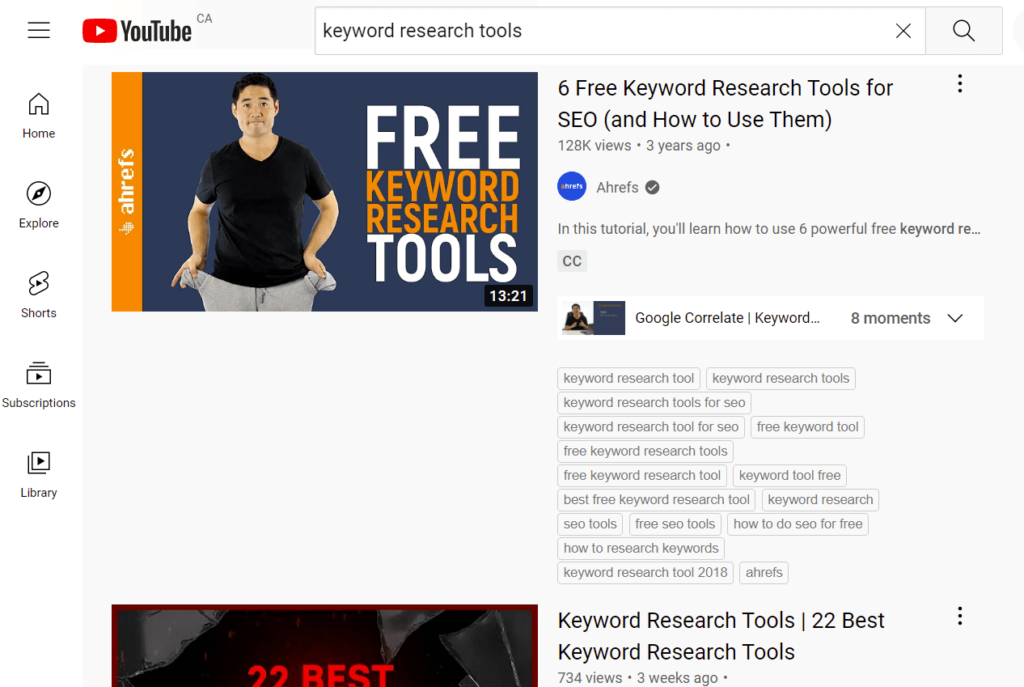
If you tried to rank a video that tries to promote only one keyword research tool, it wouldn’t rank for this keyword.
Why?
For this particular query, the user is looking for a review of the top, or best, keyword research tools. In other words, they want to see a variety of options that they can try.
Here are some other things to take note of when conducting a YouTube SERP analysis:
- The length of the videos.
- The number of views of the top ranking videos.
- How long the top ranking videos have been posted for.
- Any video titles that have outdated items – particularly look for past years, or dates, as these provide opportunities to capitalize on outdated content.
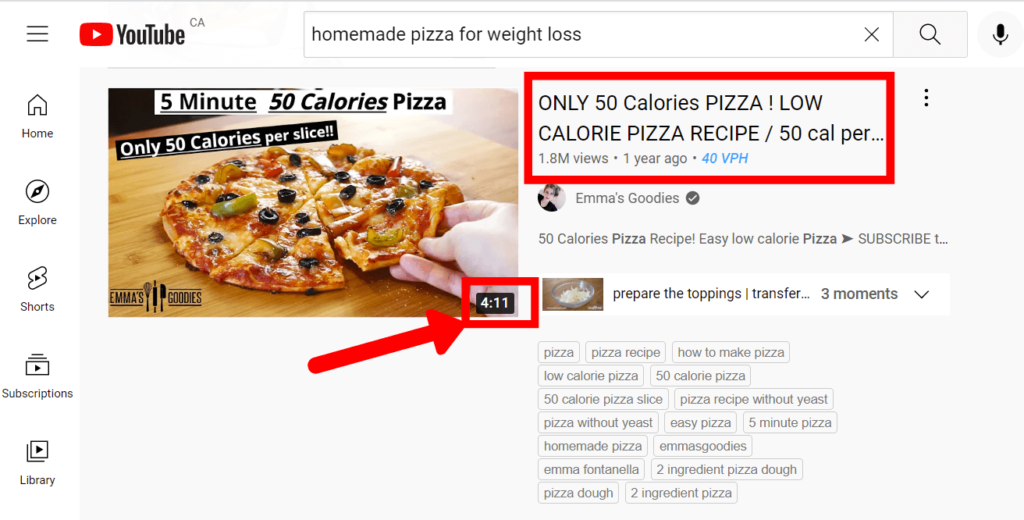
5. Select Target Keywords For Your YouTube Channel
Once you’ve completed a YouTube SERP analysis, you are ready to start selecting target keywords from your list.
Keep the following points in mind when choosing target keywords for your YouTube channel:
- Choose keywords that are relevant to your channel and your target audience, and that you feel confident in creating a video for.
- Make sure you can successfully satisfy the search intent of the keyword.
- Group target keywords that are similar enough of a topic to the same video. To do this enter the keywords into YouTube and see if similar SERPs appear. If most of the videos ranking are the same, the keywords should be mapped to the same video. If they are different, they should be assigned to different videos, as they do not share the same search intent.
YouTube Keyword Research FAQs
How Does YouTube Keyword Research Help You Get More Views?
YouTube keyword research helps you get more views by ensuring that the videos you create are topics that your target audience is searching for on YouTube.
This will ensure that more of your target audience find and view your videos. This can also lead to more subscribers to your channel.
If you can create videos that better satisfy the user’s search intent compared to the videos that are already ranking, you will get even more video views.
How Do You Add Keywords To YouTube in 2022?
To add keywords to YouTube in 2022, use the target keywords you find from your YouTube keyword research in your:
- Video Title
- Video Description – try to use your primary keyword in the first sentence.
- Video Audio – make sure to also add closed captions, as they will make your video more accessible to viewers.
- Video Tags – make sure to add any commonly misspelled keywords regarding the topic of your video.
- Video Thumbnail
- Video File Name – use your primary target keyword, use all lower case letters, and use the “-” symbol to separate words.
- Video Hashtags – YouTube hashtags are keywords that are preceded by the hashtag (#) symbol. These can be used in your video titles and descriptions. Only use hashtags that are relevant to your video, keeping in mind that users can click on the hashtag, and will be taken away from your video. For this reason, try to use them within reason.
Conclusion
Keyword research for your YouTube channel is an important step to help ensure you are creating relevant content for your target audience.
This helps keep your channel’s video topics pinpointed on what your users want, and can help make you an authority on that topic over time.
With my 5 step keyword research guide you learned how to conduct keyword research for your YouTube channel. This will help you create videos that continue to produce views, and more subscribers to your channel.
What other tools or tricks do you use to conduct keyword research for your YouTube channel? Let me know in the comments below if you have any questions.
Thanks for reading.