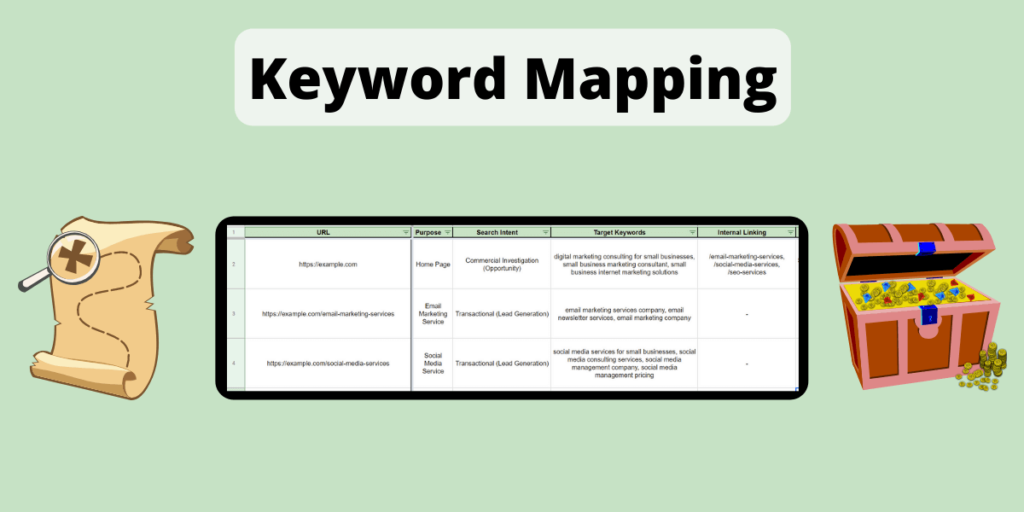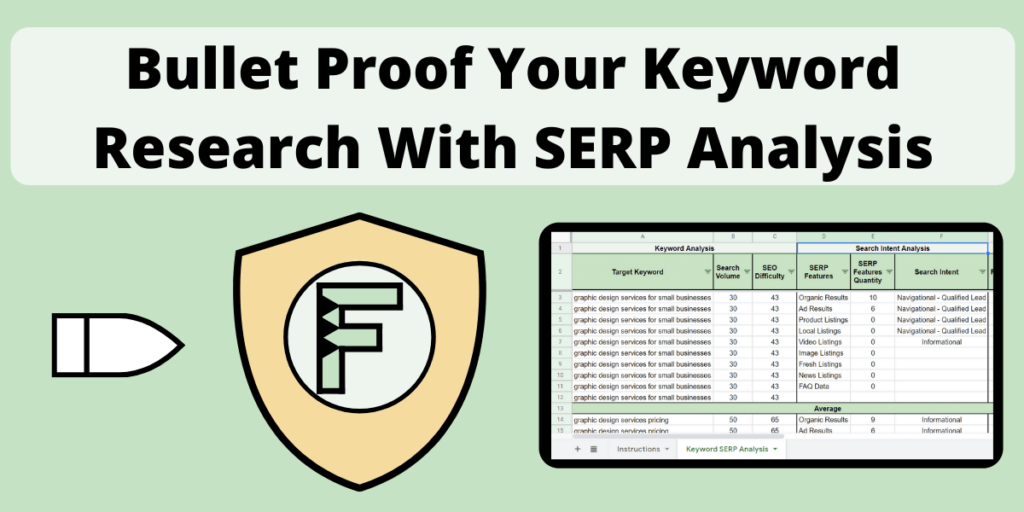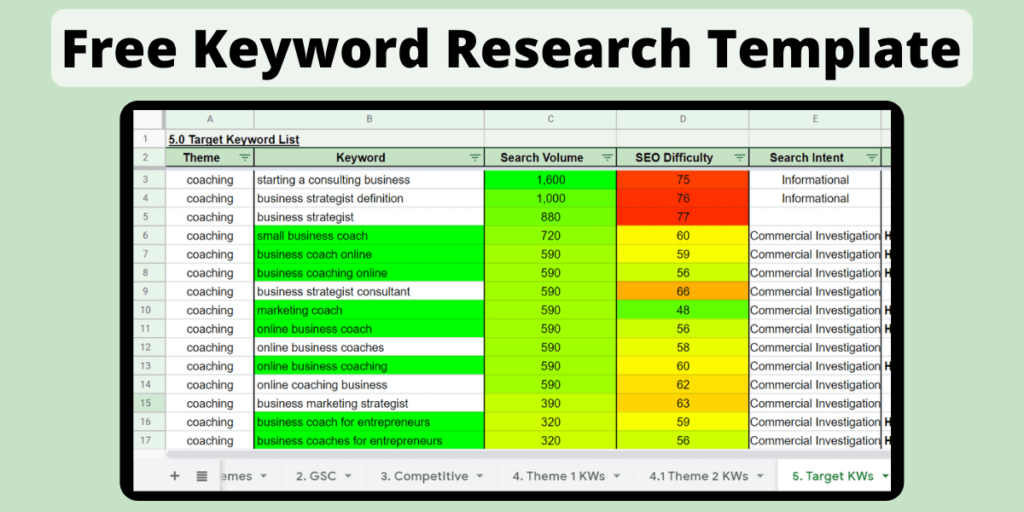You don’t need expensive or fancy tools to do keyword research for your website.
Heck, you don’t even need any tools at all.
In this post I will teach you how to do keyword research for your site without any tools.
Can Keyword Research Be Done Without a Tool?
Yes. Keyword research can be done with out a tool.
Paid tools like Ahrefs, SEMRush, or Moz can be great investments to help you conduct keyword research.
However, it is possible to do effective keyword research without expensive tools like these.
This means you can do keyword research for free, and can avoid the hassle of deciding and committing to one of these expensive tools.
In this guide, I will show you how you can do keyword research for your website without any tools.
How Can I Do Free Keyword Research Without Tools?
You can do free keyword research by using the various features that Google provides within their search engine.
Yes, by using Google, you can do effective keyword research for your site to find lots of new keyword opportunities.
I will also show you some other platforms that you can use to do keyword research, which will help you answer the various pain points and problems that your target audience is facing.
If you want to take in the content in video format, check out my video below.
Also make sure to check out the written post, as I will be adding new items continually, while the video won’t be updated quite as often.
Here is the complete list of these “non-tools” that we will be covering that can help you do keyword research for your site:
- Google’s Auto-Suggest.
- Google’s People Also Ask.
- Google’s Related Searches.
- Google’s SERP Features.
- Google’s Organic Results.
- Repeat The Process For Bing (Or Other Search Engines).
- Quora.
- Reddit.
- Social Media Groups.
- Bonus Item 1 – YouTube’s Auto-Suggest.
- Bonus Item 2 – Amazon’s Auto-Suggest.
1. Google’s Auto-Suggest
Google’s auto-suggest feature will show you the related keywords that people are searching for on Google for any keyword that you want to explore.
Start by typing in a broad keyword that describes your business or niche into Google, and watch the auto-suggest feature do the work for you by offering related keyword suggestions.
Let’s say your website is in the coffee niche.
Typing coffee grinders into Google will provide you with a list of related keyword ideas.
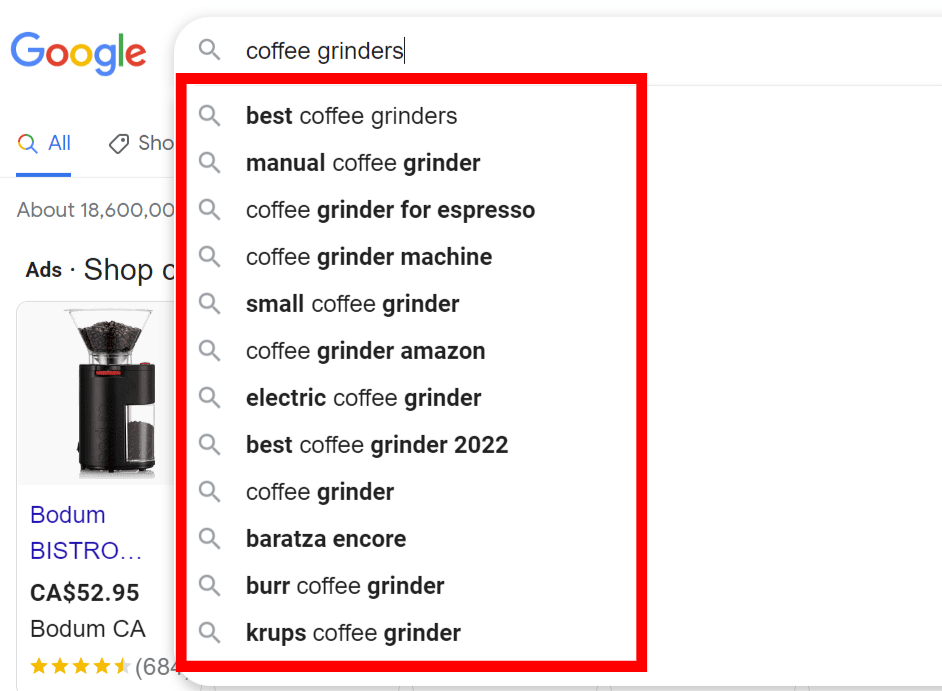
Google is showing you these keywords because they are related, and other users are also searching for them.
This means:
- The keywords should be relevant to your website, and
- They have some search volume behind them.
Another great thing about the auto-suggested keyword list is that the keywords will be longer tailed keywords (they contain more terms), which means they generally will be lower competition.
Check out my guide on how to find low competition keywords for free if you want to dig deeper into finding long tailed keywords.
To get even more keywords from Google’s auto-suggest, try adding some of the following words to your keyword:
- for
- with
- about
- in
- as well as
- how
- who
- why
- what
- when
Adding these words either to the beginning or end of your keyword will allow you to come up with an almost endless amount of relevant keyword ideas from all the combinations.
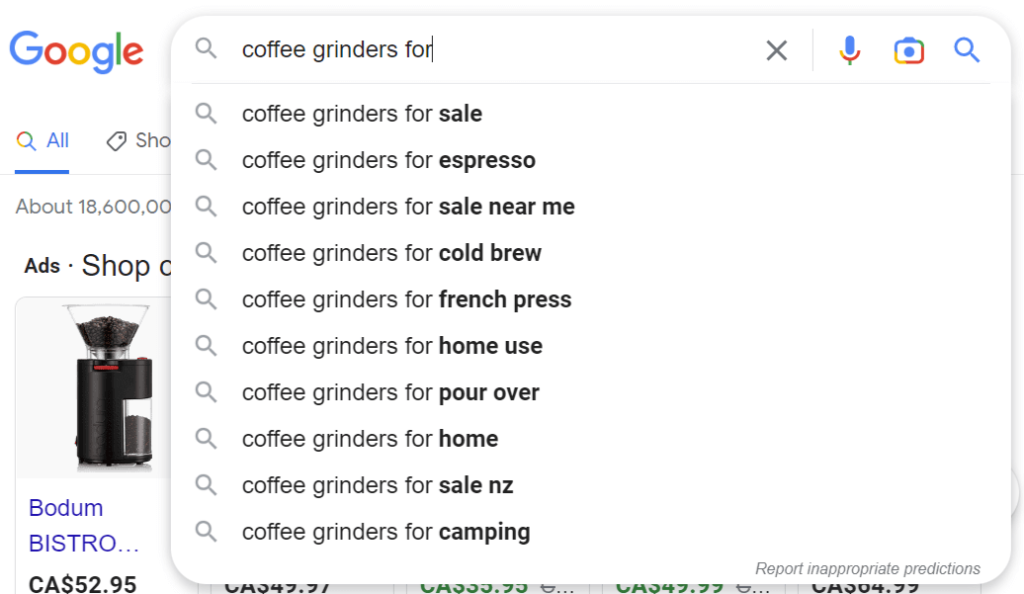
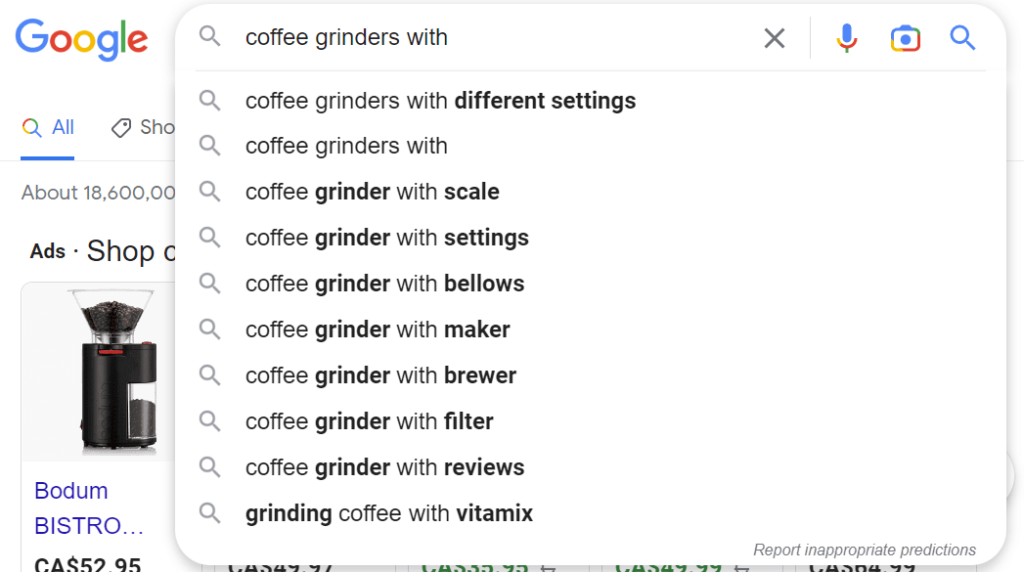
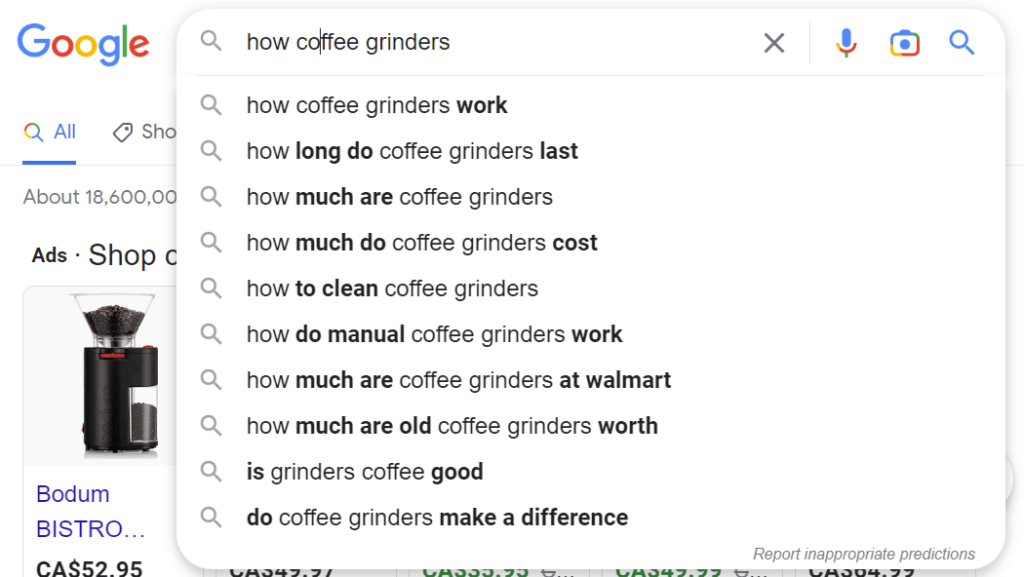
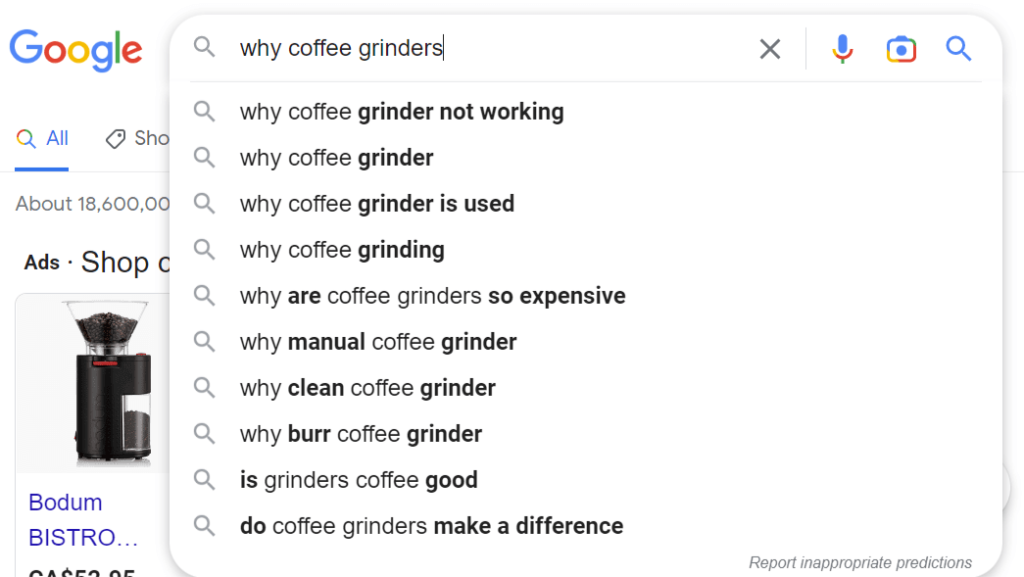
I think you get the point.
To add more onto the Google auto-suggest feature, you can even use the wildcard operator (*), to get even more keyword ideas.
By adding the * symbol between any of the words, Google with suggest more keywords in that particular spot.
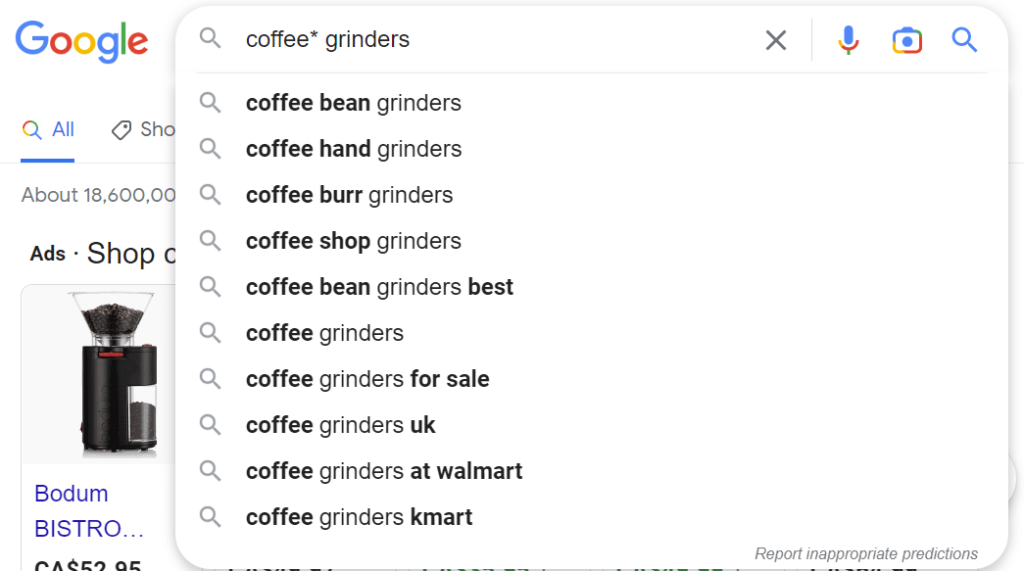
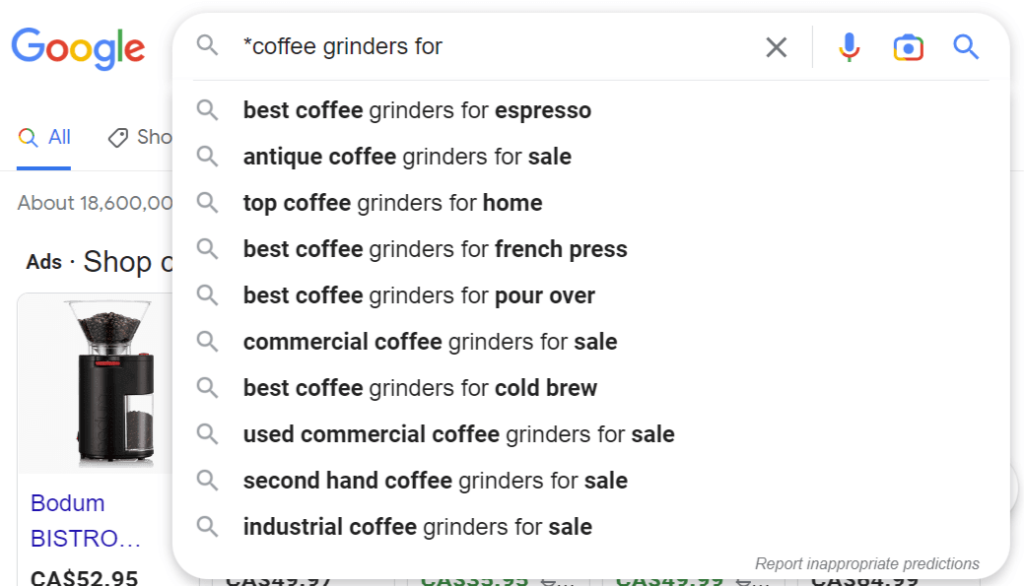
Make sure to pull all the relevant keywords that you find from Google’s auto suggest feature into a keyword list.
From this list you can then start to prioritize which keywords may be the most important to your website or business, and which ones you can target to new or existing pages on your website.
If you want access to a keyword research template to help keep your keyword lists all in one place, check out my free keyword research template to help you do this.
2. Google’s People Also Ask
The next Google feature you can use to do keyword research without a tool, is Google’s people also ask feature.
This feature commonly appears within Google’s search engine results page (SERP), in the organic results section.
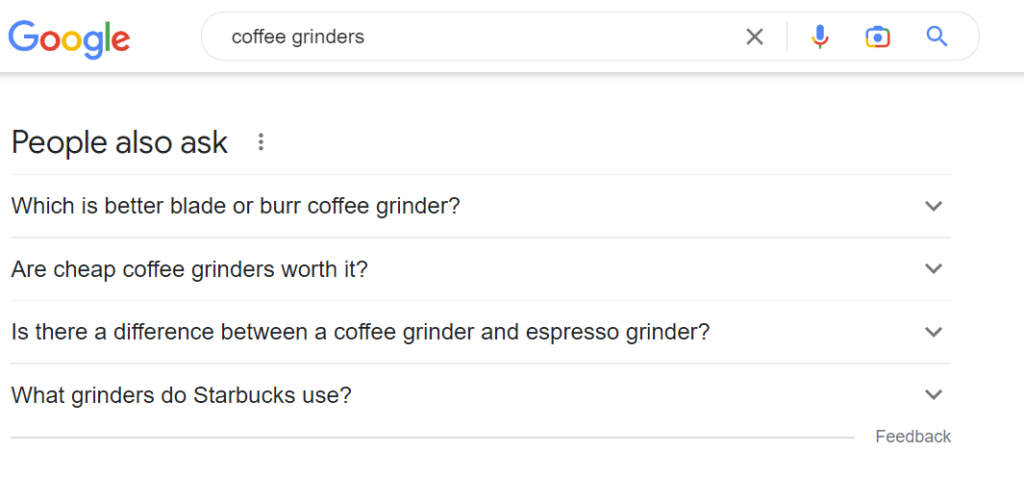
Similar, to Google’s auto-suggest feature, these questions are pulled from actual questions that users are typing into Google.
Once again this means that these questions are relevant to your target audience, have search volume behind them, and will usually be lower competition.
If you can answer your target audiences’ important questions on your website, this will help bring more traffic to your site, and keep your users wanting to come back for more.
Use any of the questions from Google’s people also ask section that you find relevant, and add them to your keyword list.
To discover more question keywords, you can click on the drop-down icon next to one of the questions listed, and Google will add more related questions to the list.
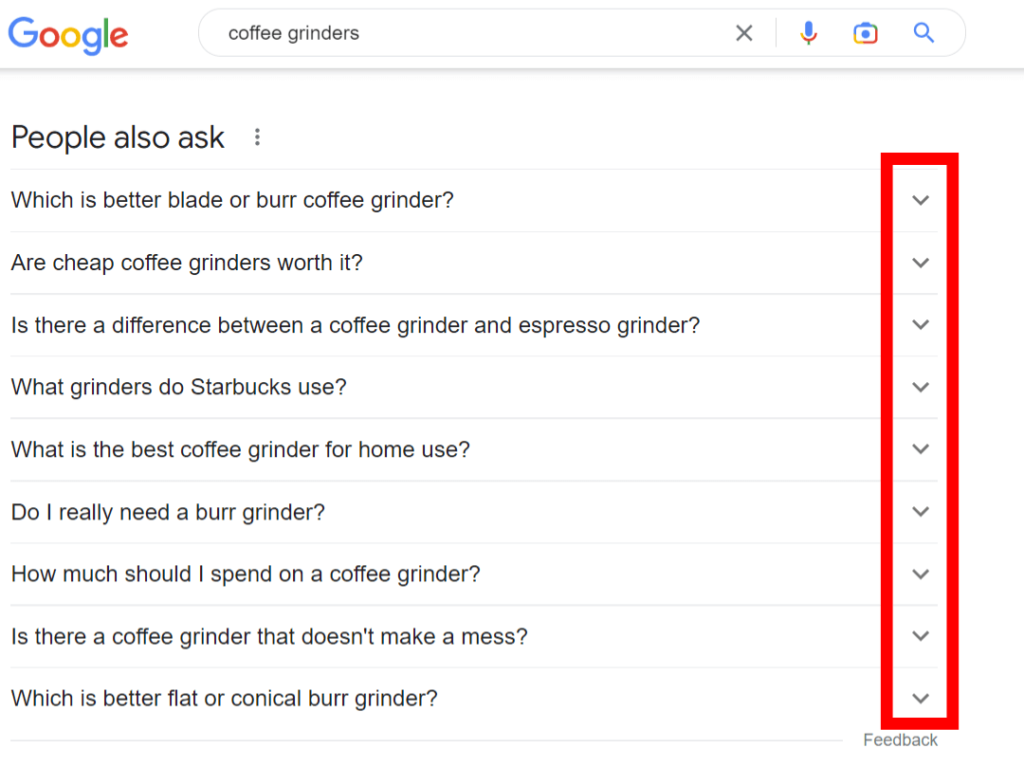
Click on as many as you want, for an almost endless amount of opportunities.
You can easily go down the rabbit hole here, which is great.
These question keywords are perfect for adding to FAQ sections on your website, or adding them into individual blog posts.
3. Google’s Related Searches
Google’s related searches feature will provide you with semantically related keyword ideas.
In other words, Google will give you other keywords that are related to the keyword you searched for.
Google’s related searches section will normally appear at the bottom of Google’s SERP.
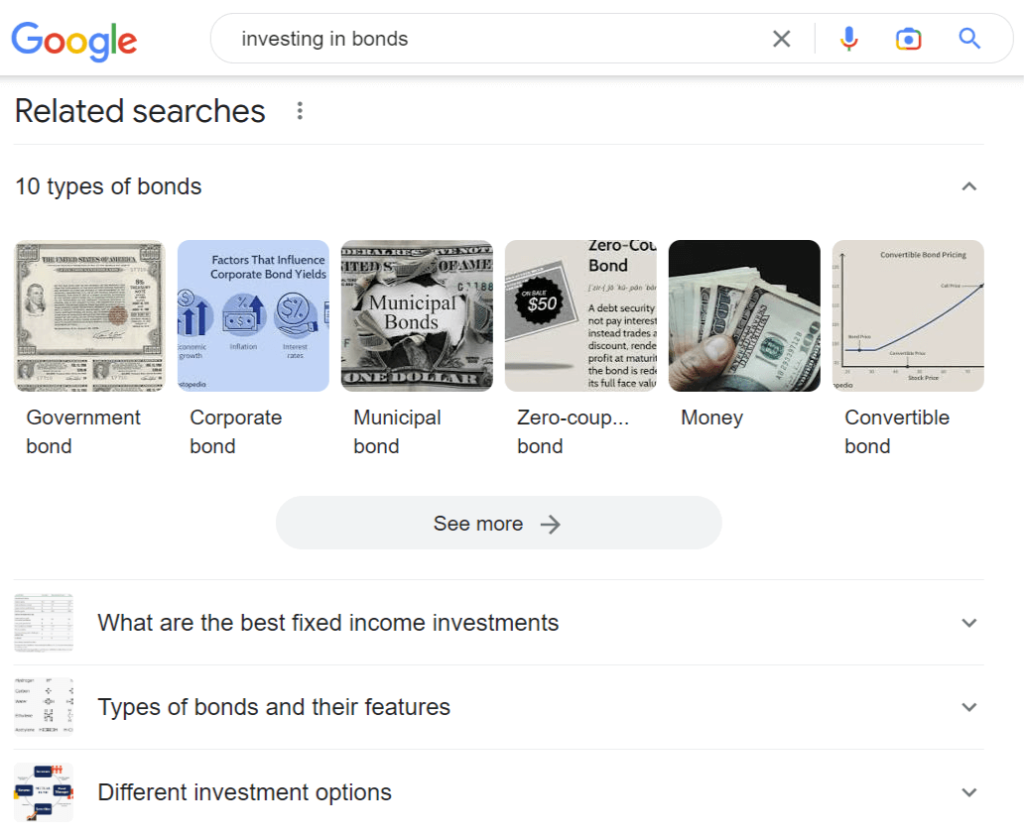
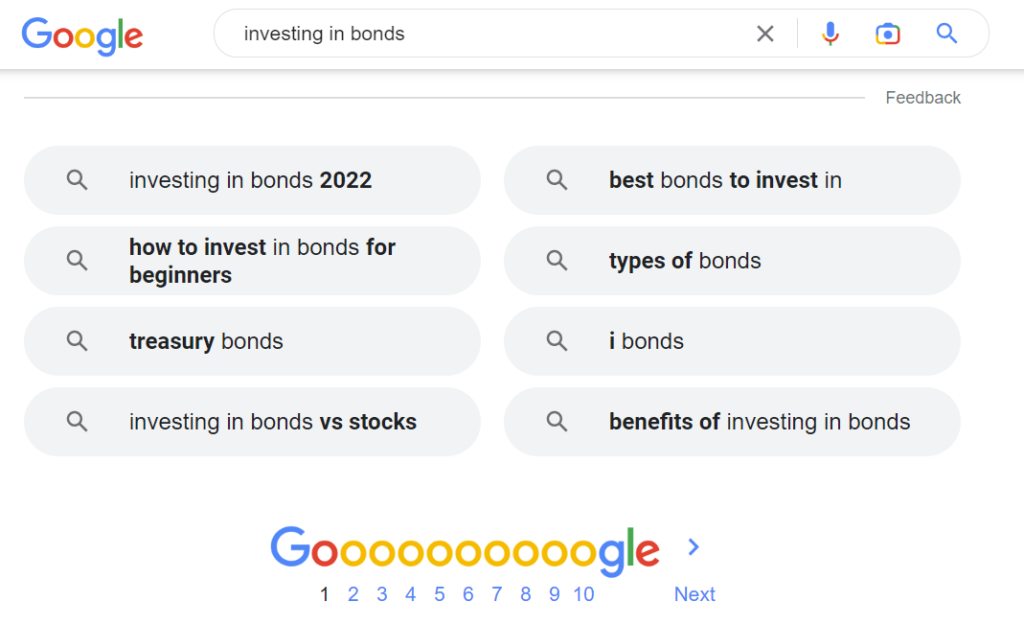
These related search terms will provide you with related keywords and topics.
This can help you build out a complete topic cluster for your entered keyword.
Let me show you an example.
A search for fishing rods results in the following Google’s related searches section.
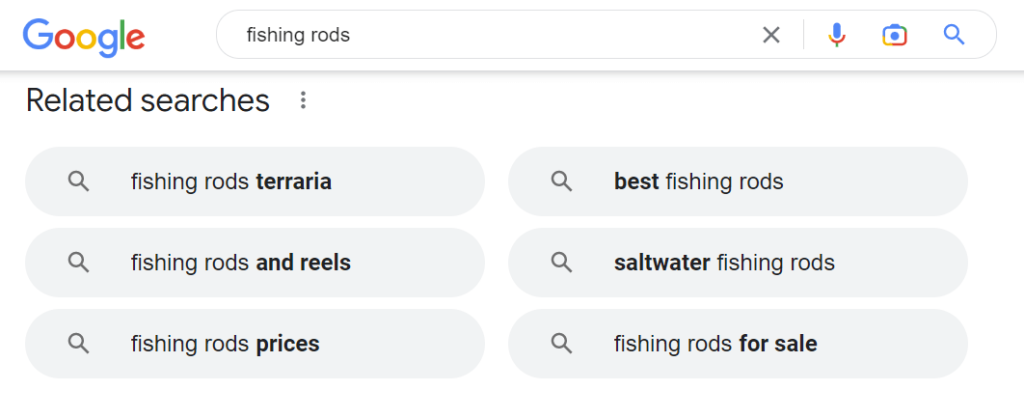
What this is telling us is that some other great and relevant keywords I could chose if I were creating a site around fishing rods could be saltwater fishing rods.
By clicking on the result saltwater fishing rods, I can dive even deeper into this specific topic cluster by scrolling down to the related searches for this keyword.
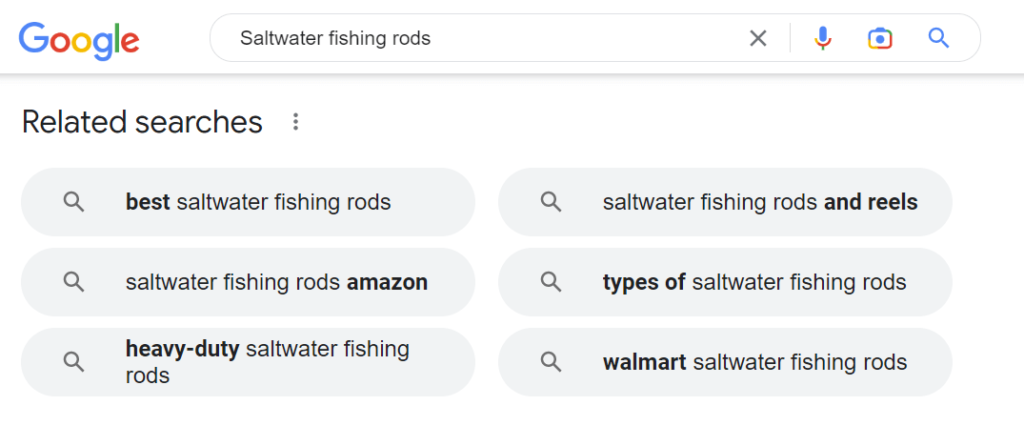
Continue this process to find a bunch of semantically related keywords and topics that you can build around for a single keyword.
In this particular example I was using, the saltwater fishing rods topic cluster on your website could be broken down into various other sub-topics such as:
- saltwater fishing rods and reels
- heavy-duty saltwater fishing rods
- types of saltwater fishing rods
These are only a few of the keywords that could be used to build out a topic cluster for saltwater fishing rods on our example fishing website.
You could even go further and click on types of saltwater fishing rods to get even more keyword ideas to add to the cluster.
The possibilities are once again endless with Google’s related searches feature.
4. Google’s SERP Features
Google’s SERP features are various items and features that can appear in a particular Google SERP.
They can give you insights into the things that are important to your users when searching for a particular keyword, or topic.
Google’s SERP features can include:
- Featured Snippets
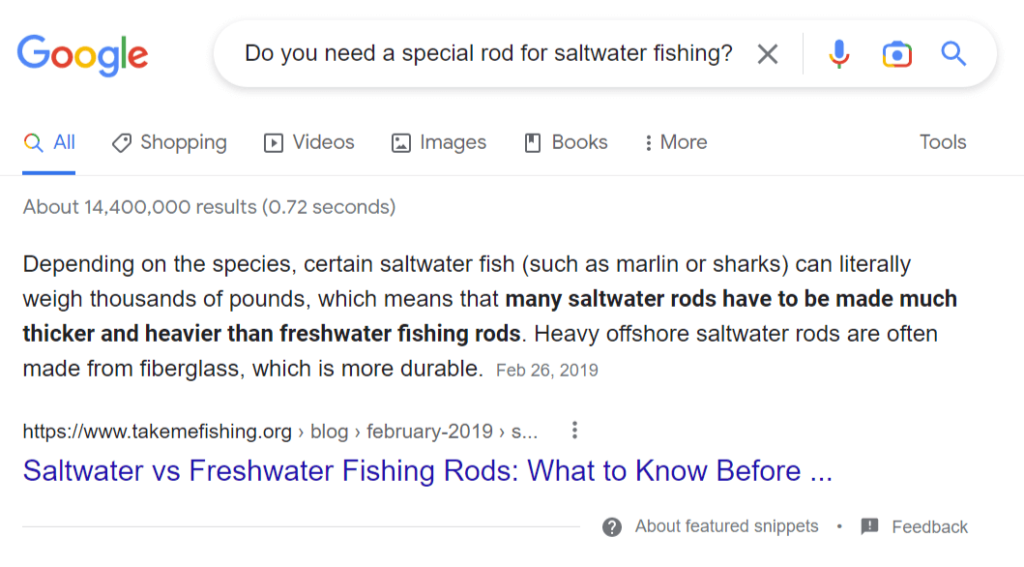
- Paid Results (Ads)
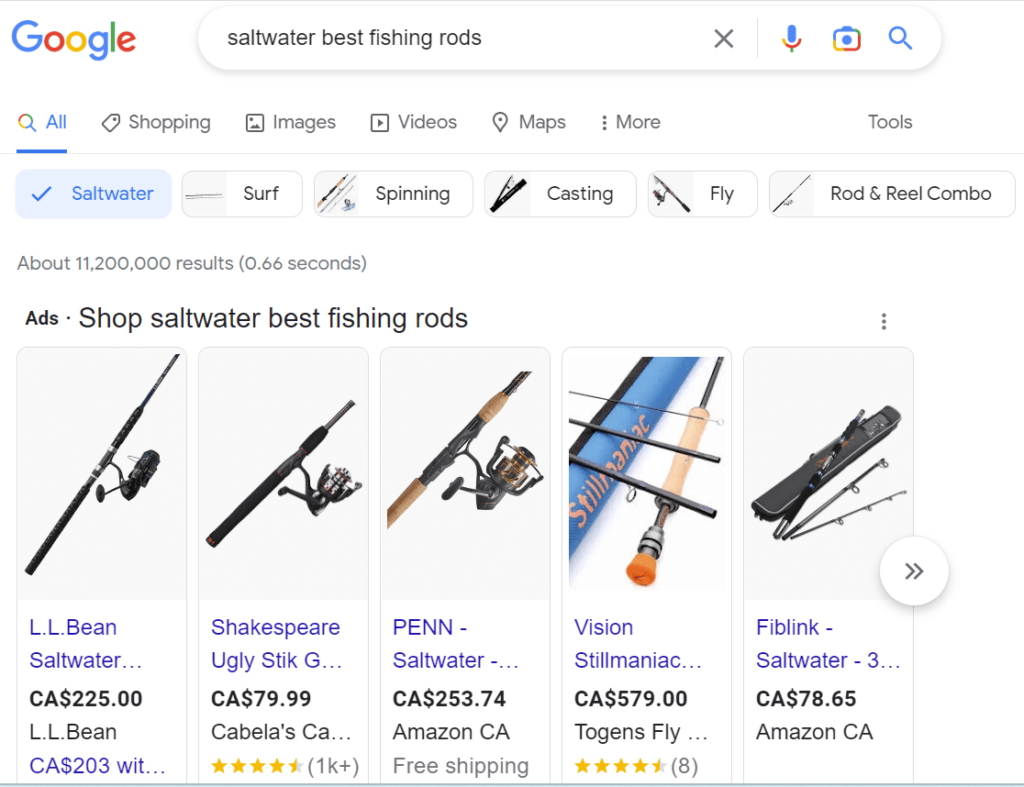
- Video Results
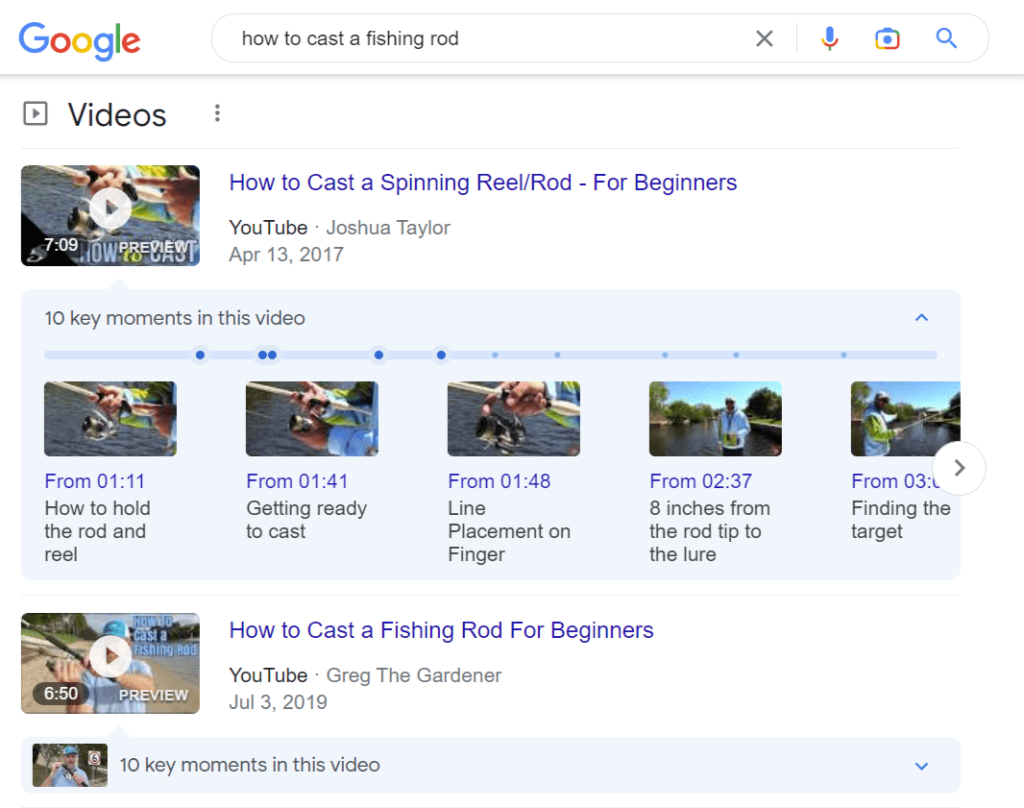
- Image Results
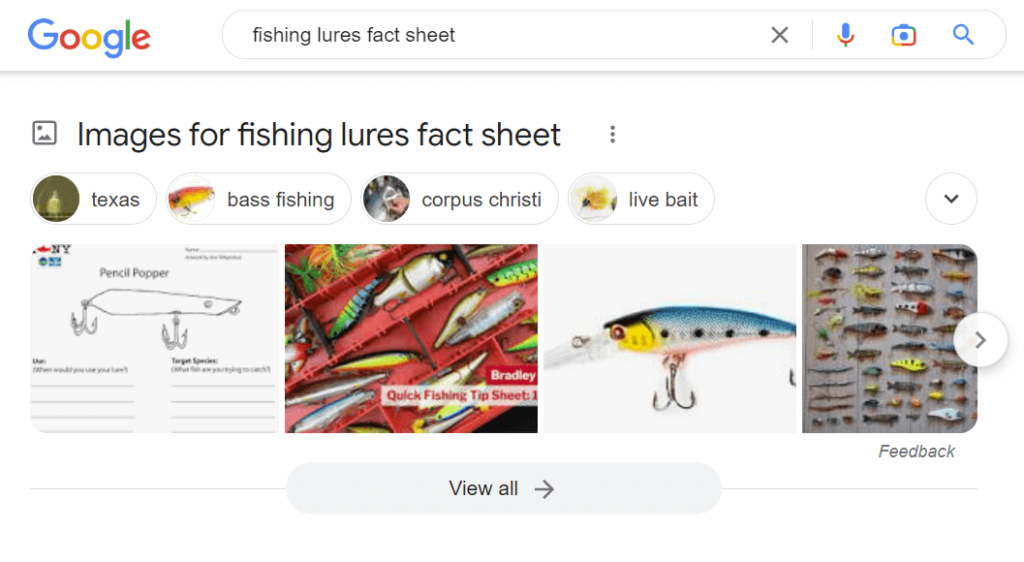
For example, someone searching for puppy training at home, is looking for video content.
How do you know?
Typing this keyword into Google, you can see from the abundance of video SERP features present on that SERP that video content is important to these users.
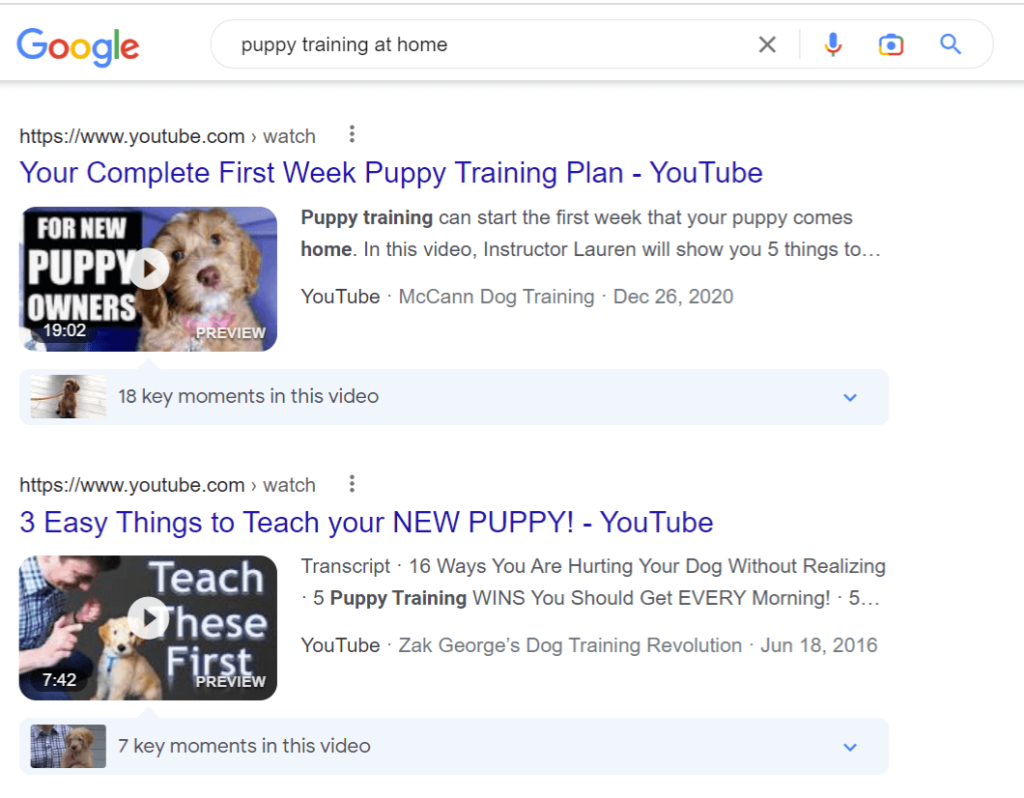
If there are any image results that appear in the SERP, you likely know that images are important.
In the case of any paid results (ads) in the SERP, you can use these to pull out important keywords from these sections.
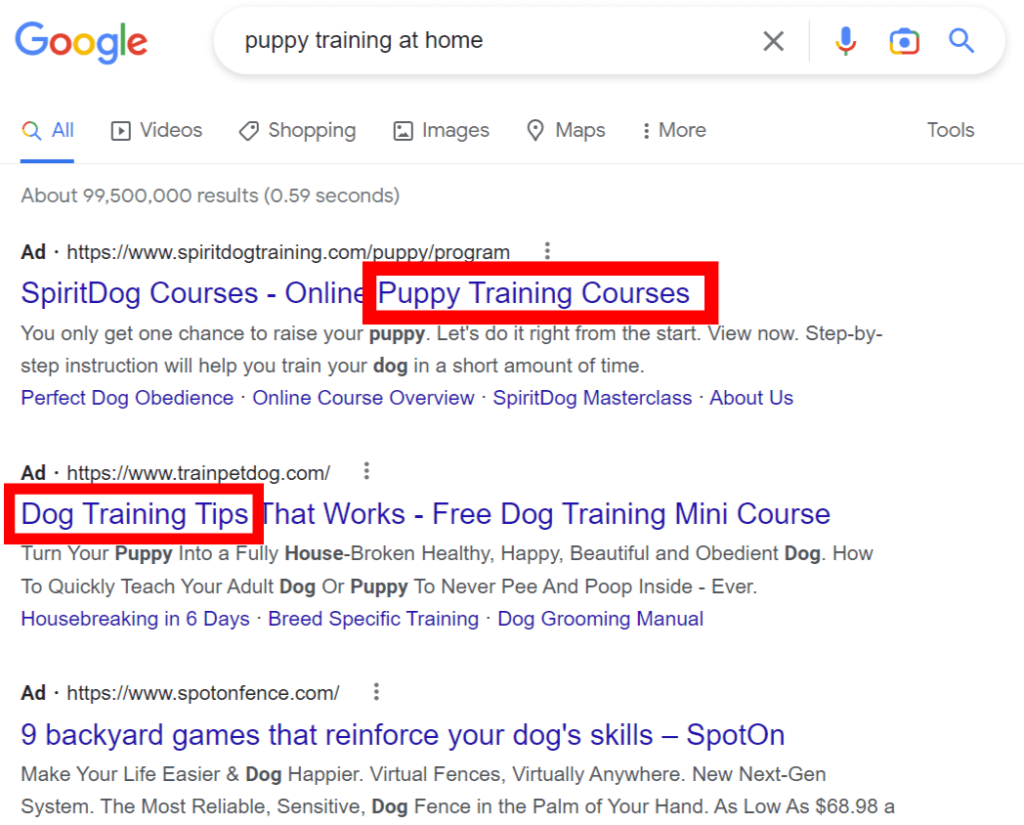
The specific keywords that you see in the titles and meta descriptions of any paid ads, are clearly important and usually have more of a commercial intent, especially since these pages are paying to get these keywords in front of the user.
Here, the keywords dog training tips or puppy training tips are important keywords as shown above in the title tags and meta descriptions of the paid ads.
5. Google’s Organic Results
Google’s organic results are the blue links that appear in any given SERP, and will provide a wealth of information about other keywords, or topics you may want to target.
To utilize Google’s organic results, Google a keyword, open a few of the top organic results (blue links), and analyze the pages.
Google is rewarding these pages by ranking them highly in the organic search results for that keyword. This means they are relevant, and are properly satisfying the search intent for that keyword.
By analyzing these pages, you can find other valuable keywords by looking at each of the top pages:
- Main heading (H1 tag).
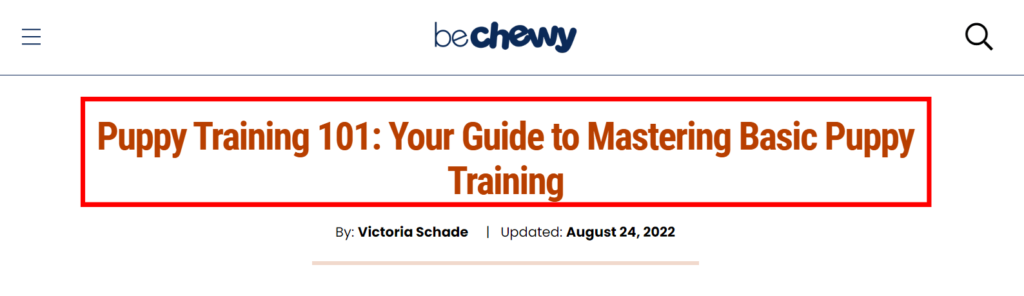
- Opening paragraph, or introduction.
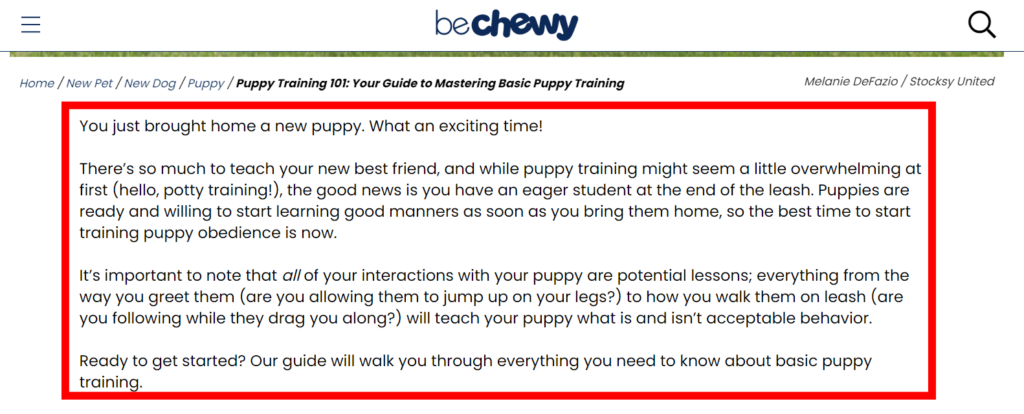
- Secondary headings (H2/H3 tags) – these are great for using as secondary, related, or sometimes keyword questions.

Up to this point, I have shown you features specifically to Google that can help you do keyword research without a tool.
But what about other search engines?
If you get a significant amount of traffic from other search engines, you can repeat the process on these platforms as well to do even more keyword research.
Let me show you how you can check for this in the next step.
6. Repeat The Process For Bing (Or Other Search Engines)
To find out if you should utilize other search engines to do more keyword research, you are going to want to first check if you have significant amounts of traffic from any search engines other than Google.
To do this you can use Google Analytics.
I will show you how to do this using GA4.
Open your Google Analytics property and navigate over to the Acquisition tab underneath the Reports section in the left hand navigation menu.
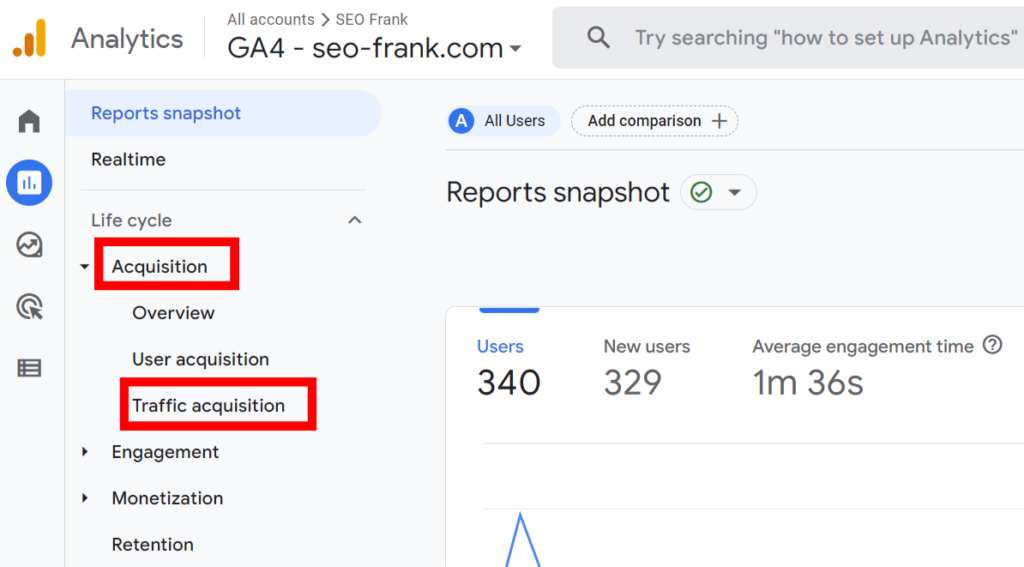
Go to the Traffic acquisition report, and scroll down to the table.
Switch the way the table is reporting the acquisition methods by selecting Session source / medium from the drop down menu.
Look through the list to see if there are any other search engines such as Bing, Yahoo, or Duck Duck Go that are bringing traffic to your site.
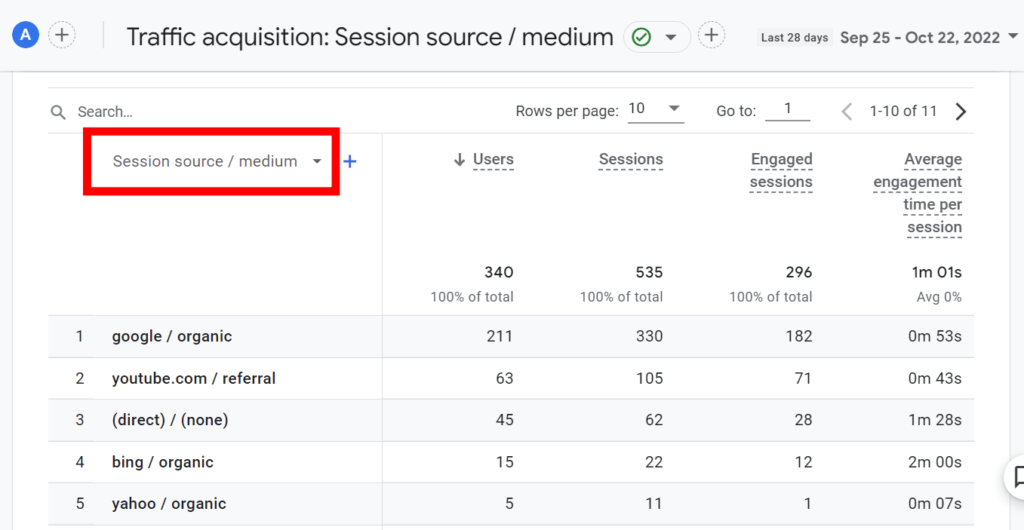
If you have a fair amount of traffic from any search engines other than Google, you can also use their features to do keyword research in a similar way to all the Google features we just covered above.
For example, for Bing you can use their:
- Auto-suggest feature
- Related searches feature
- SERP features
This will help you find even more keyword ideas you can add to your growing list.
Keep in mind that Yahoo and Duck Duck Go are powered by Bing, so if you have significant traffic from either of these search engines, use the Bing features for your keyword research.
Now that we have covered how you can do keyword research without a tool using Google and other search engines like Bing, I will show you some other resources that you can utilize.
7. Quora
Quora is a platform where users can ask questions and get answers to virtually any topic.
This means it can be a gold mine for finding the problems and pain points of your target audience. This is another great way to do keyword research and can help you determine content you should be creating to answer those pain points.
Head over to Quora and enter a broad keyword from your niche to discover the questions that people are asking.
For example, if I want to know the questions people are asking about investing in ETFs, I can find the most popular questions on Quora, by entering this keyword.
On the left hand menu you can select Questions to filter the results to questions only.
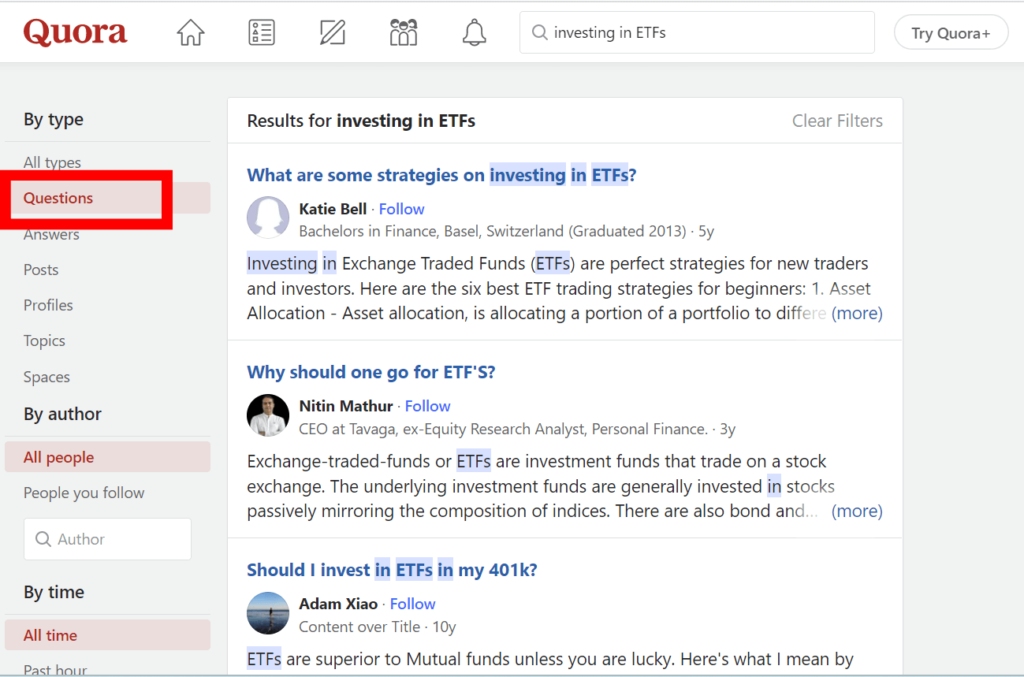
Look through the results for any relevant questions you feel you could use for your site, and add any to your keyword list.
To find out which questions are most popular and therefore which ones your should prioritize, you can click on any question to see how many people are following that question.
This will give you a good idea of the overall popularity of that question.
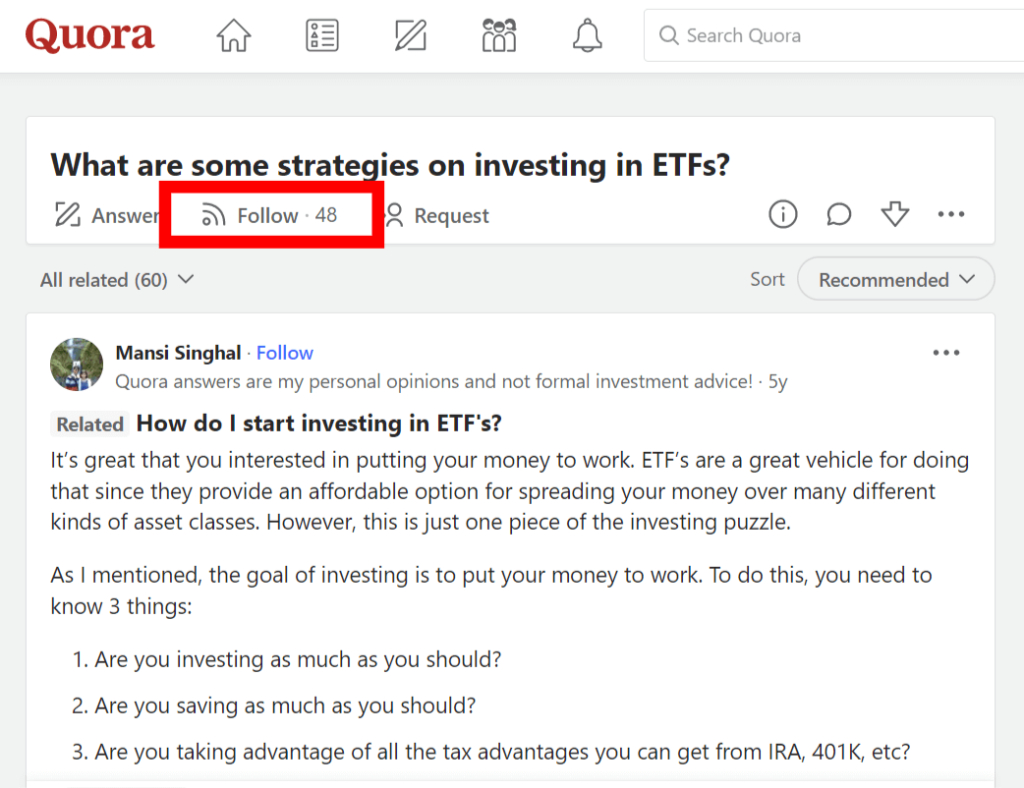
Read through the posted answers of any relevant questions you find to help get some context and determine if this is a question you could answer on your site. This will also help you determine if you want to target the keyword on:
- a new blog post.
- an existing blog post.
- a FAQ section of your site.
8. Reddit
Reddit is another great forum platform for finding questions that people are asking online with regards to your niche.
Similar to Quora, Reddit is comprised of a giant community of users that are organized into topics where they can ask questions and get answers to their passions, hobbies and interests.
Enter a search term into Reddit, and look through the various posts, comments, and communities for the most popular questions that are relevant to your site.
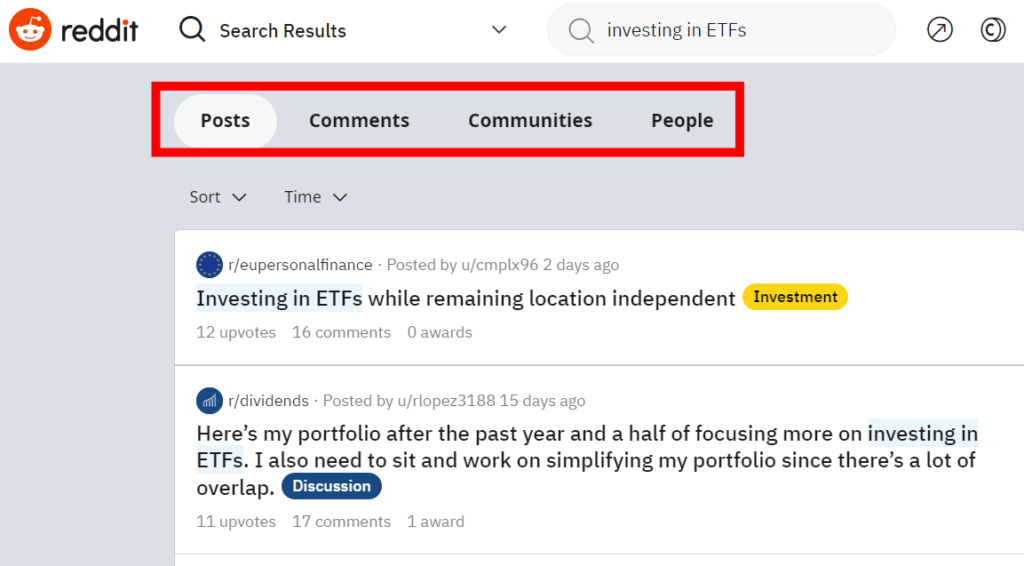
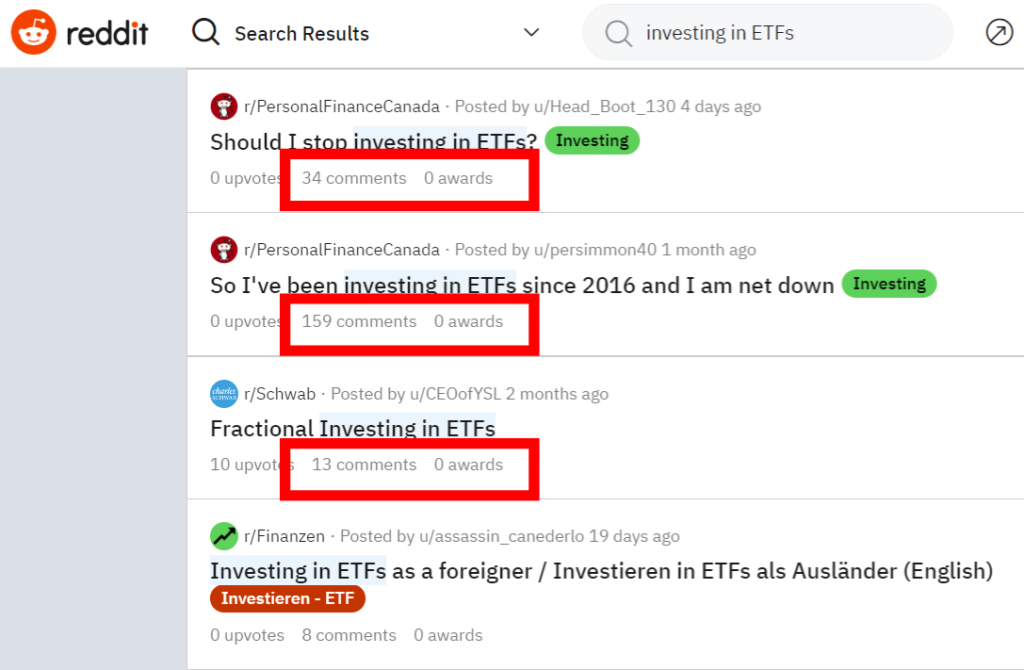
9. Social Media Groups
Social media groups and communities on platforms like Facebook, LinkedIn & Twitter are other great places to do keyword research for your site.
For example, I am a member of several SEO and analytics groups on Facebook. Why?
These groups not only help me stay up to date with the latest news and trends regarding SEO and web analytics, but they are also a great place for members to post problems they are having related to these topics.
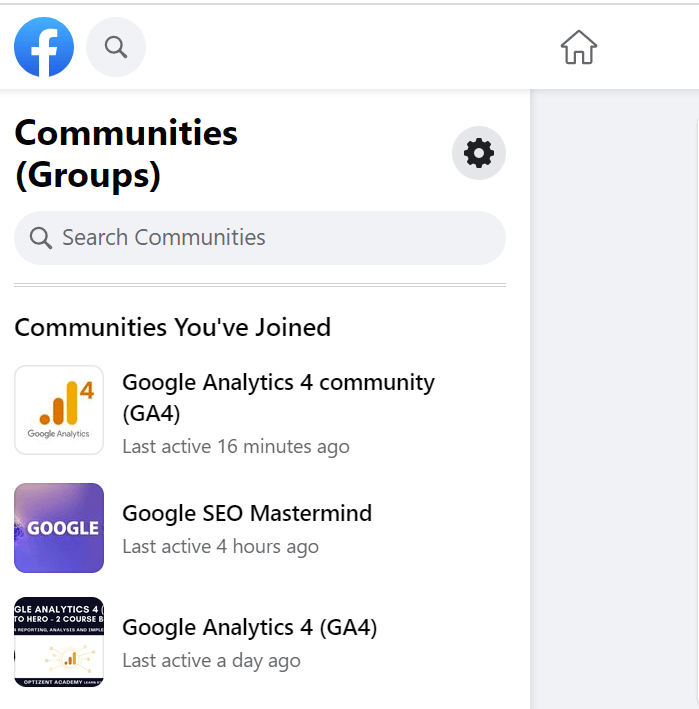
If you are a member of social media groups related to your niche for a while and monitor the posts often enough, over time you will see common questions that users ask.
Make sure to use these questions and problems as keyword and topic ideas for your site.
Here is a great example of someone posting a simple question related to SEO browser extensions in one of the groups I am a member of.
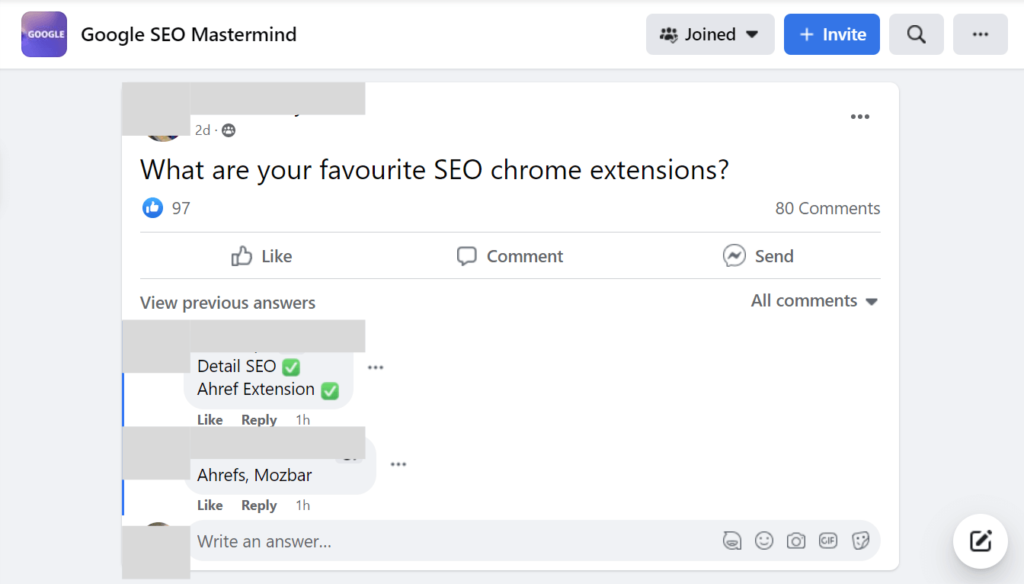
This may be a great question for me to use on my website as a new blog post to review some of the best browser extensions for SEO.
A simple question that can be answered by a fairly thorough blog post.
Now let’s cover some bonus items for helping you conduct keyword research.
10. Bonus Item 1 – YouTube’s Auto-Suggest
If you have a YouTube channel, you can do keyword research using YouTube’s auto-suggest feature to figure out related keyword ideas that people are searching for on YouTube.
This is a great way to do keyword research for your YouTube channel without the use of any tools.
Although, the YouTube and Google search engines are related, the users on these platforms search differently.
YouTube users are more likely to be searching for how to video content, and therefore you should use the YouTube platform to do your keyword research.
In the same way I showed you how to use Google’s auto-suggest feature, enter a broad keyword into YouTube’s search bar, and use the adder terms we covered, as well as the wildcard operator (*) to get an almost endless combination of relevant keywords that are being searched on YouTube.
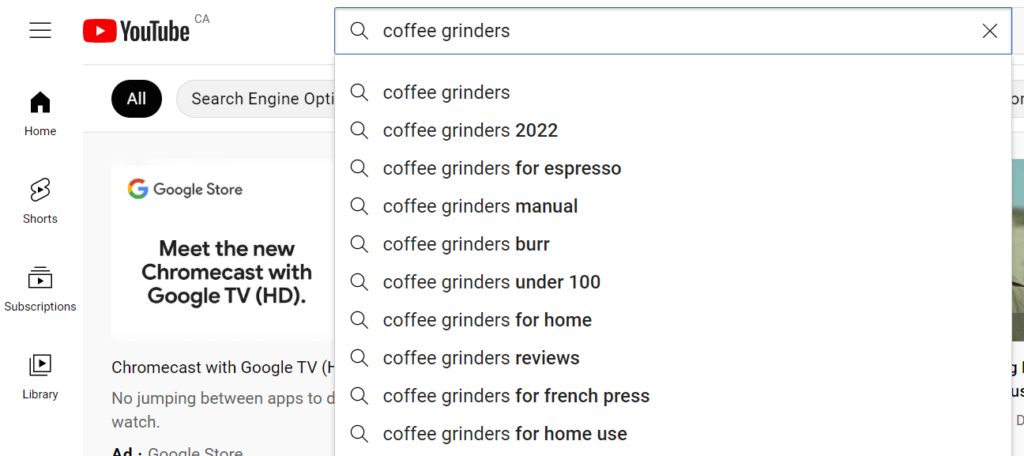
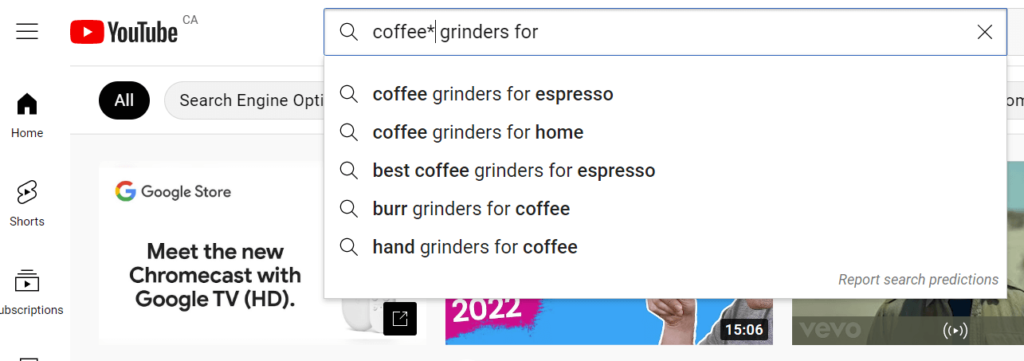
11. Bonus Item 1 – Amazon’s Auto-Suggest
If you are in the ecommerce space, Amazon’s auto-suggest feature is a great non-tool you can use to do keyword research for products you could feature on your website.
Once again Amazon is a different search engine than Google, and people search differently on the two platforms.
Therefore, you can use Amazon’s auto-suggest feature to better dial in the products your target audience are looking to purchase.
Enter a product into Amazon’s search bar and let the auto-suggest feature do it’s thing, just like we discussed for Google, and YouTube.
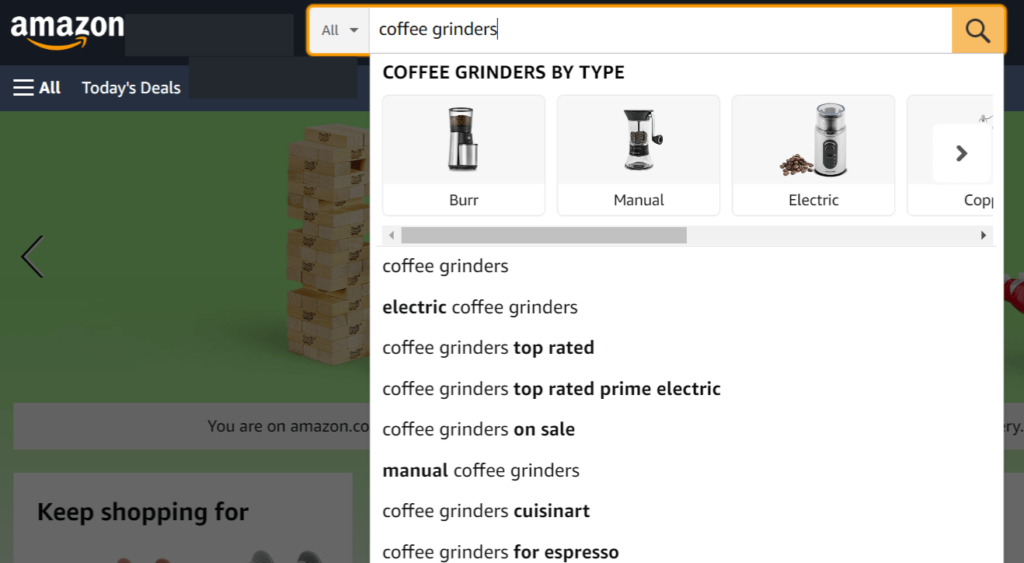
Conclusion
In this post, we covered 11 ways you can do keyword research without any tools.
These are simple yet effective ways to find target keywords for your website that you can use for new and existing pages on your site.
You don’t need expensive tools to find keywords with search volume and low competition that are relevant to your audience in order to do keyword research for your website.
The 11 different ways we just covered will allow you to do keyword research without any tools and are more than enough to provide you with a giant list of keywords for your site.
If you are looking for a list of free keyword research tools you can use to do keyword research for your website and come up with even more keyword ideas, check out my blog post on the best free keyword research tools.
I hope you enjoyed this post. Thanks for reading.