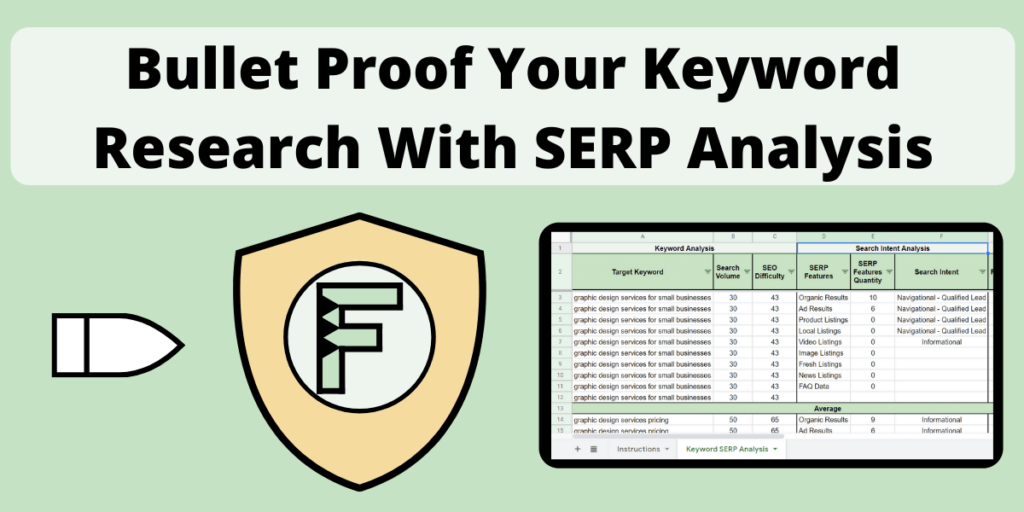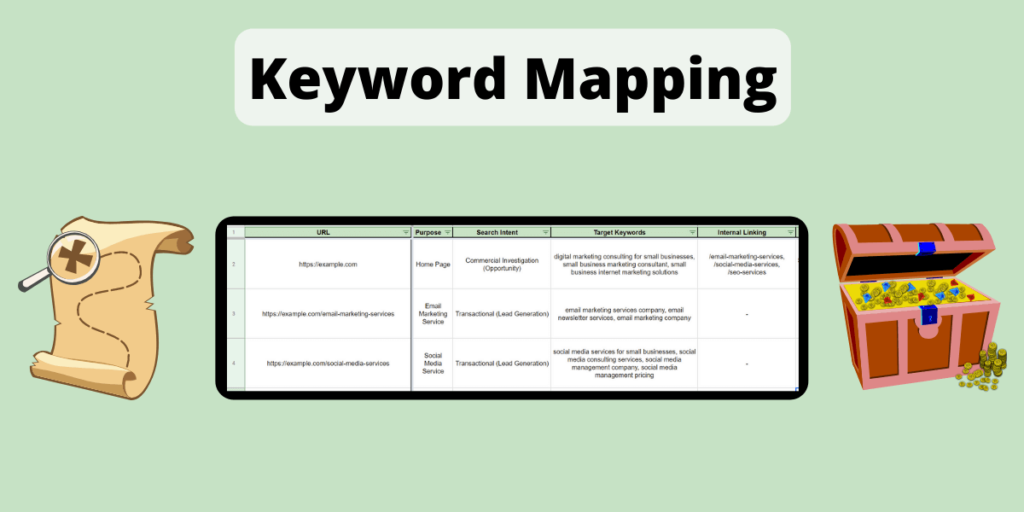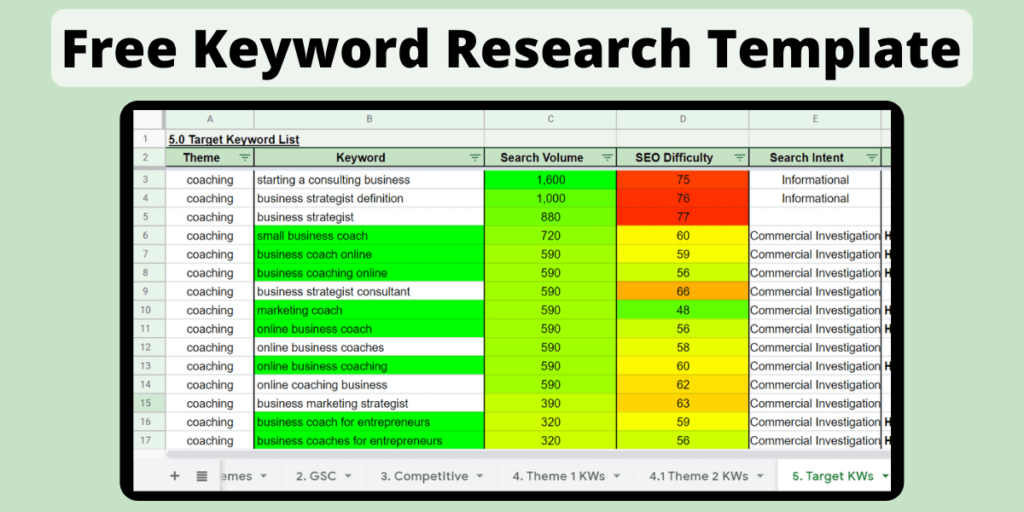Conducting a SERP analysis is a critical step in qualifying your target keywords from keyword research.
A SERP analysis will ensure you are choosing the correct keywords for your business, and will help improve your organic search rankings.
A SERP analysis is something that is easily overlooked and often forgotten by webmasters and SEOs. Unfortunately, doing so can result in wasting resources into creating content that has no chance of ranking highly in search engines like Google or Bing.
Continue reading to find out what a SERP analysis is, why it is important, and how you can conduct a SERP analysis with Google for higher organic search rankings using my free SERP analysis spreadsheet.
Want to take the content in through video format? Check out my video below.
What Is A SERP Analysis?
A SERP analysis is an analysis of the top ranking organic pages and the associated SERP features for a given keyword, or query.
The analysis can be done using Google and analyzing the top results (page 1) for the given keyword that you are interested in pursuing.
Here are the main items that should be reviewed during a SERP anysis:
- any ad results (top or bottom ads).
- any featured snippets.
- the people also ask box.
- any other SERP features that may be present, such as: images, videos, the local pack, knowledge graphs, or news results.
- the organic ranking results (10 blue links).
- page level information from those organic ranking pages.
Why Is A SERP Analysis Important?
A SERP analysis is important because it allows you to validate your target keywords from your keyword research.
A SERP analysis will provide you with valuable information about what it will take to rank for a particular keyword, and if it is even worth attempting to do so.
Conducting a SERP analysis for a keyword that you are trying to rank for will give you insights into:
- the search intent of that keyword.
- the relative strength of your organic search competition.
- the type, style, and quality of the content that will be required.
- any unique angles that you can pursue.
- whether or not you can actually create better content than what is already ranking.
Let’s look at a quick example. Let’s say you are looking to rank for the keyword keyword research tool.
Doing a quick Google search for this keyword, we can see that the top organic results are a mix between landing pages for keyword research tools, and articles comparing the best keyword research tools.
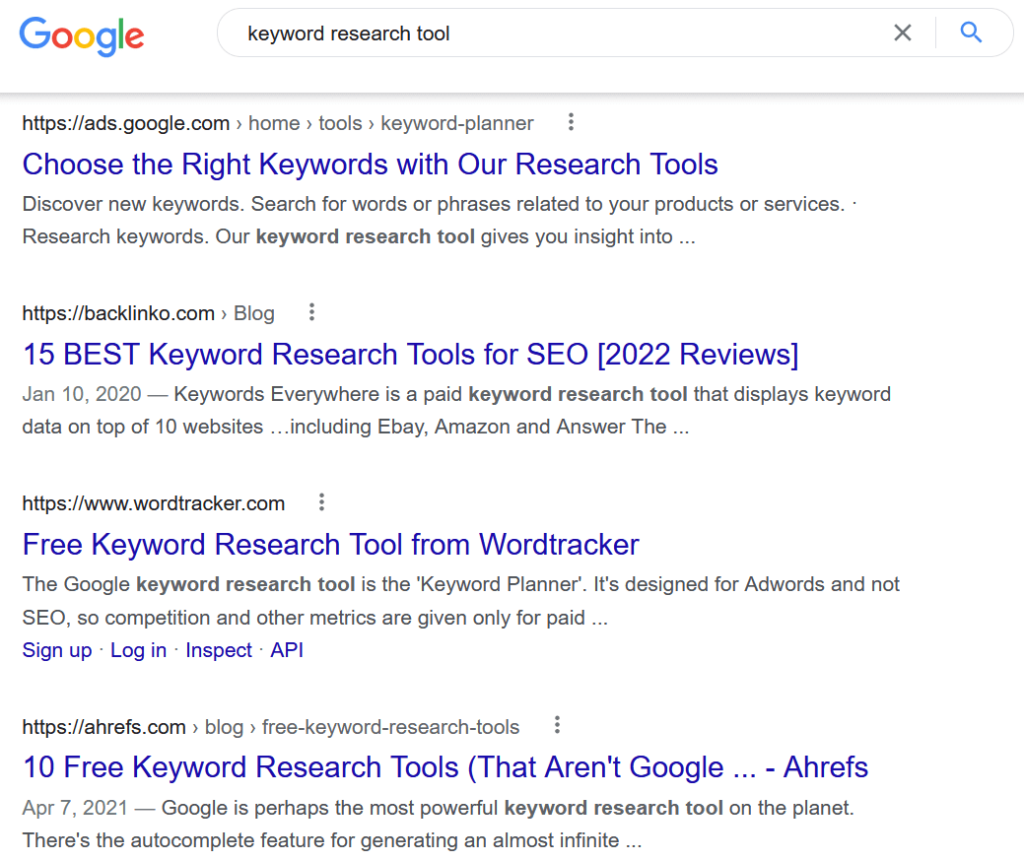
Google is telling us that these types of results are exactly what the searcher is looking for regarding this search query.
Trying to rank an informational blog post about what keyword research tools are used for, is probably not going to work for this keyword.
This is the basis of what SERP analysis is, and why it is so important.
Continue reading and I will show you how to conduct a SERP analysis for your keywords using Google and my free SERP analysis spreadsheet.
How To Conduct A SERP Analysis Using Google
Now that you know what a SERP analysis is and why it is important, let me show you how you can use Google to conduct a SERP analysis for a particular keyword.
If you have done some keyword research for your site, you can use this exact same method to help qualify your list of target keywords.
If you haven’t, check out my free keyword research template to help get you started.
Free SERP Analysis Spreadsheet
To complete a SERP analysis using Google, download and use my free SERP analysis spreadsheet below in either Google Sheets or Excel formats.
I will show you how to use the spreadsheet with Google to complete a SERP analysis for your keywords.
If you are using the Google Sheets version, click File, then Make A Copy to start working on the sheet.
For the excel version, click File, Save As, then Download a Copy.
To help demonstrate a SERP analysis, I am going to use the keyword graphic design services for small businesses as an example.
By conducting a SERP analysis for this keyword using Google, I will show you what is required in order to rank highly for this keyword.
To begin, let’s start off with a Google search for the keyword graphic design services for small businesses.
Keep in mind that all the SERP screenshots and analyses below for this keyword were completed at the time of writing this blog post. Depending on your timing of reading this post, as well as your location, device, and search engine’s personalization settings, your SERP will likely look different than mine.
However, the SERP analysis process will still remain the same.
The first item that we will be analyzing will be any SERP features that are present, and any insights that we can draw from them.
1. SERP Features Analysis
Looking at the SERP for graphic design services for small businesses, we can first take note of a couple of things with regards to the features being displayed:
- There are both top and bottom ads, which shows there is some commercial, or transactional intent associated with this keyword.
- There is a people also ask (PAA) box.
- There are 10 blue links listed below the top ads section.
Overall this SERP is fairly clean and isn’t littered with a ton of other features such as images, videos, news results, or featured snippets which could take away clicks from the organic results (10 blue links).
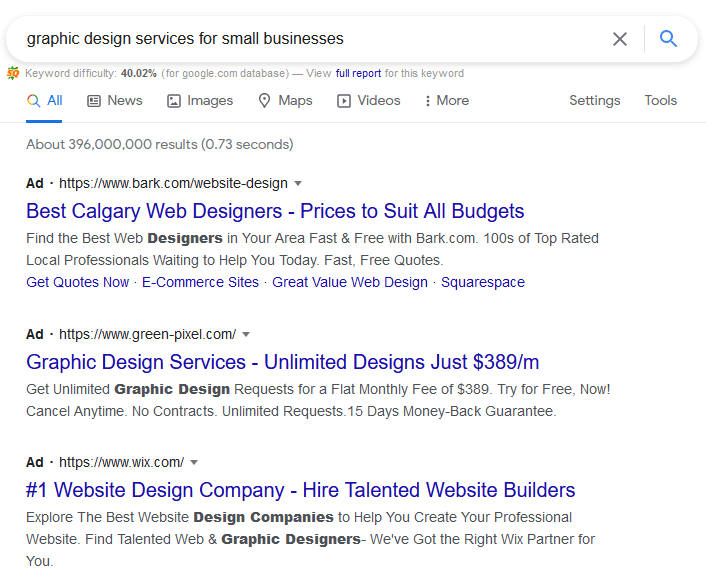
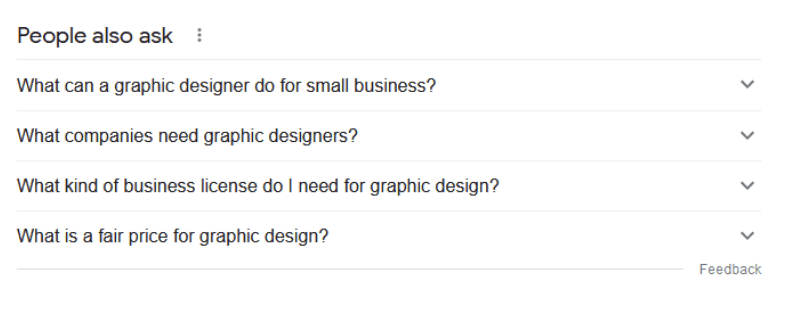
This is good from an organic ranking point of view. The ads and PAA box could steal some organic clicks, but PAA boxes are hard to avoid these days, and appear frequently for many types of queries.
Record any SERP features present on your SERP into your SERP analysis sheet under the Search Intent Analysis section.
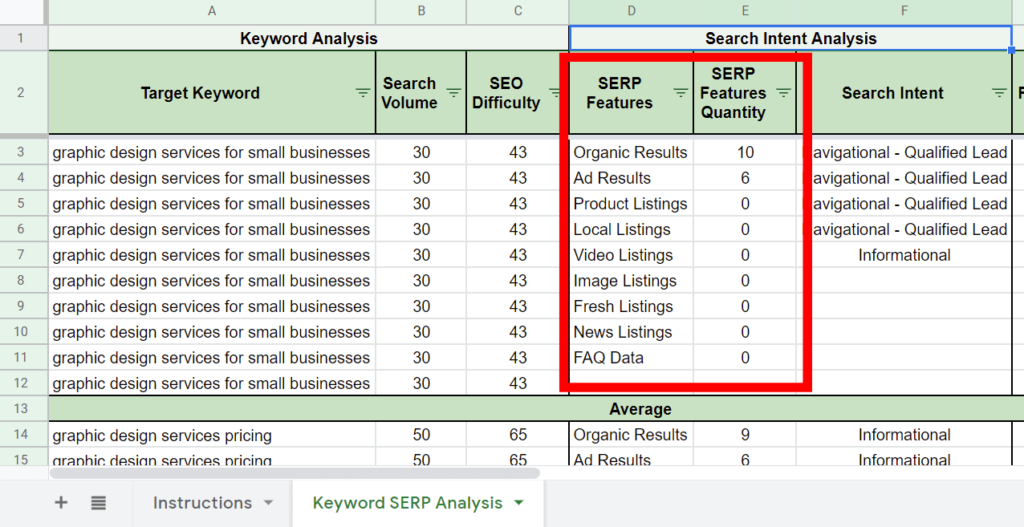
You can either do this manually, or by using a browser extension like SEO Minion.
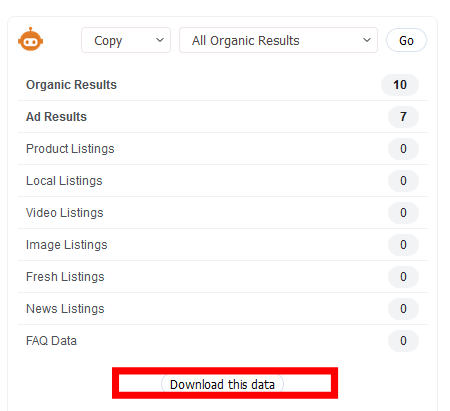
Now that you’ve determined the SERP features that are present for your keyword, it’s time to determine search intent.
2. Search Intent Analysis
Determining the search intent of your keyword from SERP analysis is one of the most important steps.
If you don’t fully understand keyword search intent, you risk creating content that won’t rank very well.
Why? If your content doesn’t satisfy exactly what the searcher is looking for, Google won’t want to rank that content highly. If it’s useful for your users, then Google will want to show it.
By analyzing the pages that are currently ranking on the first page of Google, you can find out exactly what the search intent of your keyword is.
For our keyword example graphic design services for small businesses, a quick scan of the top 4 organic listings, shows service pages that are ranking.
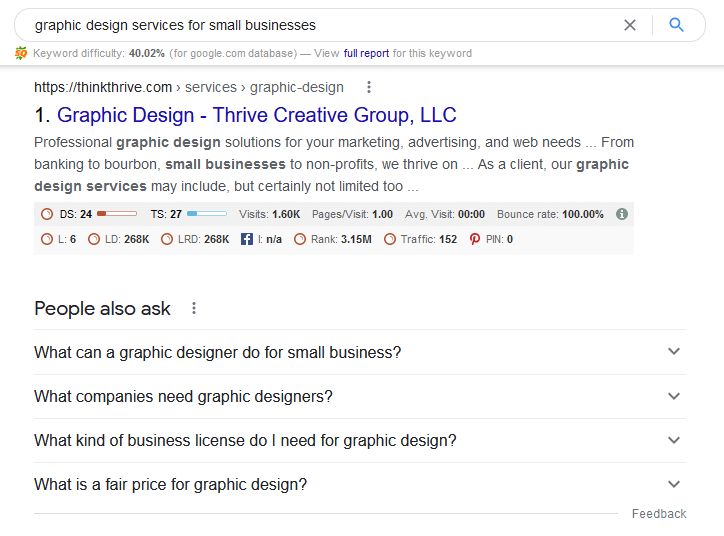
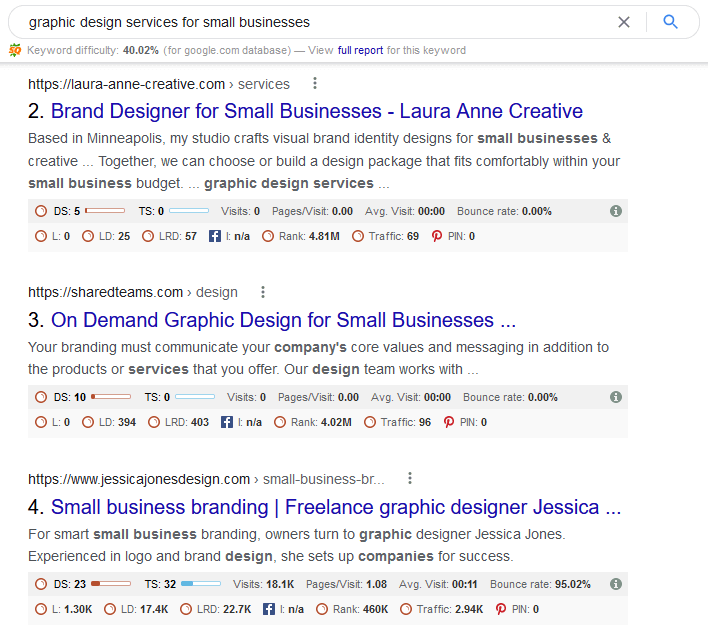
In fact, 7 out of the top 10 organic blue links for this keyword are service pages for graphic design companies, or freelancers.
Therefore, the search intent of this keyword is fairly clear – the searcher is looking to source out graphic design services.
In order to rank on the first page of Google, the content that will need to created for this keyword needs to be a B2B service page.
For the purpose of this post, I will assume that you have a basic understanding of search intent, and how it mirrors the customer journey. As this specific keyword applies to a B2B business, the stages of the customer journey can be broken down into: Awareness, Qualified Lead, Opportunity, and Customer. The associated stages of search intent that directly mirror the customer journey would be: Informational, Navigational, Commercial Investigation, and Transactional.
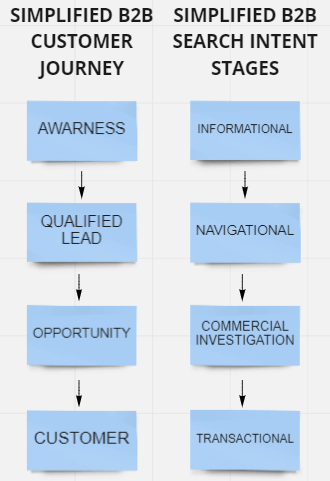
This is a simplified way to look at the customer journey and search intent for a B2B business.
Once you are able to determine the search intent of your keyword from your SERP analysis, input it into your SERP analysis sheet under the search intent column.
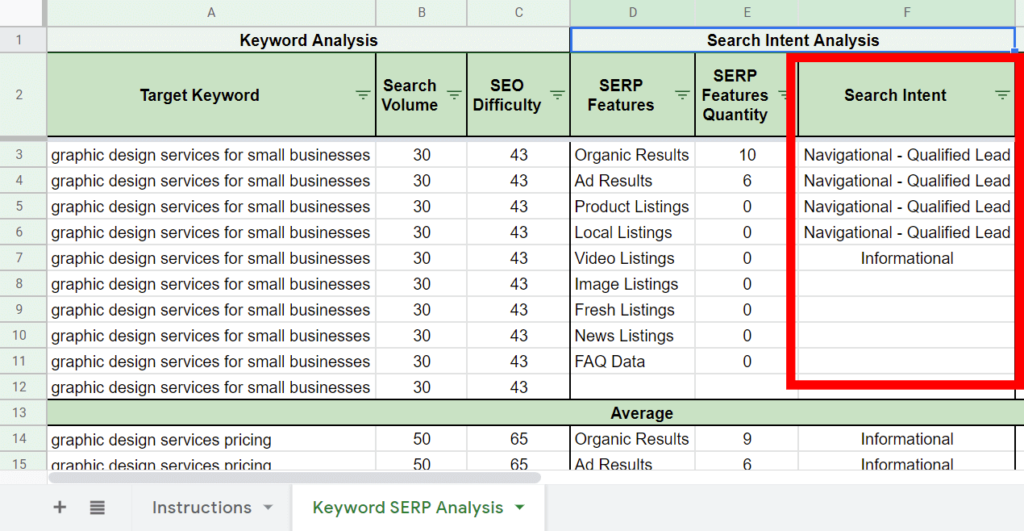
Now that you know the search intent behind your keyword and where your target audience is in the customer journey, let’s evaluate the organic search competition.
3. SERP Authority Analysis
To analyze the organic competition through SERP analysis, you can use backlink metrics to determine how difficult it may be to rank for that keyword.
To do this, you can use a browser extension like SEOquake, which will allow you to quickly pull backlink metrics at the page and domain levels.
If you download and activate the SEOquake browser extension, use the Export CSV button within the extensions SERP interface, in order to export the backlink data.
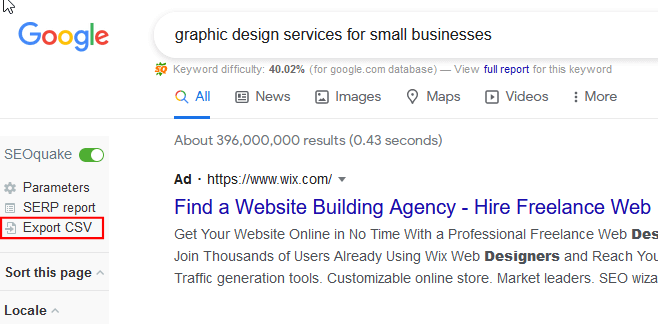
You can configure the exact types of backlink parameters that you want to export in your SEOquake extension settings.
Click on SERP report in the interface, and then Add/hide parameters. This will allow you to select the parameters that you want to export.
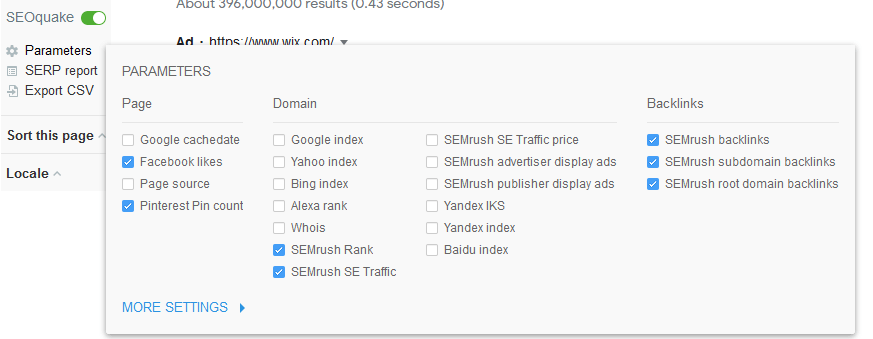
Once you export the CSV file with your desired parameters, paste the data within the SERP Authority Analysis section of your SERP analysis sheet.
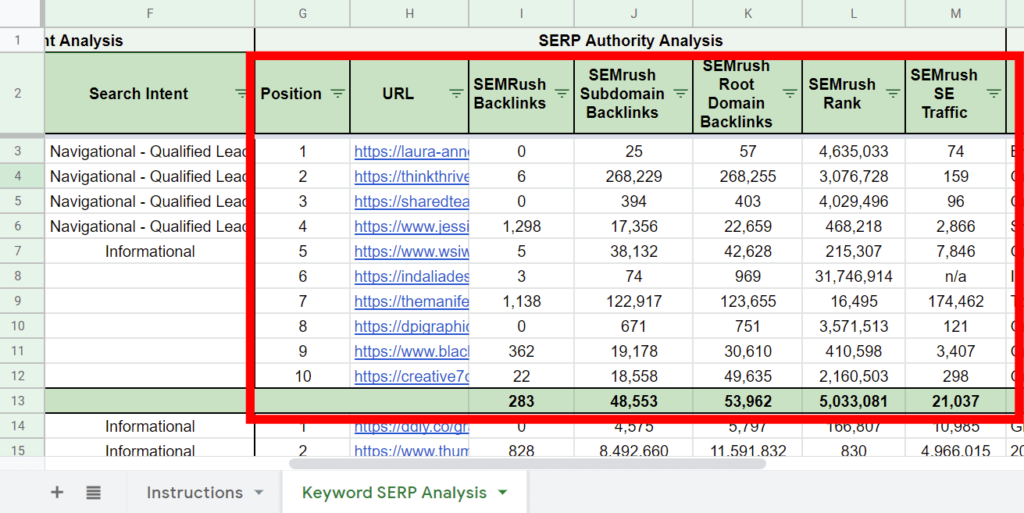
Taking a look at the backlink metrics for our graphic design example SERP, 6 out of the top 10 ranking pages have less than 10 backlinks. These are shown under the SEMRush Backlink” column.
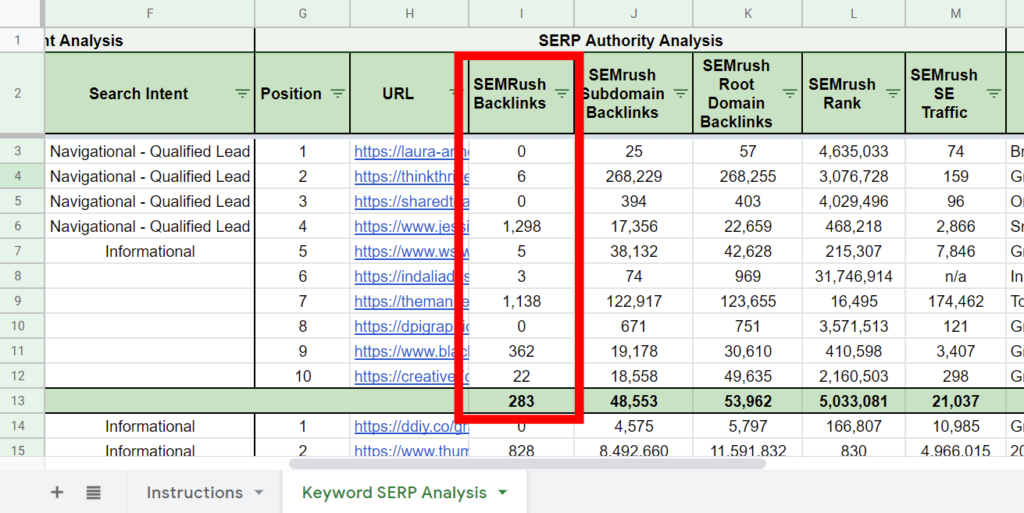
This tells us that ranking for this keyword will not take many backlinks. In fact, it may be possible to rank for this keyword without any backlinks at all.
Make sure to put a priority on the SEMRush Backlinks metric as this shows page level backlinks.
The other backlink metrics from the tool are SEMRush subdomain backlinks and SEMRush root domain backlinks. These show backlinks for the competitor at the subdomain and root domain levels and should be taken with a grain of salt.
After all, pages rank in search engines, not domains.
Now that you know how to pull and analyze the backlink metrics from the organic listings on a SERP, let’s look at the SERP metadata.
4. SERP Metadata Analysis
To analyze the metadata of the organic ranking pages in the SERP, you can use the SEO Minion browser extension.
In the SEO Minion SERP interface, select All Organic Results from the drop down menu at the top. Then click either Download this data at the bottom, or select Copy and then click Go at the top.
Personally, I find it easier to use copy at the top. This way you can quickly paste the data directly into your SERP analysis sheet.
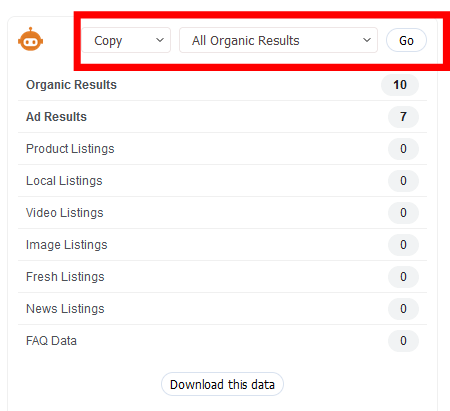
Once you have pasted this data into your SERP analysis sheet, take a look at the URLs, page titles, and meta descriptions for each ranking page.
Here are some questions you should be asking:
- Is the keyword being used in the URL?
- Is the keyword being used in the title tag?
- Is the keyword being used in the meta description?
- Are there any opportunities to capitalize on from unoptimized metadata within the SERP?
For our graphic design example, the SERP looks to be pretty well optimized in terms of target keyword usage in the URLs and metadata.
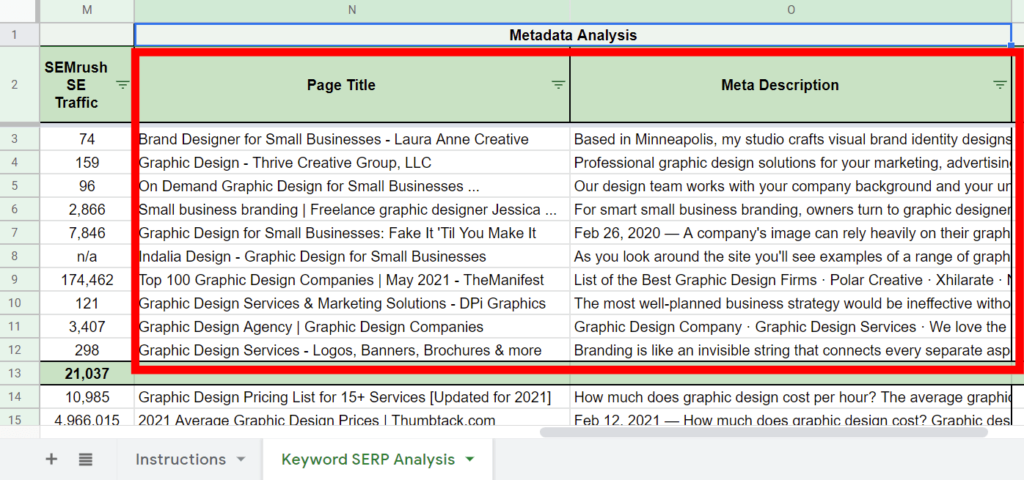
Obviously, you should always aim to optimize your URLs and metadata in terms of target keyword usage, regardless if the SERP analysis shows opportunities, or lack thereof.
However, if this opportunity does exist, plan to take full advantage of it. Doing so may allow you to rank higher, quicker, by stealing clicks from the other blue links, and obtaining a higher click through rate (CTR).
Next it’s time to start diving into the page level analysis for the SERP.
5. Page Level SERP Analysis
The best way to complete a page level analysis of the ranking pages in the SERP is to navigate to each page individually.
A page level analysis will allow you to get a clear idea of the following items:
- Page Type – what type of page is it? Is it the site’s home page? Is it a service/product page? A blog post?
- Content Type – what style of content is it? A review style post? A step by step instructional guide? A template? A comparison post? An informative list?
- H1 tag – what is the H1 tag of the page?
- Word Count – what is the approximate word count of the page?
- Images – approximately how many and what types of images are being used on the page?
- Videos – are there any videos being used on the page?
Once you navigate to each ranking page, you can pull the H1 tag, word count, and number of images on the page using SEO Minion’s on-page analysis tool.
Once you are on the page you want to analyze, click on the SEO Minion icon in the top right. Then click on Analyze On-Page SEO.
The tool will show you the word count near the top, followed by the H1 tag. The image count can be found by scrolling down in the tool.
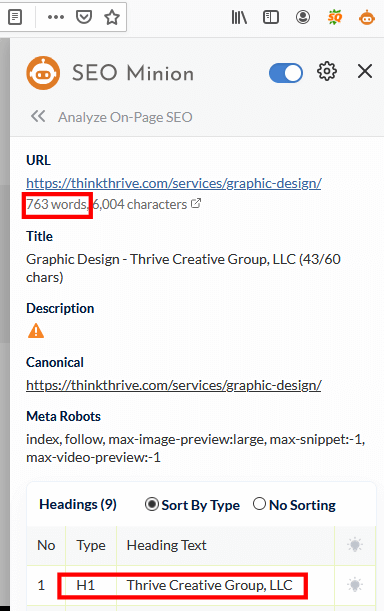
The best way to determine the content type and to gauge it’s overall quality is to use your brain!
No tool or software can analyze content quality and determine any opportunities, or low hanging fruit, as well as you will be able to.
Take a quick scan through the content noting the page headlines and structure.
If you have the time, it is beneficial to read the entire page. This is how you are going to determine the overall quality of the content and pick up any items, topics, or unique angles that they may be missing.
Personally, I always read all the ranking pages on the first page of Google for any keyword that I plan on targeting before I start creating the content. This provides great insights into what kind of content the searcher is looking for, as well as any opportunities.
Now that I’ve shown you how to pull the key data from a SERP using Google, I’ll show you what conclusions and insights that you can come up with.
6. SERP Analysis Conclusions
Now it’s time to pull together all the data and analyses that you have completed from the SERP analysis and draw the main conclusions and insights for the given keyword.
In our graphic design services for small businesses keyword, here are some conclusions from the SERP analysis:
- SERP Features: the SERP is fairly clean and only includes top/bottom ads, and a PAA box in addition to the organic search results. Losing organic clicks to a ton of SERP features would not be a big issue here.
- Search Intent: the search intent of this keyword is navigational as a lead, as the majority of the ranking pages are service pages.
- Authority: 6 out of the top 10 ranking pages have less than 10 backlinks. Therefore, it is possible to rank on the first page of Google for this keyword without building backlinks for the page.
- Metadata: the SERP is well optimized in terms of target keyword usage within the URLs and metadata. Therefore doing so is table stakes to rank for this keyword.
- Page Level Analysis: 4 out of the 5 top ranking pages are service pages. Therefore, in order to rank on the first page of Google the content needs to be a service page which could include pricing and packages, customer testimonials, as well as some form of contact, or lead generation form. Google is telling us that this is exactly what the searcher is looking for.
- Page Level Analysis Continued: an approximate word count of 1,000 to 2,000 words with relevant images are required to produce content that is comprehensive enough to satisfy the user’s search intent. Adding a relevant video to the content would be a unique opportunity that the competition is currently failing to utilize.
By using Google and your SERP analysis spreadsheet to complete a SERP analysis for your target keywords, you can take your keyword research to the next level and ensure that you are creating content that will rank highly in Google.
Conclusion
Being able to conduct a SERP analysis is a key step in your keyword research process. It is necessary in order to ensure that your target keywords align with the goals, objectives, and available resources of your business.
Failing to conduct a SERP analysis before creating content for your target keywords can result in wasted resources to your business, and not to mention a low ranking page in Google.
Now that you know how to successfully complete a SERP analysis for your target keywords using Google and your SERP analysis sheet, you can qualify your target keywords, and put yourself on the correct path for your site’s keyword mapping.
If you’re looking for a refresher on how to conduct keyword research for your website, check out my free keyword research template with step by step guide.
Do you normally complete a SERP analysis for your target keywords? Do you have any questions about keyword SERP analysis? Let me know in the comments below.
Thanks for reading.